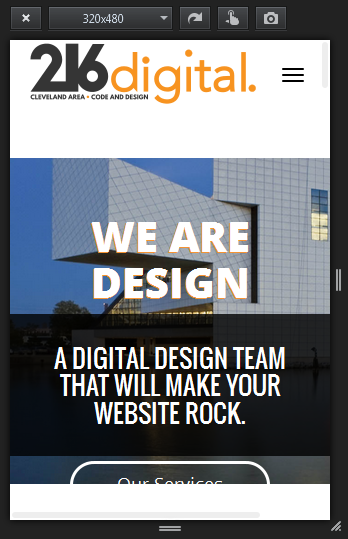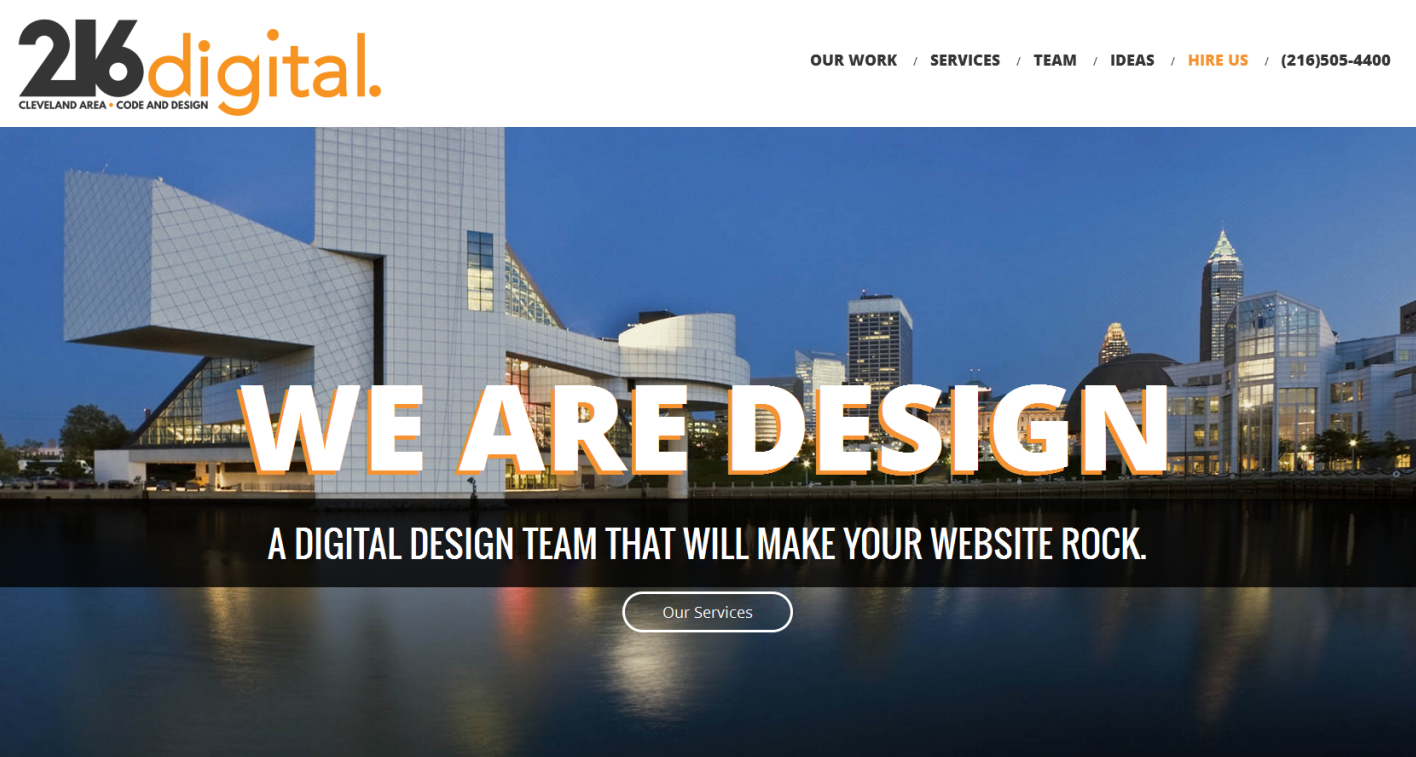Users on mobile devices make up about two-thirds of all web traffic, so having a responsive web design is crucial. With assistive technology on mobile devices, such as Voiceover on iOS, getting better daily, users with disabilities are using mobile devices more than ever. In this article, we’ll explore how to ensure your mobile-friendly design is accessible to users with disabilities.
What Is Responsive Web Design?
Responsive web design is an approach to web development that ensures a site’s layout and content automatically adapt to different screen sizes and orientations. With RWD, a single website seamlessly adjusts its appearance and functionality, whether viewed on a desktop, tablet, or smartphone.
The cornerstone of RWD lies in flexible grids, fluid images, and media queries that allow the design to respond to its environment.
Why Is Responsive Web Design Important for Accessibility?
Responsive web design is not just about aesthetics—it’s about usability. For users with disabilities, a responsive site can mean the difference between a smooth experience and complete frustration. Here’s how RWD contributes to digital accessibility:
- Consistency Across Devices: Users who rely on assistive technologies, such as screen readers or magnifiers, benefit from consistent layouts and predictable navigation across devices.
- Adaptability for Custom Settings: Responsive designs better accommodate user-specific settings, such as increased font size or high-contrast modes.
- Ease of Interaction: RWD makes touch targets (like buttons) appropriately sized and spaced for mobile users, which is especially critical for people with motor impairments.
- Improved Readability: Dynamic text resizing and responsive typography ensure readability for users with low vision.
Responsive vs. Adaptive Web Design: Which Is Better for Accessibility?
Although often used interchangeably, responsive and adaptive web design are distinct approaches.
- Responsive Web Design (RWD): Using media queries, a single design adjusts fluidly to fit various screen sizes.
- Adaptive Web Design (AWD): Multiple fixed layouts are created for specific screen sizes, and the appropriate layout is served based on the user’s device.
When it comes to accessibility, RWD generally has the edge. Here’s why:
- Device-Agnostic: RWD caters to an infinite range of screen sizes, while AWD is limited to the predefined breakpoints for which layouts are designed.
- Consistency: RWD ensures a uniform experience, while AWD may cause discrepancies between layouts, confusing users who rely on assistive technologies.
However, both approaches can support accessibility when implemented thoughtfully.
Common Responsive Web Design Pitfalls That Hurt Accessibility
Even well-intentioned responsive designs can fall short of accessibility standards. Here are some common mistakes and how to avoid them:
Inconsistent Navigation
When navigation menus change drastically between screen sizes, users may struggle to find what they need—especially those relying on screen readers or keyboard navigation.
Solution: Use consistent and predictable navigation patterns across all breakpoints. Test to ensure screen readers announce menus accurately.
Inadequate Focus Indicators
Focus indicators are critical for users navigating with a keyboard, yet they often disappear or become less visible on smaller screens.
Solution: Design focus states that are prominent across all devices.
button:focus {
outline: 3px solid #0078d7;
} Overly Small Touch Targets
Tiny buttons or links on mobile devices can be difficult for users with motor impairments to tap accurately.
Solution: Follow WCAG recommendations for touch target sizes (at least 44×44 pixels) and maintain adequate spacing.
Ignoring User Settings
Some responsive designs override user preferences, like zooming or high-contrast modes, which can render content inaccessible.
Solution: Allow user overrides by avoiding !important in CSS styles and ensuring zoom functionality is not disabled.
Best Practices for Accessible Responsive Web Design
To build an inclusive, responsive website, focus on these foundational principles:
Use Semantic HTML
Start with a solid foundation by using semantic HTML elements like <header>, <nav>, and <main>. These provide structure and meaning, making your content easier to navigate with assistive technologies.
Design Flexible Layouts
Build layouts that adapt fluidly to different screen sizes. Use relative units like percentages or em instead of fixed units like pixels.
.container {
width: 90%;
max-width: 1200px;
margin: 0 auto;
} Implement Responsive Typography
Readable text is crucial for accessibility. Use CSS techniques like clamp() to create scalable typography that adapts to the screen size:
h1 {
font-size: clamp(1.5rem, 5vw, 2.5rem);
} Test both manually and with automation, and invite feedback
Whenever you complete development tasks or onboard new content or products, you should always use automated testing tools like WAVE and Google Lighthouse to ensure you do not introduce any new accessibility barriers. You should also regularly manually test your website using screen reading software. Ensure a link on your website invites user feedback if they encounter an accessibility barrier.
Incorporate Media Queries Thoughtfully
Media queries are the backbone of RWD. Use them to adjust layouts without sacrificing usability.
@media (max-width: 768px) {
.nav {
display: none;
}
.mobile-menu {
display: block;
}
} Leverage ARIA Sparingly
Accessible Rich Internet Applications (ARIA) attributes can enhance accessibility but should not replace semantic HTML. For instance, use aria-expanded to indicate whether a collapsible menu is open or closed.
<button aria-expanded="false" aria-controls="menu">Menu</button>
<div id= "menu" hidden>
<!-- Menu items -->
</div> Optimize for Performance
Slow-loading pages frustrate all users but can disproportionately affect those with disabilities. Compress images, minify CSS and JavaScript, and use responsive images to improve load times.
Testing Responsiveness and Accessibility
A responsive site isn’t automatically accessible—it needs testing. Here are some tools and methods to ensure your RWD supports digital accessibility:
- Browser DevTools: Use responsive design modes to preview your site on various screen sizes.
- Accessibility Testing Tools: Tools like Lighthouse can identify issues like missing alt text or insufficient contrast.
- User Testing: Engage users with disabilities to test your site’s usability.
- Mobile Testing: Use actual devices, not just simulators, to test responsiveness and accessibility together.
Conclusion
Many web owners focus specifically on the inclusivity of their desktop websites but do not specifically test their mobile views. With most traffic, including users with disabilities, using mobile devices, it’s more important than ever to ensure that all versions of your website, regardless of screen size, are accessible to everyone.
If you’d like an expert evaluation of your mobile site’s accessibility, contact 216digital using the contact form below.