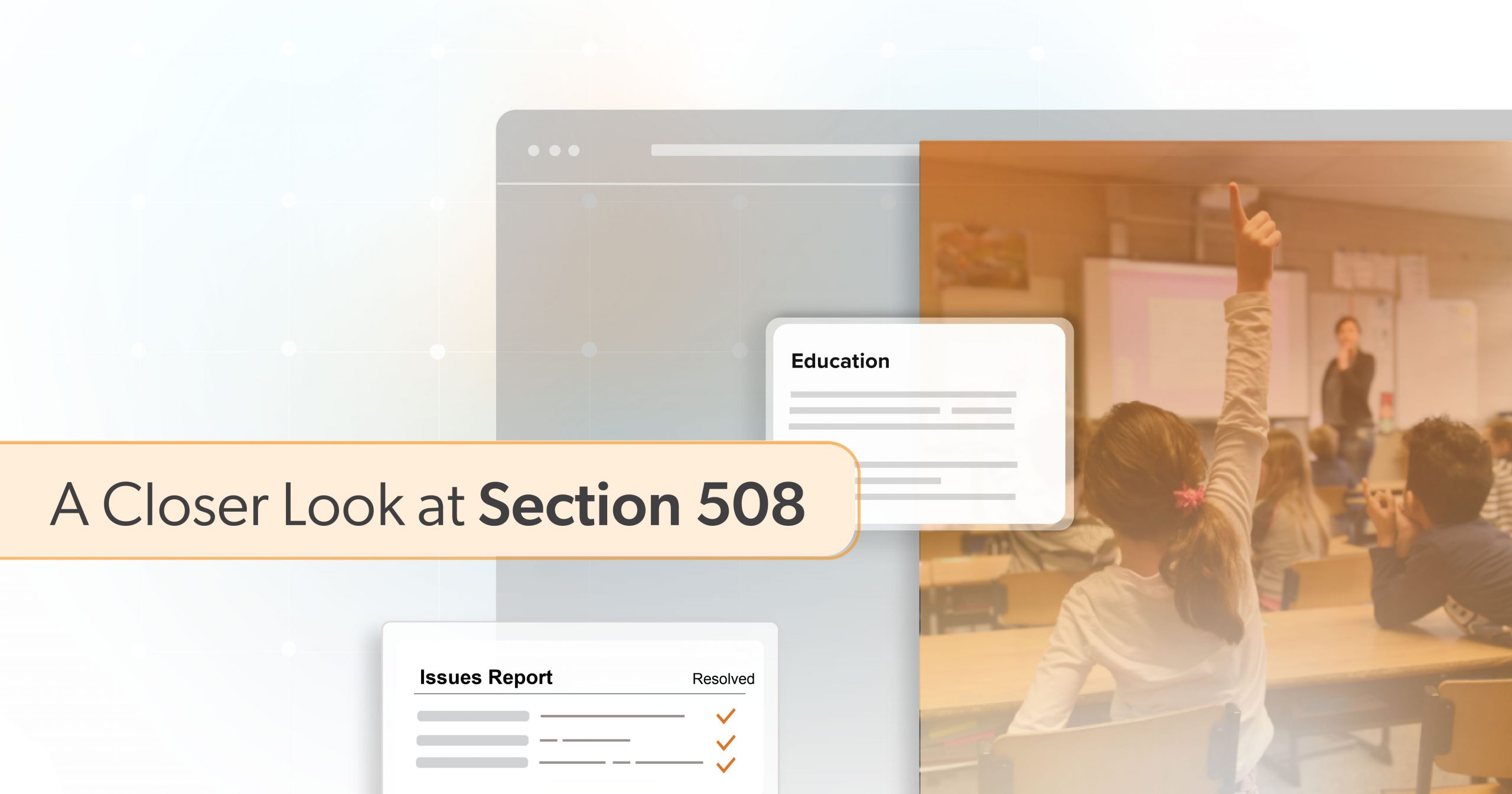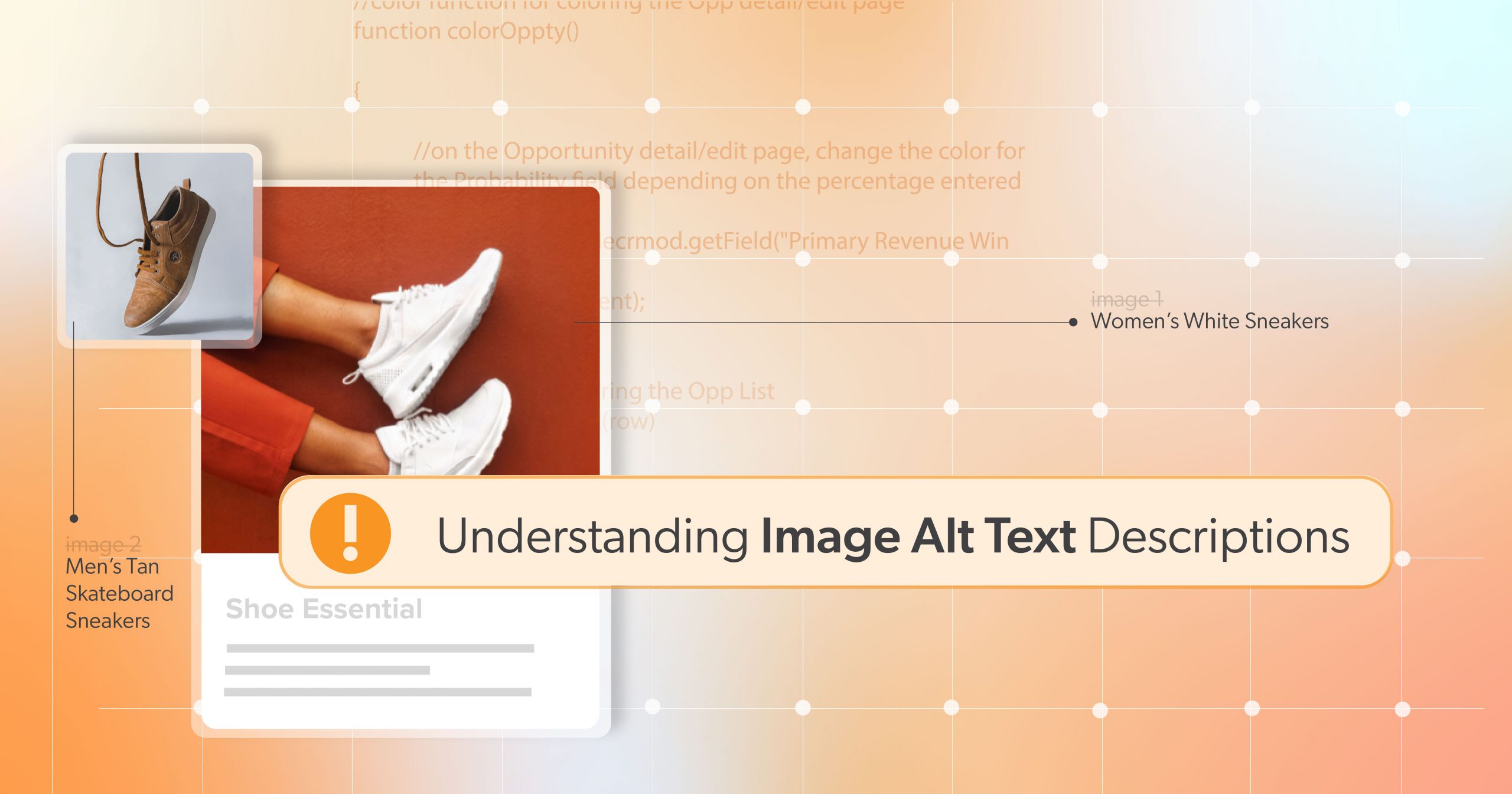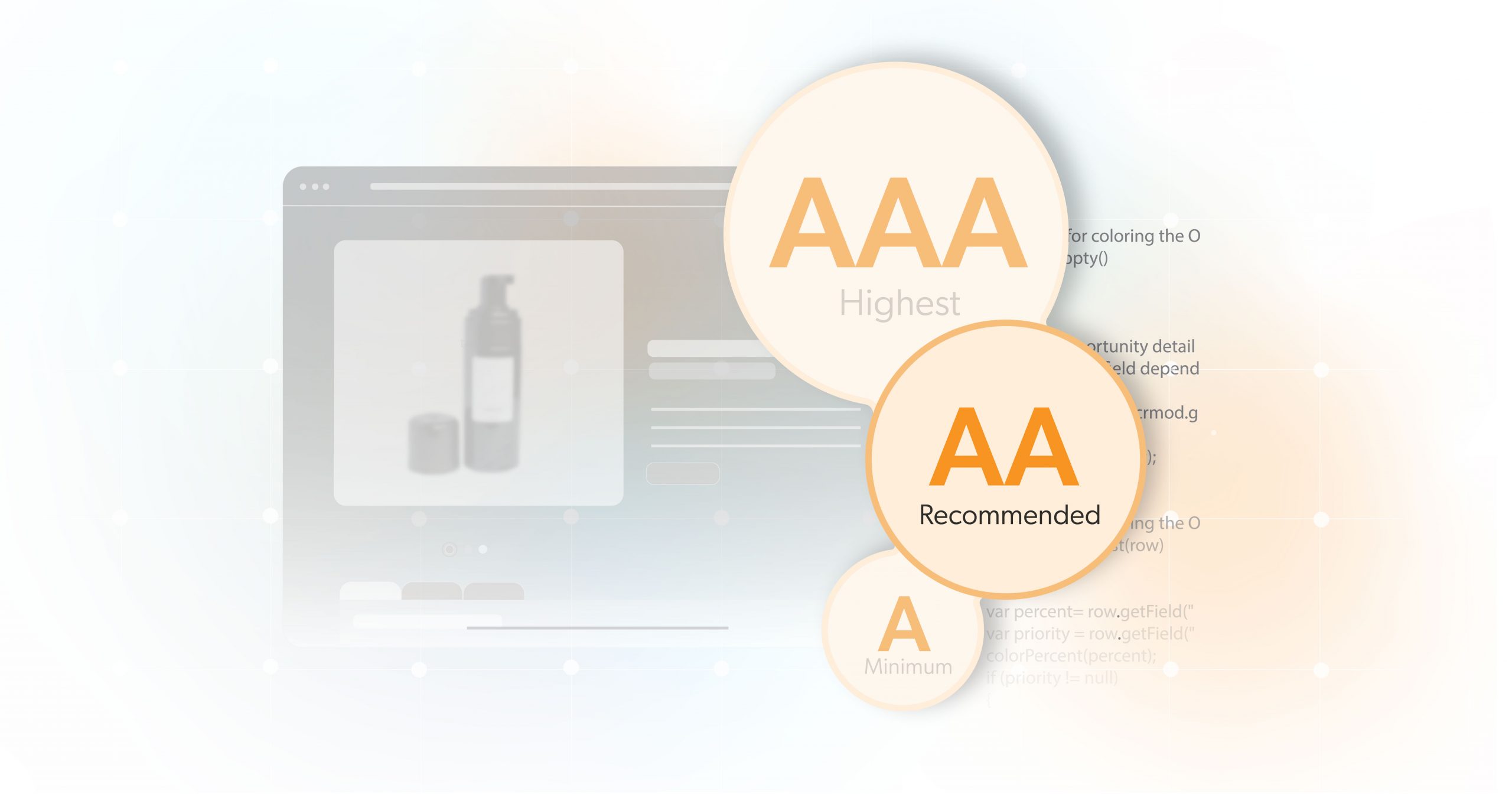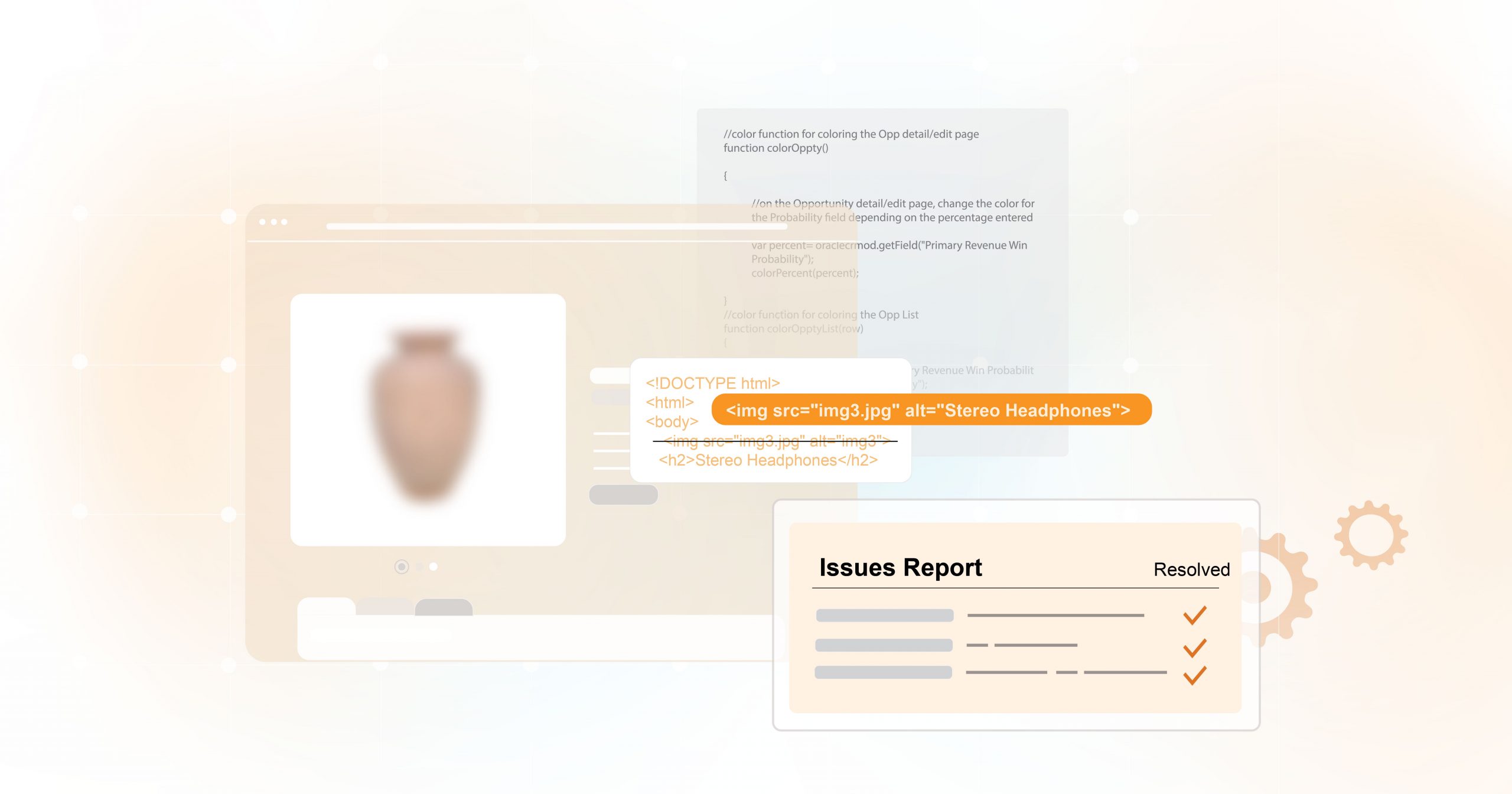When we discuss web accessibility, Section 508 of the Rehabilitation Act often surfaces as a critical element. However, understanding its full scope and whether it applies to your website can be confusing. That’s why we want to clear the air. In this post, we will discuss everything you need to know about Section 508, from its latest revision to how it could impact your business.
What is Section 508?
In the early 1970s, American lawmakers started to become aware of the need for legislation that ensured accommodation for citizens with disabilities. The first federal law was the Rehabilitation Act of 1973.
This law was mainly concerned with how the government would support people with disabilities. It expanded approval for state vocational rehabilitation service grants, established federal accountability for research and training programs for those with disabilities, and designated government bodies, such as the Department of Health, Education, and Welfare, to coordinate disability programs.
However, it did not have anything to do with web accessibility issues. It wasn’t until the introduction of the Internet and the rise of digital services that made Section 508 a cornerstone of digital accessibility.
Section 508
In 1998, Congress revised the Rehabilitation Act of 1973 to include Section 508. Section 508 states that all federal agencies must make electronic and information technology (EIT) accessible to disabled employees and members of the public. The law applies to EIT’s development, procurement, maintenance, or use, including government websites, documents, software, and multimedia.
The Latest Revision
In March 2017, the United States Access Board revised Section 508’s accessibility requirements for information and communication technology(ICT). The update provides more specific definitions of accessibility for EIT, offering clear guidelines for developers and website owners to follow.
There are five significant changes to Section 508:
- Focus on Functionality: Organized by functionality instead of product type to keep pace with technological advances.
- WCAG Compliance: The 2017 update formally established the Web Content Accessibility Guidelines (WCAG) 2.0 as the accessibility framework for agencies. Federal websites are required to meet at least WCAG 2.1 Level A and AA compliance.
- Content Accessibility: All official agency content aimed at the general public, along with specific non-facing categories, must be accessible to those with disabilities.
- Synchronized Tools and Technology: All software and operating systems must be compatible with assistive technologies like screen readers.
- Expanded Marketplace: This combines chosen global standards such as WCAG 2.0 and aligns with the European Commission’s ICT Standards (EN 301 549) to broaden the range of accessibility solutions available.
How Does WCAG Affect Section 508?
As mentioned earlier, the latest revision of Section 508 aligns with WCAG 2.1. WCAG, or the Web Content Accessibility Guidelines, are the international standards for web accessibility developed by the World Wide Web Consortium (W3C).
So, in effect, WCAG informs the standards set forth by Section 508. WCAG is often considered the golden standard in web accessibility, and following its guidelines can be a big step toward achieving both Section 508 and ADA compliance.
How is Section 508 Different from the ADA?
The American with Disabilities Act (ADA), passed in 1990, prohibits discrimination against individuals with disabilities in all areas of public life. While Section 508 specifically deals with federal agencies, the ADA applies more broadly. It prohibits discrimination against people with disabilities in all places of public life. Title II of the ADA pertains to state and local government functions. At the same time, Title III involves private businesses and commercial entities operated by private entities.
Both acts relate to accessibility for people with disabilities but have significant differences.
Section 508
Section 508 is a set of rules that primarily apply to government entities. However, it also applies to organizations that receive federal funding. This means that government-supported institutions like museums, universities, medical centers, and programs partially federally funded must follow Section 508.
Section 508’s accessibility rules also extend to contractors or third-party workers who provide services to government bodies or federally funded organizations. Therefore, any digital platform or website associated with a federally funded entity and used by the public must meet Section 508 standards. Small businesses should consider this if they want to pursue government grants or contract work with federal agencies.
The ADA
Section 508 primarily concerns digital accessibility for federal agencies and federally funded organizations. In contrast, ADA has a broader reach, covering both physical and digital spaces across public and private sectors.
The ADA requires businesses to make accommodations for their employees and their customers so that those with a disability may not be excluded from participation in or denied services.
While court cases have interpreted the ADA to include websites as part of “public accommodations,” it does not provide specific technical guidelines like Section 508. Instead, a sharp increase in lawsuits over the last few years has confirmed that the ADA applies to websites and online applications just as much as to physical stores and offices. For example, in 2022, there were 2,387 web accessibility lawsuits filed in Federal Court and California State Court under the Unruh Act.
Does Section 508 Apply to My Business?
You might wonder if Section 508 applies to you if you’re a business owner. The answer largely depends on your business type. If you are a federal contractor, receive federal funding, or serve a federal agency, Section 508 compliance is mandatory. Consult with a legal expert to fully understand your obligations when in doubt.
If you’re not a federal agency and still want to make your website accessible, following Section 508 guidelines can be an excellent place to start. It’s always a good idea to strive for inclusivity in your business practices.
What’s the Risk of Non-Compliance?
Non-compliance with Section 508 can result in serious legal consequences.
Let’s take a look at some real-life examples:
NAD vs. Harvard and MIT
In 2015, the National Association of the Deaf (NAD) filed lawsuits against Harvard University and the Massachusetts Institution of Technology (MIT). The NAD argued that the universities failed to caption online course content, discriminating against people with hearing disabilities. Both universities settled, leading to more rigorous captioning commitments.
On November 8, 2019, the National Association of the Deaf (NAD) reached a settlement with Harvard University requiring high-quality captioning services for its publicly available online content. The settlement, memorialized in a class action consent decree, was approved by the Court on February 27, 2020. The Plaintiffs reached a similar settlement with MIT, which was approved on July 21, 2020.
NFB vs. Department of Education
Similarly, the National Federation of the Blind (NFB) filed a complaint against the United States Department of Education in 2009. The NFB claimed that one of the Department’s websites, called the U.S.A. Learns violated Section 508 because it’s inaccessible to those who rely on text-to-speech technology or Braille displays to access information.
The U.S.A. Learns, a free English-language learning website operated by the Department of Education, underscores the requirement for any government-funded online platform to comply with Section 508.
These cases highlight that non-compliance can result in time-consuming litigation, financial penalties, and damage to reputation. Prioritizing digital accessibility is critical for businesses and institutions, not only for legal compliance but also to ensure inclusiveness for all users.
Section 508 Compliance with 216digital
Understanding and implementing web accessibility guidelines, like those set out by Section 508 and WCAG, is essential for any business operating in the digital landscape today. Non-compliance can result in severe legal and financial consequences, as demonstrated by the real-life lawsuits against Harvard, MIT, and the Department of Education. But beyond compliance, embracing web accessibility is about inclusivity and fairness, ensuring all users, regardless of ability, have access to information and services.
That’s where 216digital comes into play. We understand that navigating the complex landscape of web accessibility can be daunting for businesses of all sizes. Our experienced team is equipped with in-depth knowledge of Section 508, WCAG, and ADA compliance. We offer comprehensive services to ensure your digital platforms are not only legally compliant but also inclusive and user-friendly for all users, regardless of ability.
By choosing to work with 216digital, you are not only safeguarding your business against potential legal repercussions but also championing digital inclusivity. Don’t wait until it’s too late – contact us today to ensure your website is accessible for everyone. Together, we can make the internet a more inclusive space.