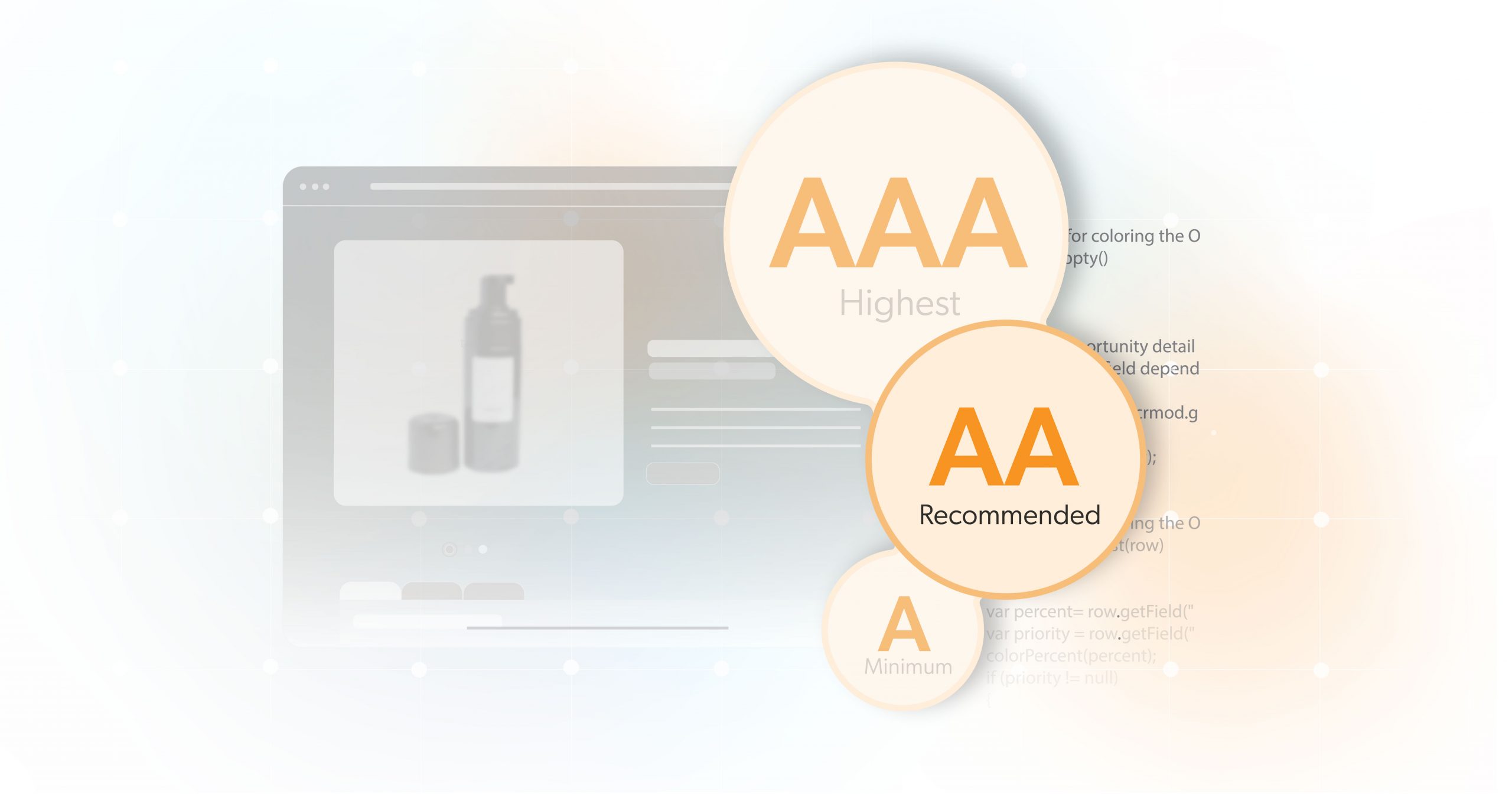The World Wide Web is an interconnected network of knowledge accessible to anyone with an internet connection. However, the term ‘anyone’ isn’t always accurate. Some individuals, particularly those with disabilities, may find it challenging to access information and services online.
Fortunately, the Web Content Accessibility Guidelines (WCAG) are here to change this. WCAG can help websites follow the best practices of accessible design and eliminate accessibility barriers that could expose your business to the risk of legal action.
But what is WCAG — and how does it apply to your online business? In this post, we answer these questions and provide a few tips for making your web content WCAG-compliant.
The World Wide Web Consortium
The World Wide Web Consortium (W3C) is an international organization committed to improving the web. In 1997, the W3C launched the Web Accessibility Initiative (WAI) with the goal of providing strategies, guidelines, and resources to make the web accessible to people with disabilities. This initiative includes technical specifications for HTML, CSS, XML, and other technologies used to build websites.
Out of the WAI was born the Web Content Accessibility Guidelines or WCAG.
What is WCAG?
The Web Content Accessibility Guidelines, commonly known as WCAG, are a set of recommendations designed to make web content more accessible, primarily for people with disabilities. However, following these guidelines can also make your web content more accessible to all users, regardless of the device they’re using or their internet access circumstances.
The initial version of WCAG, WCAG 1.0, was released in 1999 with 14 guidelines. Since then, it has undergone significant revisions to better address the needs of various users and keep pace with rapidly evolving technologies. The most recent version at the time of this writing, WCAG 2.1, was published in 2021. However, the WAI plans to introduce WCAG 2.2 in the fall of 2023. Learn more about WCAG 2.2 and the future of accessibility standards.
WCAG Structure
WCAG is organized around four fundamental principles, which state that all content must be Perceivable, Operable, Understandable, and Robust (POUR). These four principles are expanded upon by supporting guidelines and further divided into distinct Success Criteria. These Success Criteria serve as precise and verifiable requirements for accessibility.
An Example of WCAG Success Criteria
Success Criterion 1.1.1 Non-text Content states: “All non-text content presented to the user has a text alternative that serves the equivalent purpose, except for the situations listed below…”
This Success Criterion is one of the Success Criteria under Guideline 1.1 Text Alternatives: “Provide text alternatives for any non-text content so that it can be changed into other forms people need, such as large print, braille, speech, symbols, or simpler language.”
This Guideline is one of the Guidelines under Principle 1. Perceivable: “Information and user interface components must be presentable to users in ways they can perceive.”
WCAG Conformance Levels
WCAG success criteria are organized into three levels of conformance: Level A, Level AA, and Level AAA. Each Success Criterion is assigned a conformance level of A, AA, or AAA, with each Level including all success criteria from the lower levels.
For instance, Level AA includes all Level A success criteria, while Level AAA includes both Level A and AA success criteria. To qualify as meeting a certain conformance level, all content on a website must fully meet at least that Level.
While Level A conformance makes a website accessible, Level AA conformance of WCAG 2.0 or 2.1 is the most common. Websites that meet the Level AA requirements of the current version of WCAG are generally considered reasonably accessible to most users with disabilities.
Achieving Level AA conformance means satisfying all Level A and AA Success Criteria. However, it’s important to note that meeting Level AAA is optional as it’s impossible for some content to meet all Level AAA Success Criteria.
Understanding How WAI Maintains and Updates WCAG
The WAI regularly updates the WCAG to keep up with advancements in technology and user needs, ensuring the guidelines remain relevant and effective.
The WAI organizes this process through milestones, which are as follows:
- Working Draft: The WAI team publishes the document as a Working Draft to ask for review and input from the community. The team updates the draft based on feedback. Usually, multiple Working Drafts of a technical report are published.
- Wide Review Working Draft: Once all the comments and technical requirements have been addressed, it provides the complete document for community review. At this stage, members of the public are invited to leave comments.
- Candidate Recommendations: The main purpose of the Candidate Recommendation is to ensure that the technical report can be implemented. At this stage, developers are encouraged to use the new version of WCAG in their projects.
- Proposed Recommendation: After implementing each feature of the technical report, the W3C announces it as a Proposed Recommendation for W3C membership endorsement
- W3C Recommendation: Once there is significant support for a new version of WCAG from the W3C Members, the W3C Director, and the public, it becomes an official W3C Recommendation.
It’s important to understand that WCAG is a living document, consistently updated to meet changing technology and digital accessibility needs. Hence, reaching each milestone takes time. WCAG needs to apply to different types of digital content and be reasonably future-proof.
But which version of WCAG should you use to test your content?
Which Version of WCAG Should I Use To Test My Content?
WCAG offers businesses a straightforward way to test their web content for accessibility issues. Each version of WCAG is designed for backward compatibility, including all previous guidelines and adding new ones. While recent versions of WCAG extend the requirements of older versions, the old standards still apply.
But which version of WCAG should you use for testing? When deciding which version of WCAG to use for testing your content, it’s generally recommended to use the latest version. Using the most recent version will ensure your website complies with the Americans with Disabilities Act (ADA) and other nondiscrimination laws, mitigating the risk of frivolous ADA lawsuits.
Is WCAG a Legal Requirement?
While WCAG is not legally binding in every country, many governments require compliance with its guidelines to ensure digital accessibility. For instance, in the US, federal websites must meet WCAG 2.1 Level A and AA requirements under Section 508 of the Rehabilitation Act.
Similarly, Title III of the ADA applies to private businesses but doesn’t explicitly mention WCAG or provide technical standards for online content. However, the Department of Justice (DOJ) published guidance in 2022 confirming its position that the ADA applies to business websites, stating:
“…the Department has consistently taken the position that the ADA’s requirements apply to all the goods, services, privileges, or activities offered by public accommodations, including those offered on the web.”
– US Department of Justice | Guidance on Web Accessibility and the ADA (2022)
The Rise of ADA Web Compliance Lawsuits
Failure to meet these standards can expose businesses to legal challenges, as was the case with Domino’s Pizza in 2019. More recently, there has been a sharp increase in lawsuits related to website accessibility. For example, in 2022 alone, there were 2,387 web accessibility lawsuits filed in Federal Court and California State Court under the Unruh Act. This number doesn’t include the rising number of ADA legal complaints and ADA compliance demand letters sent to businesses with non-accessible websites.
While WCAG conformance might not be legally required elsewhere, it’s still considered a best practice and can significantly improve the user experience for all visitors.
Understanding What Conformance Means
WCAG conformance means that your website meets the criteria set by the WCAG guidelines. This involves more than just ticking off a list of guidelines; it means ensuring your website is accessible and usable for people with various disabilities.
W3C’s Understanding Conformance explains: “Conformance to a standard means that you meet or satisfy the ‘requirements’ of the standard.”
There are five requirements for conformance, per W3C:
- Conformance Level: Websites must fully meet Level A, AA, or AAA levels.
- Full Pages: Conformance and conformance levels account for the entire website or web page. It does not exclude a part of the website or a web page or evaluate each page individually.
- Complete Process: If a web page is part of a multi-page process where a sequence of steps must be completed to accomplish an activity, all web pages must conform at the specified Level or better. Conformance can only be achieved if all pages in the sequence of steps conform at that Level or better.
- Only Accessibility-Supported Ways of Using Technologies: Accessibility-supported technologies must be used to satisfy the success criteria. Any information or functionality not supported must also be available in a way that is accessibility supported.
- Non-interference: If technologies are used in a way that is not accessibility supported, or if they are used in a non-conforming way, they must not prevent users from accessing the rest of the page. Additional requirements may also apply.
For more information, review W3C’s Understanding Conformance.
Building a Strategy for WCAG Conformance
Every online business should commit to web accessibility. Thankfully, WCAG makes this process more manageable. By planning to test your content against WCAG Level AA, you can find and address barriers affecting your users.
At 216digital, we’re dedicated to helping businesses achieve WCAG conformance. We can help develop a strategy to integrate WCAG 2.1 compliance into your development roadmap on your terms so you can focus on your other tasks.
Would you like to know where your business stands today? Schedule a complimentary ADA Strategy Briefing with 216digital to get a free scan of any URL and uncover accessibility issues on your site.