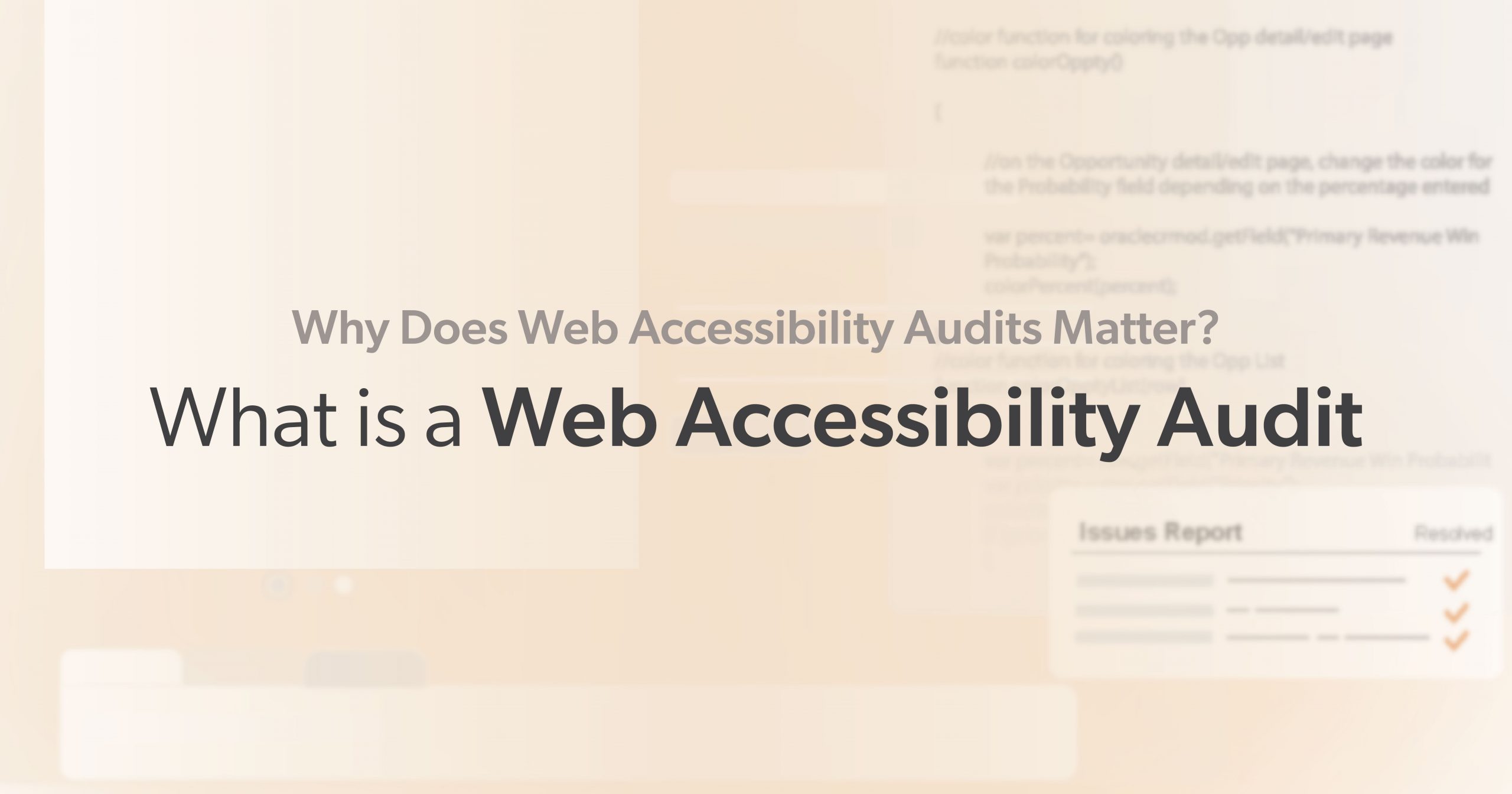Have you ever thought about how easy it is for you to navigate the internet and access information? For some people, it isn’t as simple. Web accessibility is all about making the internet more inclusive so everyone, including those with disabilities, can use it without any barriers. One way to ensure web accessibility is through a web accessibility audit. But what is it, and why does it matter? Let’s dive in and explore!
What is a Web Accessibility Audit?
The Web Content Accessibility Guidelines (WCAG) are a set of intentionally shared standards. Those standards define how to make web content more accessible for all users — including people with disabilities.
A web accessibility audit is a series of tests using WCAG’s success criteria, which are written as pass-or-fail statements. These audits identify potential barriers on your website that need improvement, ensuring compliance with the WCAG and enhancing the overall user experience.
To make your website accessible for all users, you should regularly audit your online content using the latest version of WCAG (WCAG 2.1 as of August 2022, with WCAG 2.2 expected for release in April 2023).
Why Are Web Accessibility Audits Important?
The real question is: why commit to removing barriers from your website?
It’s not just good business to make your website accessible to all users. In the United States alone, up to 1 in 4 adults have a disability. If your site is not accessible, you may be turning away a large portion of the population.
There are also legal risks to having inaccessible content on your site. Many countries have laws requiring websites to be accessible, such as the Americans with Disabilities Act (ADA). Failing to comply could expose your business to the threat of legal action, including lawsuits and fines. For example, more than 4,000 ADA lawsuits were filed in the United States in 2022.
Many websites have accessibility issues that can make it difficult or impossible for people with disabilities to use them. That’s why web accessibility audits are so important. They provide a clear set of rules that you can use to evaluate your content.
What Is the Goal of a WCAG Audit?
For a successful audit, you’ll need to start with a clear goal. WCAG is organized into three levels of conformance:
WCAG Level A
WCAG Level A is the minimum level of conformance. Level A contains essential success criteria for removing serious accessibility barriers that affect a wide range of users. However, Level A issues do not impact the design or structure of the website. Failure to fulfill will result in an inaccessible website and will be impossible or exceedingly difficult for users with disabilities to use.
WCAG Level AA
WCAG Level AA conformance is a reasonable and achievable goal. It removes additional barriers and establishes a level of accessibility that works for most assistive technologies, such as screen readers. For this reason, the Department of Justice has referenced WCAG 2.1 Level AA standards in a number of settlements and court filings.
WCAG Level AAA
The most strict level of conformance, Level AAA contains additional success criteria to establish the highest possible level of accessibility. Unfortunately, it is also the most challenging level to achieve. While this level of compliance would be ideal, it is optional. W3 states they do not recommend or require Level AAA compliance for an entire website since it is impossible to achieve Level AAA for some content.
Key Considerations When Choosing a Web Accessibility Audit Tool
While dozens of resources are available for automated WCAG audits, they vary in features and capabilities. Some factors to consider when choosing an audit tool:
- Scope: Every page on your website must conform with WCAG, not just your homepage.
- Timeframe: To maintain compliance, you must test your website whenever content changes.
- Remediation Capabilities: Most audit tools will identify WCAG conformance issues but won’t fix them.
At 216digital, we believe that the best way to achieve and maintain an accessible website is a combination of automated tools and human testing.
What Does an Accessibility Audit Process Involve?
An automated web accessibility audit and a manual audit are two different methods of evaluating a website’s compliance with accessibility standards. Each method has its strengths and weaknesses, and they are often used together to provide a comprehensive accessibility evaluation.
Automated Tools
Automated audits, such as Lighthouse, WAVE, and Firefox Inspector, are used to scan your website for accessibility barriers. These tools provide quick insights into potential problems, such as missing alt text, improper heading structures, and broken links. The results from these tools come in the form of a report, which can be used as a starting point to improve accessibility.
While automated testing is a great starting point, it cannot identify all accessibility issues. Manual testing is necessary to ensure your website is genuinely accessible. For example, an automated test might not detect if the alternative text for an image is appropriate, while a manual test by an experienced evaluator can.
Manual Audit
Manual audits are more thorough and time-consuming, but they provide a more accurate assessment of website accessibility. A manual review involves a human evaluator assessing your website for accessibility issues that automated tools may not identify. It consists of testing a website using various assistive technologies, such as keyboard-only navigation, screen reader testing, and evaluating color contrast.
Can I Complete a Web Accessibility Audit Myself?
It may be tempting to do your own accessibility audit—especially when you hear about automated tools. However, the difference is all in the experience. Web accessibility experts can find issues that automation and untrained staff can’t, fix the errors, and identify false positives.
Manual and functional testing is an indispensable component of a complete, professional accessibility audit. If your audit skips these steps, you will leave your business exposed to the threat of legal action.
When Should I Start Testing for ADA Web Compliance?
It’s best to start testing for WCAG compliance as early as possible, ideally during the design and development stages of your website. This way, you can address any issues before they become more challenging and costly to fix. However, it’s never too late to begin the process. Even if your website is already live, you can still conduct an audit and make improvements.
Regardless of where you are on your journey, we’re here to help. At 216digital, we can help develop a strategy to integrate WCAG 2.1 compliance into your development roadmap on your terms. To learn more about how the ADA experts at 216digital can help build an ADA WCAG 2.1 compliance strategy to achieve ongoing, real-world accessibility on your terms, schedule an ADA Strategy Briefing.