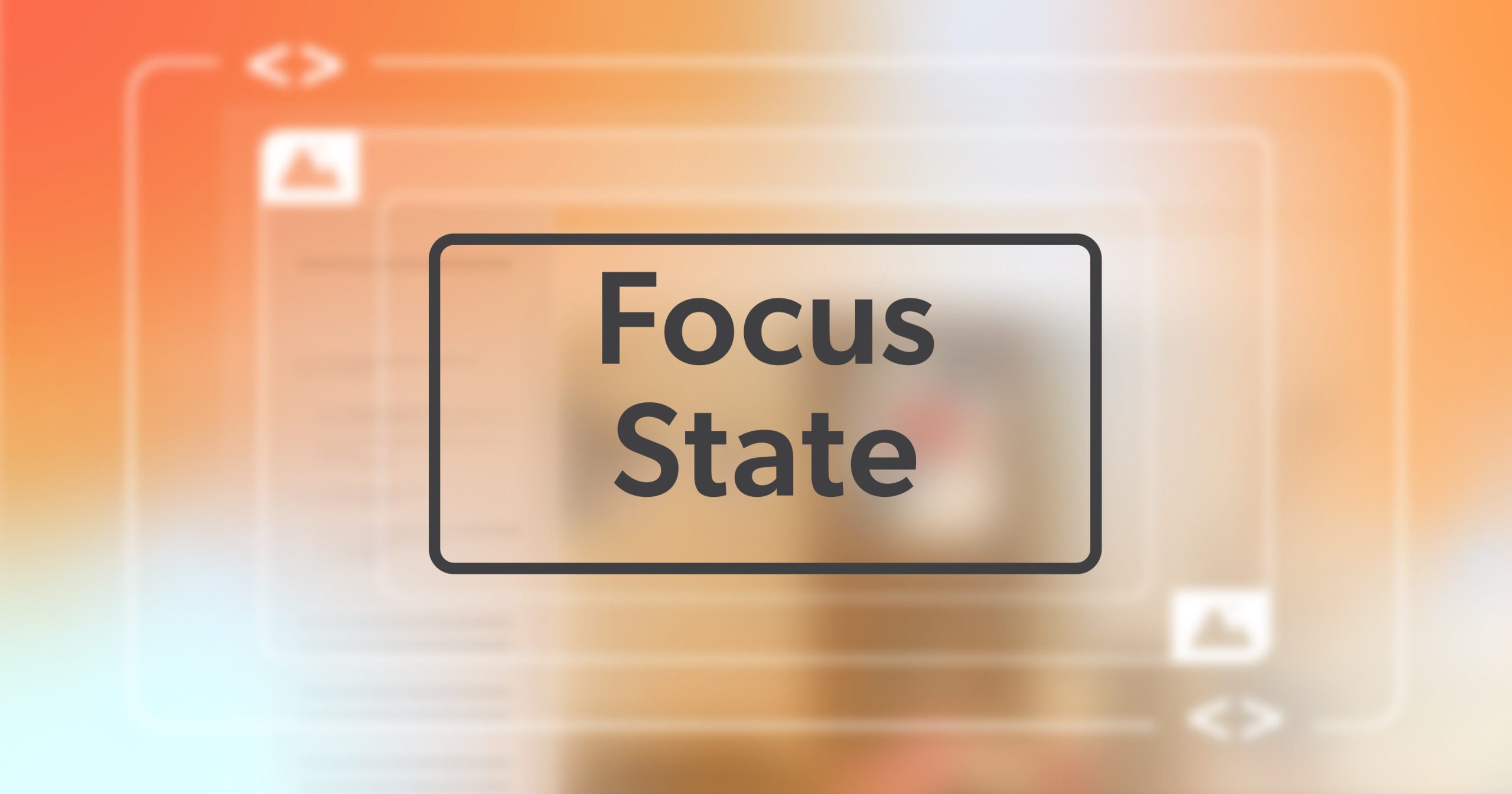For many people, the web is something they see and hear. For people who are blind or have low vision, the web can also be something they touch. A Braille device converts on-screen text into Braille characters you can feel, one line at a time, as you move through a page.
A lot of accessibility discussions start and end with screen readers. They matter, and audio works well for many tasks. But Braille support brings a different kind of clarity, especially when details count. It helps people stay oriented, catch exact wording, and read privately in shared spaces. Once you understand how Braille output follows structure, the question becomes straightforward. Does your site still make sense when it’s being read through touch?
What Braille Displays Are and How They Work
A refreshable Braille display is a hardware device with rows of small pins that move up and down to form Braille cells. Each cell represents a letter, number, or symbol. As the user moves through content, the pins refresh to match the text at the current focus point.
Most displays connect to a computer, phone, or tablet through USB or Bluetooth. Screen reader software gathers the page content and its structure, then sends that information to the display so it can be read line by line. Many devices also include navigation keys that let users move by headings, links, and form fields, plus Braille input keys for typing and shortcuts. Over time, this becomes a fluent way to browse, search, and complete tasks, just through touch. For many users, a Braille device becomes the most reliable way to review details and stay oriented.
Why Braille Still Matters Besides Audio Tools
If someone can listen to content, why would they still use Braille to read it by touch?
A big part of it is literacy and precision. Braille makes language feel exact. Spelling, punctuation, and small details are right there under your fingers, which is hard to match with audio alone. That difference matters when someone is learning, writing, reviewing a policy, or checking a number they cannot afford to get wrong.
It also changes the pace of reading. Audio is efficient, but it moves on its own timeline. Braille lets the user slow down on a dense paragraph, skim a section title, or jump back to confirm one line without losing their place. That kind of control becomes even more important on pages with complex layouts, technical terms, or multi-step flows.
And then there is privacy. Reading with a Braille display is often the simplest way to keep personal information personal, whether that is a medical portal, banking details, or an email in a shared space. When web content is structured clearly, a Braille display can support that kind of independent, focused access without forcing users into workarounds.
How Web Content Becomes Tactile
Braille output depends on something most users never see. The structure of the code. Assistive technology is not reading pixels on the screen. It is reading the accessibility tree and the semantics behind the layout. When those semantics are strong, the experience through touch becomes clearer, faster, and less tiring.
Text Alternatives and Visual Meaning
Text alternatives are one of the easiest places to see the difference. If an image carries meaning, the user needs a useful description of it. If that description is missing, the content becomes a blank spot in the middle of the page. This connects directly to WCAG Success Criterion 1.1.1, which expects meaningful text alternatives for non-text content.
Here is a simple moment where this matters. Someone is checking out and wants to confirm the total before placing an order. If the final price or discount is shown in a way that is only visual, the Braille device may not surface it clearly, and the user is left guessing.
The same problem shows up when meaning depends on presentation. If “available” and “not available” are only shown through color, styling, or an icon with no text, the message may not come through. WCAG addresses this idea as well, since important information cannot rely only on visual cues.
Language Signals and Consistency
Language settings are another behind-the-scenes detail that has a real impact. When page language is defined correctly, assistive technology can interpret characters and output more reliably, especially on multilingual pages or pages with frequent borrowed terms. Visually, everything may look fine either way. For tactile reading, that language signal helps keep output consistent and readable.
Design Choices That Help Braille Access
Most teams do not control which device a person uses. What they do control is how predictable the site is when someone navigates by keyboard and assistive technology using a Braille device. When a site is built on a clean structure and consistent behavior, Braille output tends to follow that clarity.
Structure and Focus
A good starting point is semantics. Headings should be real headings, not just bold text. Lists should be marked as lists, not spaced-out paragraphs. Controls should behave like controls. These choices create a layout that can be understood without seeing it, because the structure is carried through the code.
Alt text is similar. It works best when it is written with purpose. If an image is decorative, it should not add noise. If it is meaningful, the text should describe what the user needs to know in that context, not what the pixels look like.
Focus behavior matters more than many teams expect. The Braille display follows focus. If focus jumps unexpectedly, disappears, or gets trapped in a modal that is hard to exit, the user has to stop and re-orient. That can turn a simple task into a slow one.
Forms and Feedback
Forms deserve special attention, too. Labels, instructions, and errors need to be connected in ways that assistive technology can pick up reliably. When that connection is missing, the user may hear or feel the input itself but lose the meaning around it, including what the field is for and what went wrong. When the foundation is solid, form completion becomes straightforward, even in complex flows.
Where Braille Access Is Evolving Next
Braille technology continues to improve, but there are still limits that shape the user experience. Many displays only show a short line of characters at a time. That makes structure and clarity even more important, because users may be reading in smaller slices while still trying to keep the bigger picture in mind. On a Braille device, that limited window makes distinct headings and labels feel even more important.
Research is also moving toward better tactile output, including materials and approaches that could support more dynamic content over time, such as maps and charts. While those advances develop, the web still needs to meet users where they are today. Clear structure, meaningful alternatives, and predictable interaction patterns remain the difference between “technically accessible” and genuinely usable.
Braille access is also more mobile now. Many users pair displays with phones and tablets, which makes responsive layouts and component behavior even more important. Sites that hold up best on small screens tend to be the ones that are built on consistent semantics and dependable focus patterns.
When Touch Exposes Accessibility Gaps
Braille displays turn digital content into touch. For people who rely on them, that tactile access supports literacy, privacy, and independent navigation in ways audio alone cannot replace. When someone can sit down with a Braille device and move through your site smoothly, it is a strong signal that your content and structure are working for more users, in more situations.
If you want help understanding how your current experience works with braille and other assistive technologies, schedule an ADA briefing with 216digital. Together, we can look at your site, align it with modern accessibility standards, and build a plan that fits how your team already works.