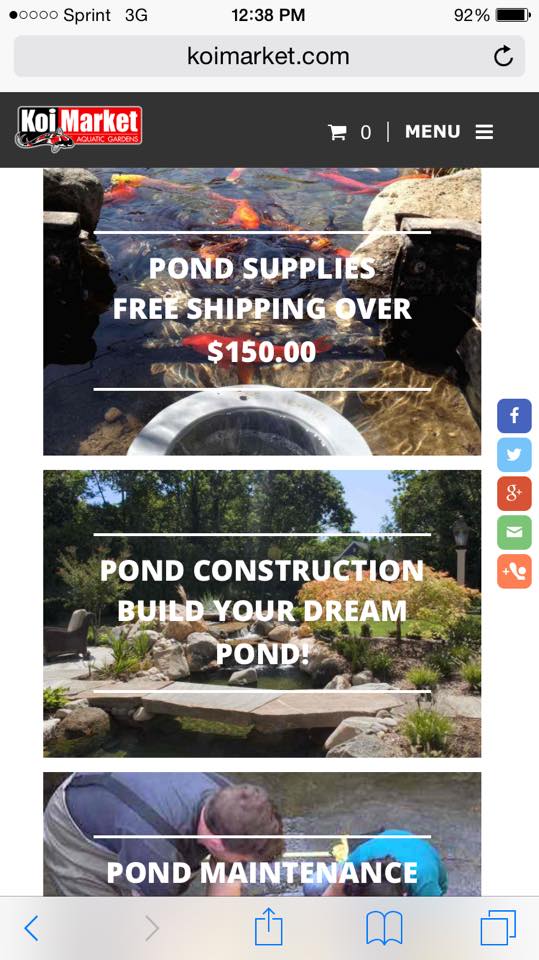When we talk about accessible web design, most people picture developers digging into code to fix issues after the fact. But the real magic—and often the biggest missed opportunity—starts much earlier in the process. It starts with us, the designers.
Design isn’t just about how something looks; it’s about how something works. That includes making sure every user can interact with it, regardless of ability. The challenge is, even seasoned designers can unintentionally leave accessibility gaps in their work. Not out of carelessness, but simply because we weren’t taught to think about it.
Let’s take a look at the most common ways accessible web design gets overlooked in the design phase—and how small changes can make a big difference. These aren’t technical developer fixes. They’re simple, design-first decisions that help create a more inclusive experience for everyone.
Relying on Color Alone
Using color to communicate meaning—like red for errors or green for success—might feel intuitive. But it doesn’t work for everyone. People with color vision deficiencies may not distinguish between red and green. Others might be browsing on devices in bright sunlight or with grayscale settings turned on. Color alone just isn’t enough.
The good news is that accessible web design doesn’t mean ditching color—it means backing it up. A red border becomes more effective with an icon like an exclamation point and a short label that says “Error.” Color still enhances the message, but now it’s readable by everyone, regardless of how they perceive color.
Poor Contrast Between Text and Background
Minimalist palettes are trendy, but light gray text on a white background can create a serious readability issue. For users with low vision, poor contrast turns your carefully crafted content into a frustrating puzzle. It’s not just a style choice—it’s a usability barrier.
Aiming for at least a 4.5:1 contrast ratio ensures your text is readable under a wide range of conditions, including mobile screens and bright environments. Tools like WebAIM’s Contrast Checker make it easy to test combinations. With accessible web design, clarity and style can absolutely coexist.
Hover-Only Interactions
Hover effects can make an interface feel sleek and modern, especially for desktop users. But the reality is that not everyone navigates with a mouse. Touchscreen devices and keyboard users don’t have the option to hover, which means they could miss essential content like tooltips, dropdowns, or action buttons.
Accessible web design calls for interaction that works across devices and input types. If something appears on hover, it should also be accessible via keyboard focus or tap. That way, no one is left guessing—or worse, completely missing part of the site.
Hiding or Removing Focus Styles
One of the more subtle mistakes designers make is removing focus outlines to make interfaces feel cleaner. That glowing blue ring might not match the brand aesthetic, but it’s a crucial indicator for users navigating with a keyboard. It shows where they are on the page.
Instead of removing it, try styling the focus indicator in a way that fits your brand. Make it visible, make it intentional. It’s a small touch, but it honors the needs of users who rely on keyboard navigation. That’s the heart of accessible web design—keeping things usable, not just pretty.
Icon-Only Buttons Without Labels
A trash can, a gear, a hamburger menu—these are all familiar icons to some of us. But they’re not universal. Assuming every user will instantly recognize what an icon means can create confusion, especially for users with cognitive differences or those who are new to digital interfaces.
By adding a short label like “Delete” or “Settings,” or by providing an accessible name using ARIA labels, you give your users clarity. Icons still add visual interest, but now they’re functional for everyone. It’s another way accessible web design respects a broader range of experiences.
Vague Link Text
Link text like “Click here” or “Learn more” might seem harmless, but it quickly becomes a problem for people using screen readers. These users often navigate by skimming a list of links, completely out of the surrounding context. If all the links say the same thing, it’s impossible to know where they go.
Writing meaningful link text—like “Download the 2025 Pricing Guide” or “Explore Our Accessibility Services”—adds clarity for everyone. Plus, it’s great for SEO. In accessible web design, clarity and functionality always go hand-in-hand.
Layouts That Fall Apart When Text Is Resized
Many users with low vision increase their device’s text size to read more comfortably. But if a layout isn’t built to handle that, the entire page can fall apart. Text overlaps, buttons get cut off, and navigation becomes a mess.
Designing with flexibility in mind—using relative units like em, rem, or percentages instead of fixed pixel values—helps keep layouts intact even when zoomed in. Responsive grids, media queries, and scalable components all support accessible web design by making sure your content can adapt.
Skipping Alt Text on Images
Every image on your site has a purpose, whether it’s decorative or informative. But when you leave out alt text—or worse, insert placeholder text like “image123.jpg”—users who rely on screen readers are left without context.
Good alt text is short, specific, and helps users understand the image’s role in the content. For example, “Smiling customer using our mobile app” is useful. If the image is decorative and adds no meaningful content, you can mark it as such so screen readers skip it. Accessible web design makes visuals work for everyone, not just those who can see them.
Hard-Coded Font Sizes
Hardcoding fonts in pixels may seem like a safe bet for maintaining visual control, but it can limit how users adjust their settings. People who need larger text may be blocked by your choices, especially if CSS prevents scaling.
By using relative units, you give users control over their reading experience. Fonts should scale with their preferences, not fight against them. Accessible web design puts usability first, allowing your audience to engage with your content in the way that works best for them.
Overly Complex Navigation
Mega menus, fancy interactions, and unique navigation patterns can look impressive in a mockup—but they can create major barriers for people using keyboards or assistive tech. When navigation becomes a puzzle, users are more likely to get frustrated and leave.
The most effective navigation is simple, consistent, and easy to explore. Use clear labels, test with keyboard-only input, and rely on semantic HTML whenever possible. Accessible web design doesn’t mean boring—it means dependable, predictable, and inclusive.
Where Good Design Meets Real-World Impact
Designers have the power to make the web more inclusive. And the best part? You don’t have to start from scratch. These changes are often small, thoughtful adjustments that make a big difference for users who rely on them.
Accessible web design isn’t a limitation—it’s an invitation to create better work. It asks us to go beyond trends and think deeply about the people who use the things we build. With every project, we can help make the internet a place where more people feel seen, supported, and able to fully participate.
If you’re looking for a partner who understands the balance between beauty, functionality, and accessibility, 216digital is here to help. Together, we can make accessible web design the standard—not the exception.