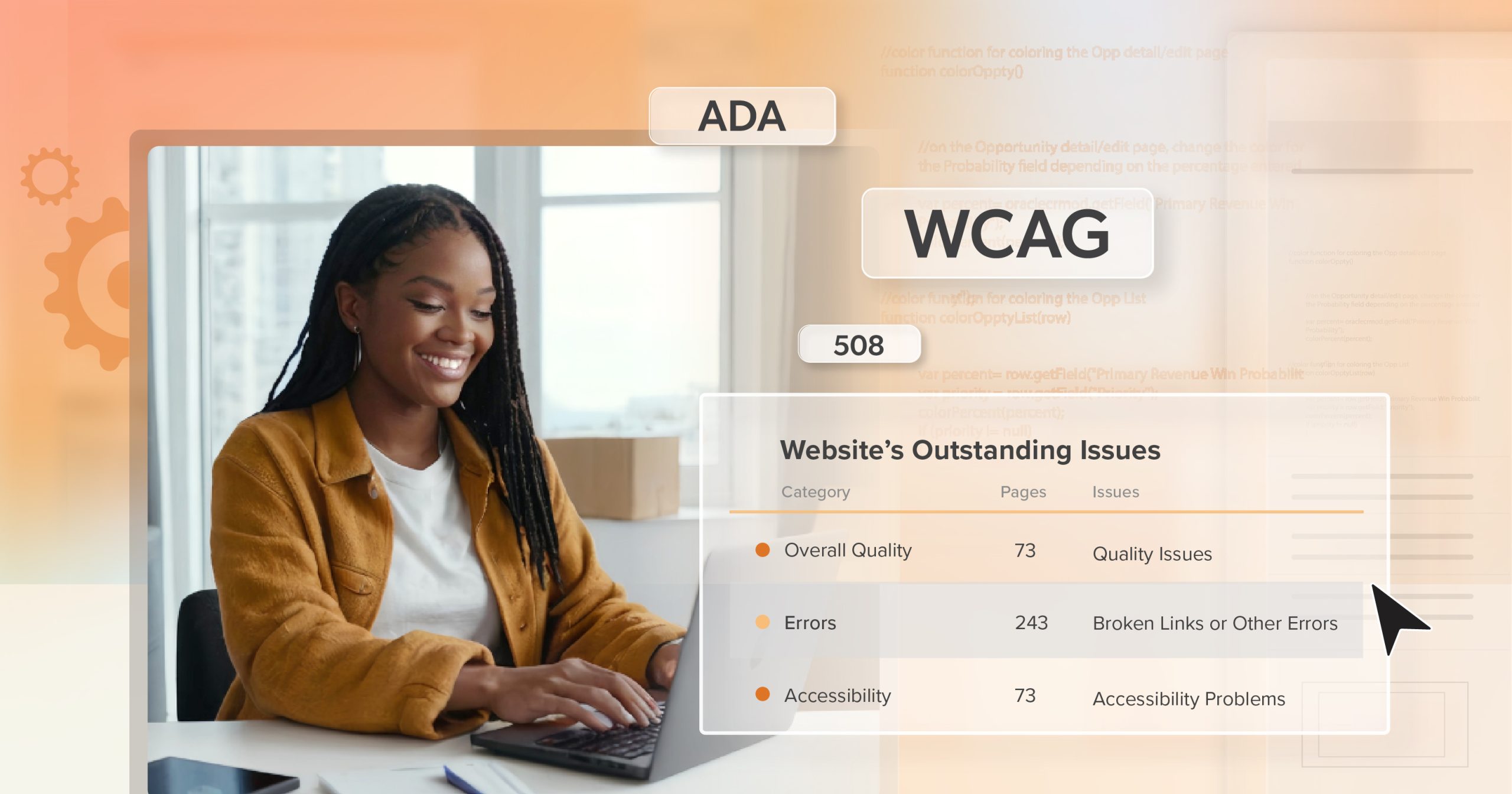You open your inbox and see an email from a law office. Or a certified letter shows up at your door. It claims your website is inaccessible and says you may be in violation of the ADA. It is not a lawsuit, but it is also not nothing. An ADA demand letter can bring a wave of worry, yet it also gives you information you can use. When you understand how these letters work, you can read them with clarity, check what is accurate, and decide your next steps without fear.
Two questions usually come up right away. Is the letter legitimate, or is it something else? And what should be in it if it is credible? This article walks through how to recognize the parts of a letter, what each part means, and which details matter when one lands in your inbox.
A quick note. This is practical guidance, not legal advice. If a letter looks credible, involve counsel as soon as you can.
First, let’s define what an ADA demand letter is and why the structure matters.
What an ADA Demand Letter for a Website Is
An ADA demand letter is a formal notice saying that parts of your website may not be accessible to people with disabilities and could violate the ADA. Letters like this usually outline the issues the sender says they found. Many use Web Content Accessibility Guidelines (WCAG) to describe those issues because it gives them a shared language for barriers such as missing alt text, keyboard traps, or unclear labels. Some letters also request remediation within a set timeframe.
It helps to understand what an ADA demand letter is—and what it is not. While it is not a lawsuit, it can come before one. It is also not confirmation that the claims are correct, since most letters still require technical validation. And it is not always detailed: some letters are well prepared, while others are brief or contain errors.
Once you understand the structure, it becomes much easier to read these letters calmly and with purpose.
The Key Parts of an ADA Demand Letter
Most website-focused ADA demand letters follow the same pattern.
- Header and complainant information.
- Statement of alleged violations.
- Requested action.
- Deadline and next steps.
- Legal references and a signature at the end.
This structure helps you spot what is strong, what is vague, and what needs validation. You are checking for accuracy and consistency. You are also looking for signals that the sender spent time reviewing your site instead of relying on a template.
Let’s walk through each section.
Header and Complainant Information
The header identifies who is sending the letter and who they represent. It usually lists the attorney’s name, their contact information, the complainant, and the business they are writing to. You should see your organisation’s name and your website’s domain written clearly.
Capture these details right away.
Compare the letter’s date to the date you received it.
Note how it arrived, whether through email or postal mail.
Look closely at the domain listed. Does it match your active site?
Check for reference numbers or mention of specific pages.
A few fast credibility checks can make a big difference. Does the letter spell your business name correctly? Does it give complete contact information? Is the letter signed? If the sender cannot get the name of the site right, it weakens the letter. Copy-and-paste errors also matter, especially if they reference parts of a site you do not have.
Next comes the core of the letter.
Statement of Alleged Violations in an ADA Demand Letter
This section outlines the accessibility concerns the sender claims to have found. Some letters use short bullet points. Others include a short narrative explaining what action failed.
Many reference common issues such as:
- Missing alt text on images.
- Videos with no captions.
- Color contrast problems.
- Navigation barriers for keyboard users.
- Forms are missing labels or error messages.
The strongest letters include specific URLs, page names, or tasks that could not be completed. For example, could not submit the contact form due to missing labels. Or could not complete checkout because the keyboard could not reach the payment button. These details make validation easier.
Weaker letters may list generic issues with no URLs or no clear examples. That does not make them false. It simply means you will need a deeper technical review.
As you read this section, capture the issue, the page or feature, and the impact on the user. Those details help you understand the scope.
Requested Action in an ADA Demand Letter
This is the part where the sender lists what they want changed. It usually includes updates to code or templates, adding missing alt text, adding captions to videos, improving keyboard navigation, or correcting form issues. Some letters also ask for an accessibility statement or a better contact method.
Pay attention to how the request is phrased. Is the sender asking for fixes to a single part of the site or the entire site? Do they point to specific WCAG criteria or make broad references? Both are workable, but specifics help you establish a path for remediation.
Some letters offer clear, testable actions. Others mix clear requests with broad language. Capture each clear and testable action so your team knows what to validate.
Deadline and Next Steps
Most ADA demand letters provide a deadline. It might be framed as a request for a written response or a request for remediation within a set timeframe. Many mention possible escalation if the timeline is ignored.
Capture the deadline right away. Note whether they are asking for an acknowledgement or a full plan. Short deadlines create pressure, but they do not tell you how long it will take to fix the underlying issues. The timeline in a letter is not the full timeline for responsible remediation.
Legal References and Signature
This section usually includes ADA language along with WCAG references. Some letters cite specific success criteria. Others stay broad. WCAG criteria can help frame your validation work, but they are not always complete. Look at whether the issues described are specific enough to test.
A legitimate letter is usually signed and dated. Formatting should align with the rest of the content.
Is the Letter Real? A Quick Verification Checklist
You can often gauge credibility with a short review.
- Is your business name and website identified correctly in the letter?
- Are the sender’s details complete so you know who issued it?
- Is the deadline stated clearly and consistently?
- Do the listed barriers match actual pages or features on your site?
- Are there URLs or descriptions of which tasks that could not be completed?
- Is the letter properly signed and dated?
There are also green flags and red flags.
Green flags include specific examples, correct domain information, consistent formatting, and issue descriptions you can validate.
Red flags include wrong business names, mismatched domains, generic lists with no connection to your site, and pressure to pay right away.
If a letter appears credible, take it seriously. Capture the details. Validate the sender. Bring in legal counsel and the right internal stakeholders so you can review the claims with care and accuracy.
How to Move Ahead After an ADA Demand Letter Lands
Receiving a demand letter can unsettle any team, even those who already understand accessibility and ADA risk. But once you know how to read these letters, the tone shifts. You start to see the structure for what it is. A set of claims to review. A list of pages to check. A timeline to manage. A reminder that accessibility should be cared for across the full lifecycle of your site, not only when a letter arrives.
If you want support turning the findings from a letter into a clear plan, 216digital can help you integrate WCAG 2.1 compliance into your development roadmap in a way that fits how your team works. To explore what that looks like in practice, you can schedule a complementary ADA Strategy Briefing and talk through your goals with our accessibility experts.