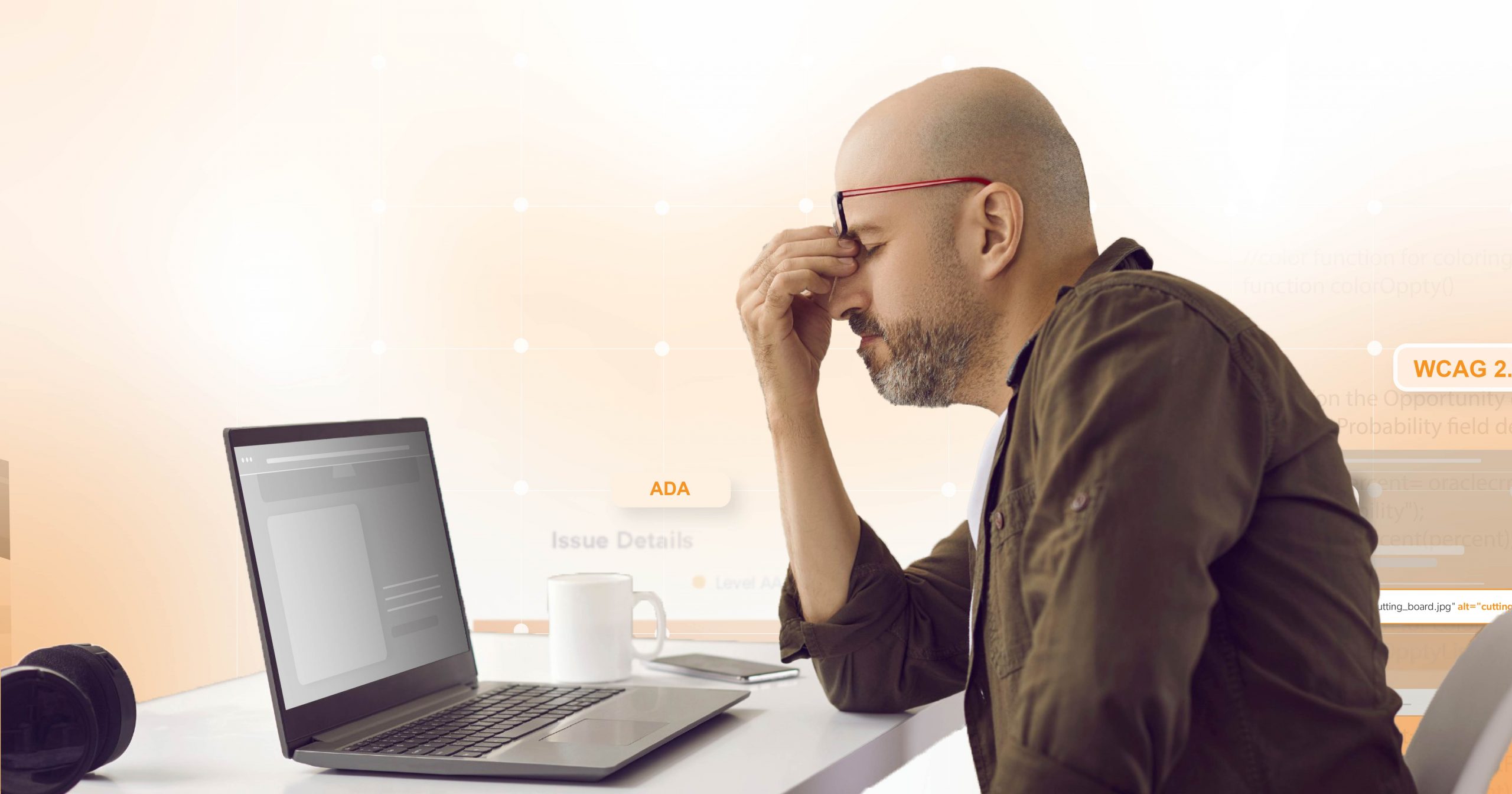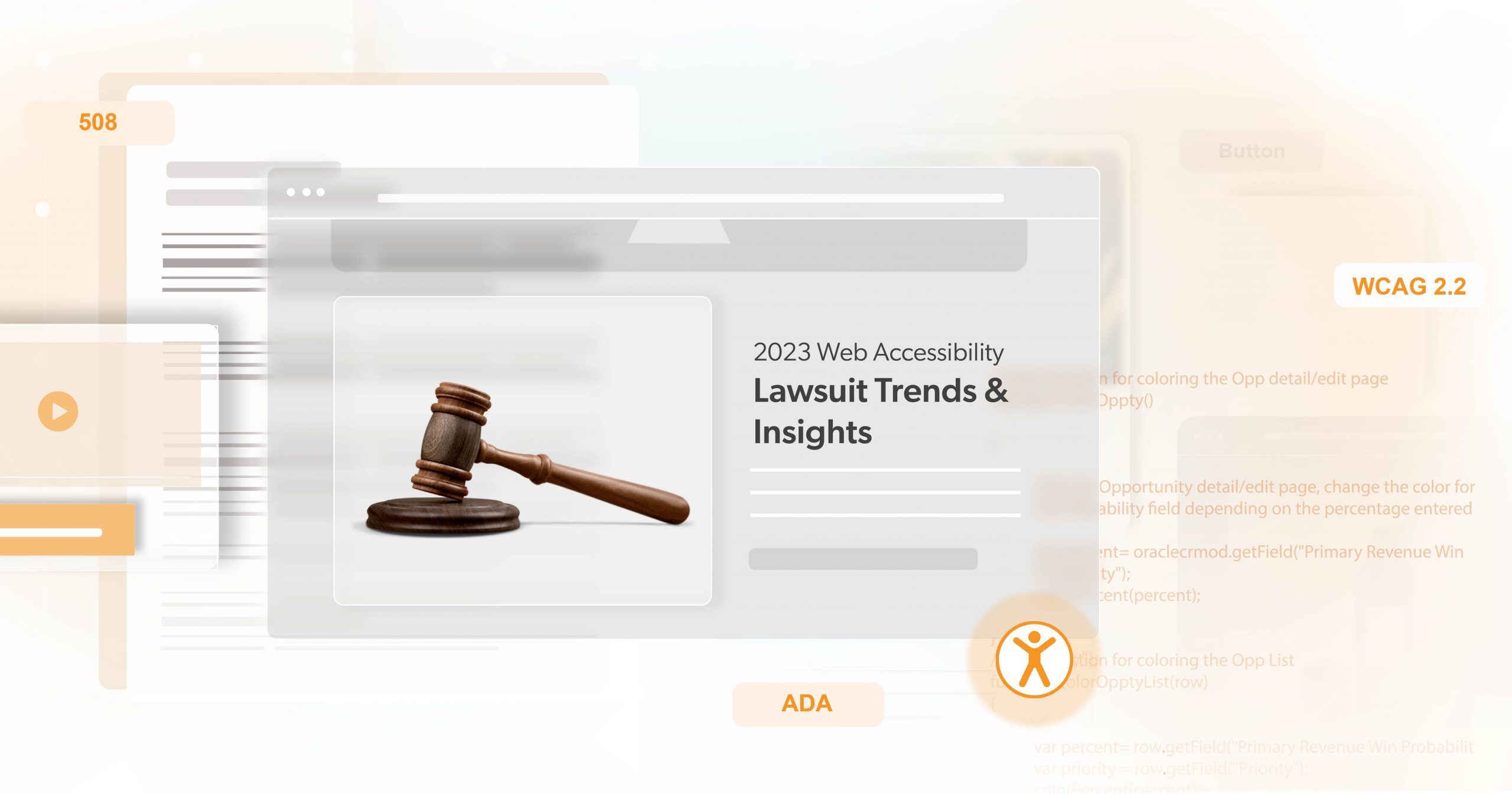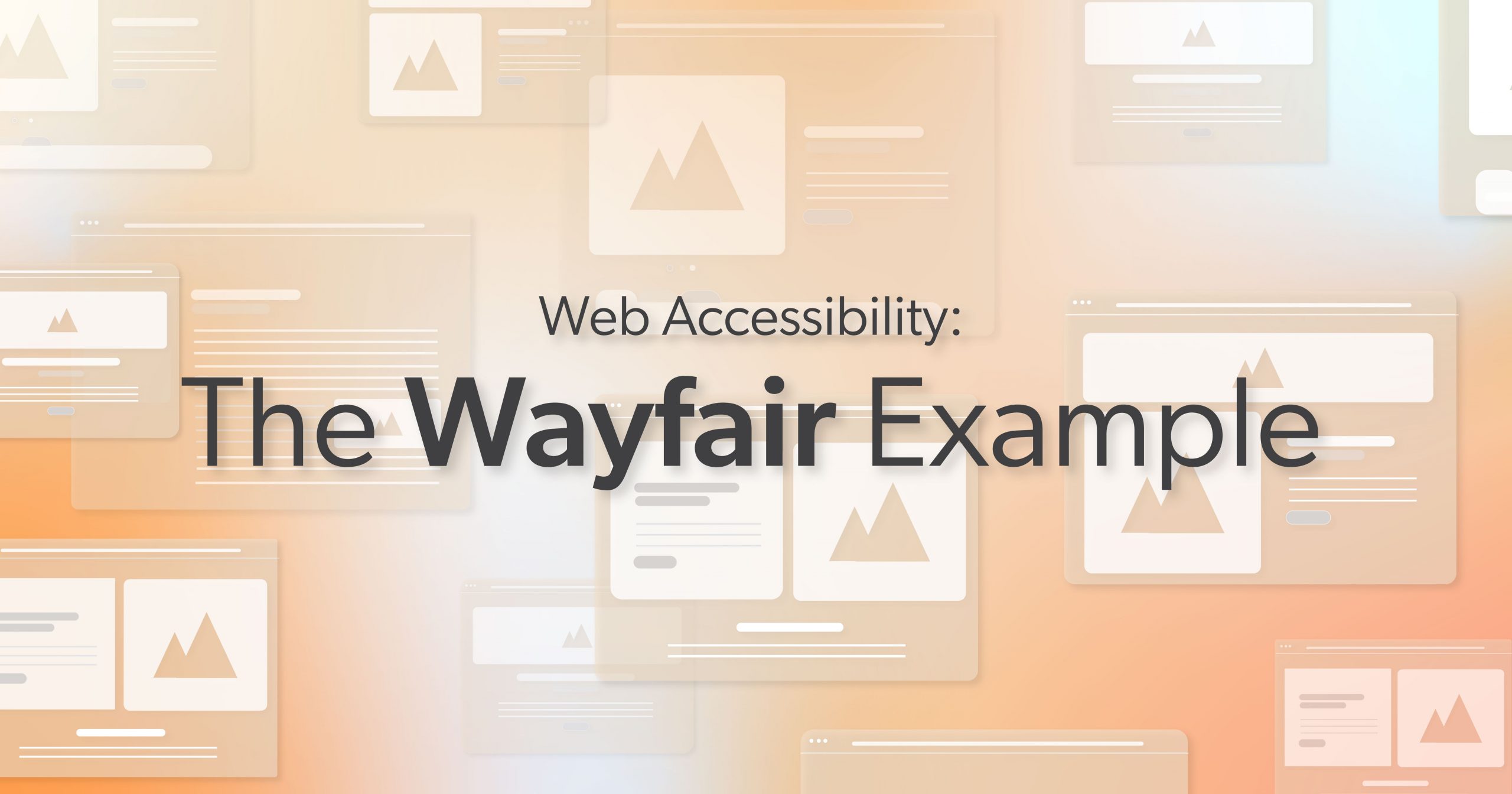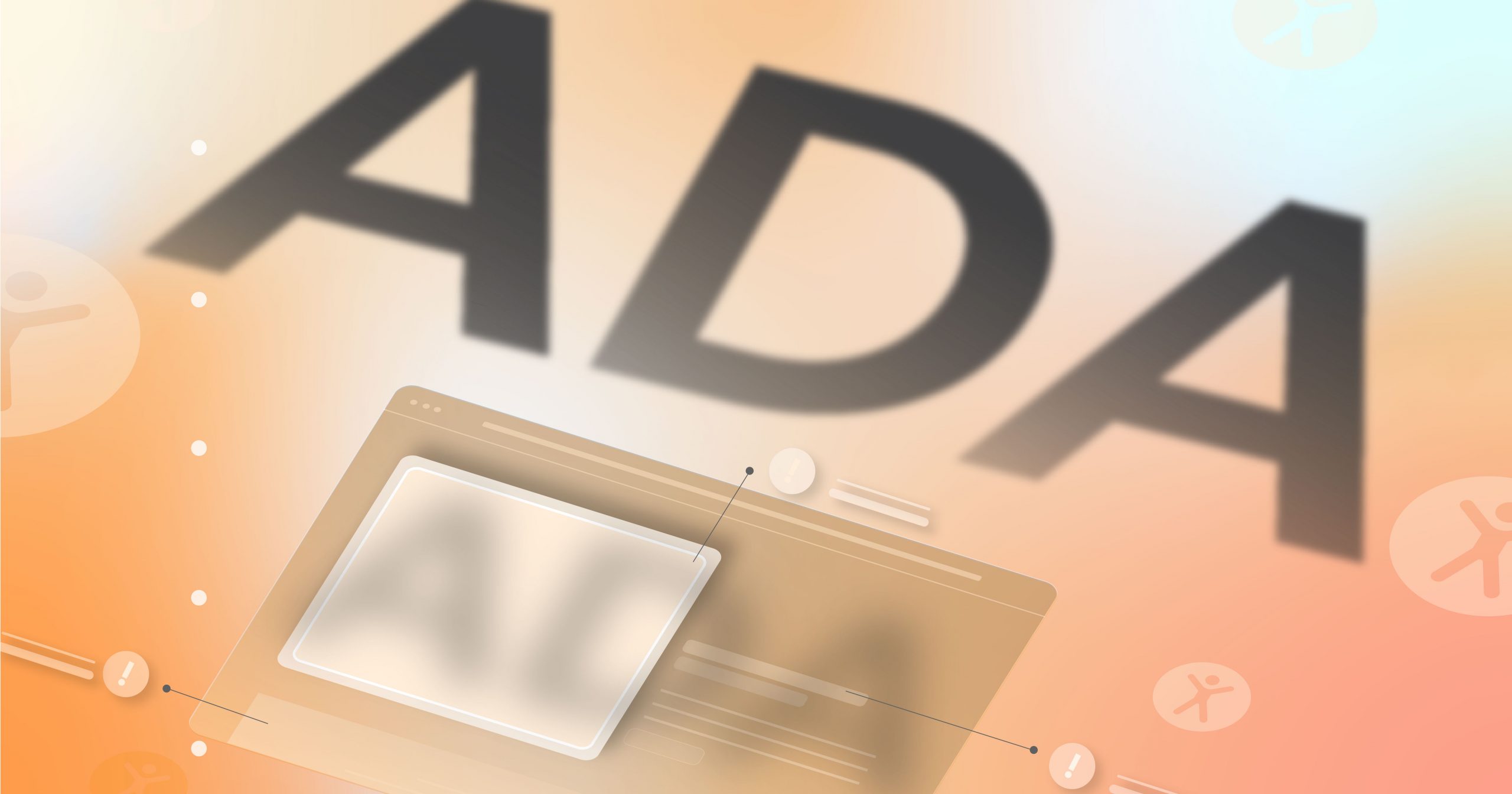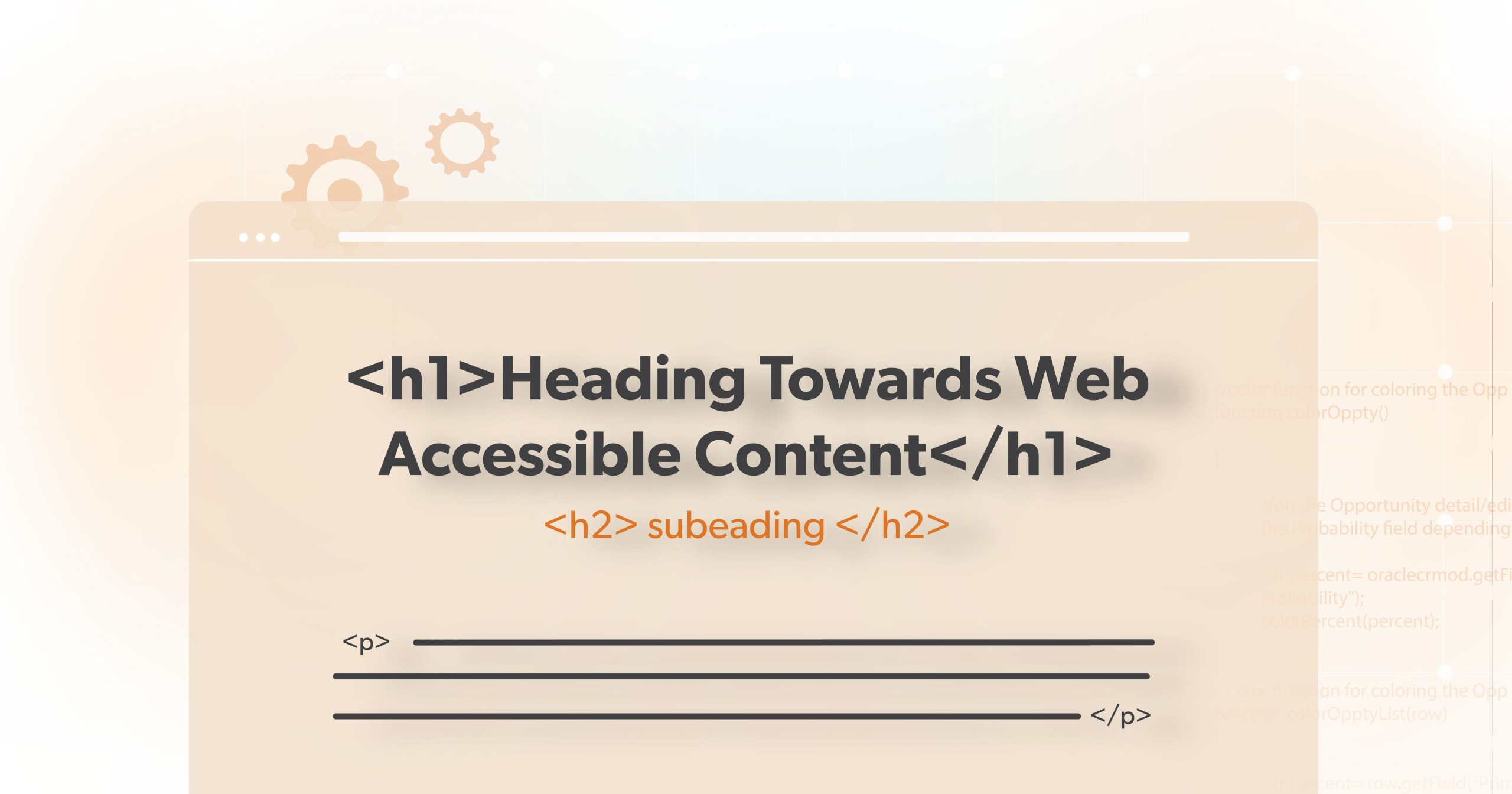As experts in digital accessibility, we get asked a lot of questions by potential clients. But one question stands out: Why should I make my website accessible if disabled customers can’t use my products or services? Do I have to follow the Americans with Disabilities Act (ADA)?
It can be hard to know exactly how the ADA applies to your website amidst all the legal jargon and technical standards. Plus, it’s undeniable that implementing and maintaining web accessibility takes time and resources. So, do you need to put effort into making your website accessible for all users?
It is time we tackled this question head-on and address the elephant in the room.
Understanding the ADA
The ADA is a civil rights law that protects the rights of people with disabilities in all areas of public life. This includes workplaces, schools, transportation, and places open to the public, whether they’re run by the government or by private businesses.
For example, the ADA requires employers to provide necessary adjustments, like ramps, to employees with disabilities. The goal is to make sure that people with disabilities have the same opportunities and rights as everyone else.
We often think of the ADA as only applying to physical places we can visit, like stores or schools. But what about places we visit online, like websites?
Do Websites Have to be Accessible?
Websites are not exempt from ADA compliance. Even though the ADA doesn’t directly mention digital accessibility or websites, the Department of Justice (DOJ) has clarified that websites do fall under the ADA’s purview, stating:
“…the Department has consistently taken the position that the ADA’s requirements apply to all the goods, services, privileges, or activities offered by public accommodations, including those offered on the web.”– US Department of Justice | Guidance on Web Accessibility and the ADA (2022)
In other words, if your website is not accessible to people with disabilities, it is not compliant with the ADA, as websites are considered public places. But what if a disabled person can’t use your product or service?
Are You Exempt From the ADA?
Some businesses believe they are exempt from ADA compliance if their products or services are not specifically tailored for people with disabilities. However, this is far from the truth.
The ADA applies to all businesses, regardless of their target audience. These misconceptions often stem from false assumptions and a lack of context. Let’s explore this issue in further detail.
Avoiding Assumptions About User Capabilities
Deaf individuals can be skilled musicians.
Wheelchair users can drive cars.
People with physical disabilities excel in sports.
Sometimes, our assumptions stem from picturing ourselves attempting tasks with specific disabilities. While you might initially struggle with a particular activity, those with disabilities possess unique skills and knowledge.
Moreover, disabilities vary widely in nature and severity, and what may work for one individual may not hold true for another. Take vision, for instance. While one person might be color blind, another might grapple with legal blindness.
Even within the same person, capabilities may fluctuate depending on the context. For example, a person with Parkinson’s Disease might be able to walk on certain days but not others.
Why Someone Might Access Your Content
But what if a disabled customer clearly can’t use my products or services? As with anything, context is everything. Let’s take a look at a few real-life examples.
Mirrors and the Visually Impaired
One of our clients was recently sued for ADA compliance by a visually impaired user. If you are wondering why a visually impaired user would be shopping for a mirror, you would not be alone. However, once more, context is everything.
A visually impaired person could have many reasons to look at a mirror company’s website. Some examples could include:
- Buying a gift for a family member or friend
- Decorations in their home or office
- Looking for someone else or work
- The severity of their disability isn’t that severe
- Interest in the product or service
However, while some users might wander onto your site with pure intentions, others might be seeking an easy target.
The Risks of ADA Non-Compliance
Over the past 20 years, several lawsuits and DOJ settlements have been filed due to accessibility barriers. Just in 2023, plaintiffs brought 4,605 ADA-related lawsuits to federal and state courts, 683 more than the previous year.
But that’s not all. In addition to these lawsuits, there were countless demand letters addressing digital accessibility concerns. In 2022 alone, an estimated 1,500 of these letters were sent out every week. These letters typically list the web accessibility issues plaintiffs encountered on the site. Plaintiffs can seek restitution in the form of tens of thousands of dollars.
The expenses of these lawsuits and settlements can be hefty, covering legal fees, settlements, and damages. By investing in digital accessibility now, your business can avoid getting tangled up in expensive legal disputes down the road.
A Step Towards ADA Compliance
If you’re a website owner, you might feel overwhelmed or even caught off guard. But here’s the deal:
Web and digital accessibility isn’t just about compliance; it’s about inclusivity. Anyone, at any time, may encounter barriers to accessing your website, and it’s your responsibility to accommodate diverse user needs. Whether selling products, offering services, or providing information, your website must be accessible to all users.
Here are some steps you can take to improve your digital accessibility:
- Conduct an Audit: Scan your website to identify any barriers to accessibility.
- Make a Plan: Address the barriers identified in the audit, prioritizing the most critical ones first.
- Consult the Experts: Consider partnering with an accessibility expert to oversee ongoing web accessibility efforts and ensure compliance with ADA requirements.
- Train and Education: Educate your staff on WCAG best practices and how to maintain accessibility standards moving forward.
- Regular Monitoring: Continuously monitor your website for accessibility issues and address them promptly.
Why Federal Web Accessibility Lawsuits Are
Digital accessibility is not just a legal requirement but a fundamental aspect of providing equal online access to goods and services. To ensure your website complies with the ADA and serves a key demographic — it’s essential to find and fix accessibility barriers on your site. And that’s where 216digital can help.
Whether you want to protect against a frivolous ADA accessibility lawsuit or become WCAG 2.1 AA compliant, 216digital has you covered. Our team of accessibility experts can also develop strategies to integrate WCAG 2.1 compliance into your development roadmap on your terms.
Don’t wait for a lawsuit to push you into action. Schedule a complimentary ADA strategy briefing with 216digital to take the first step towards website accessibility.