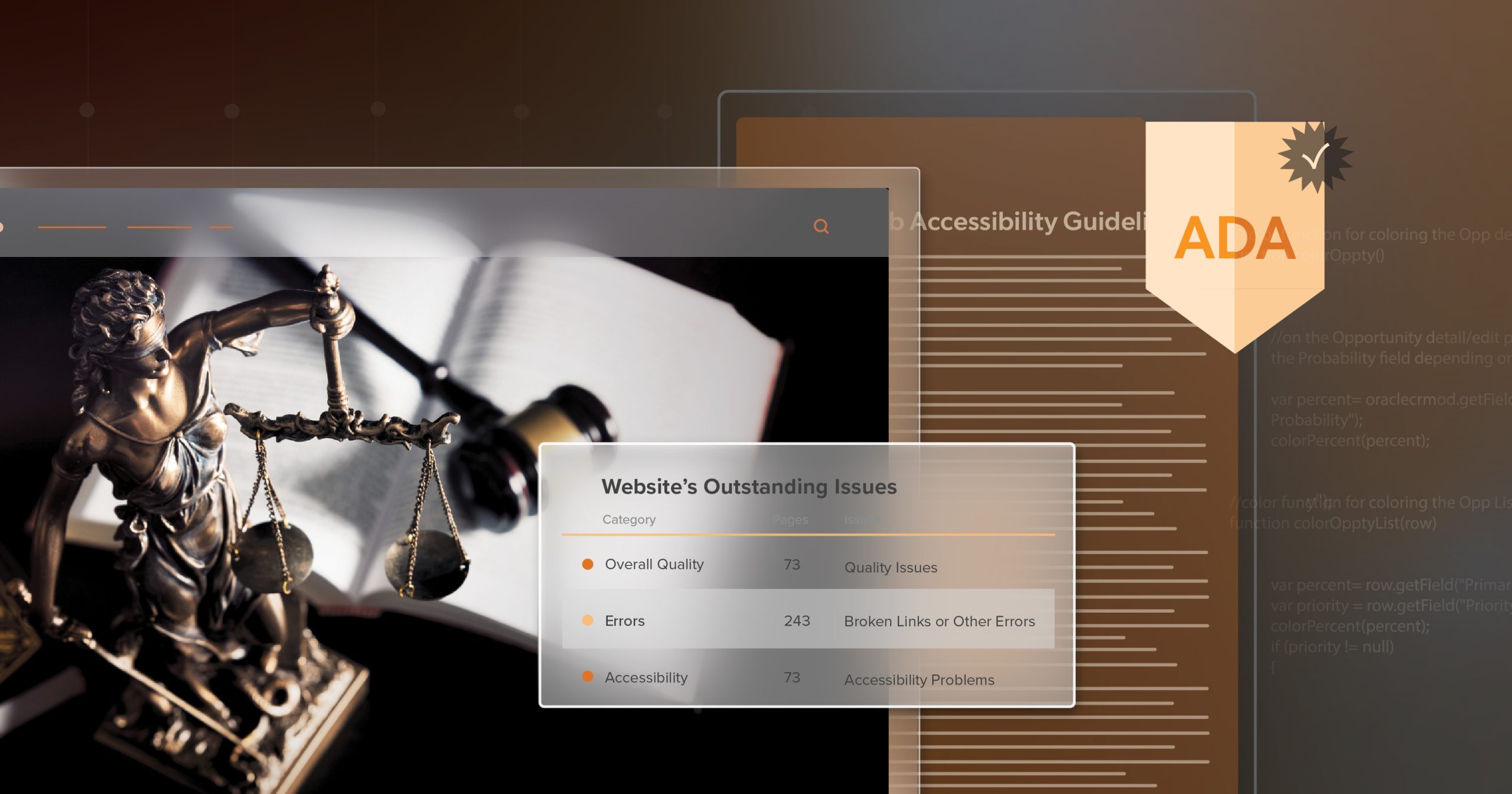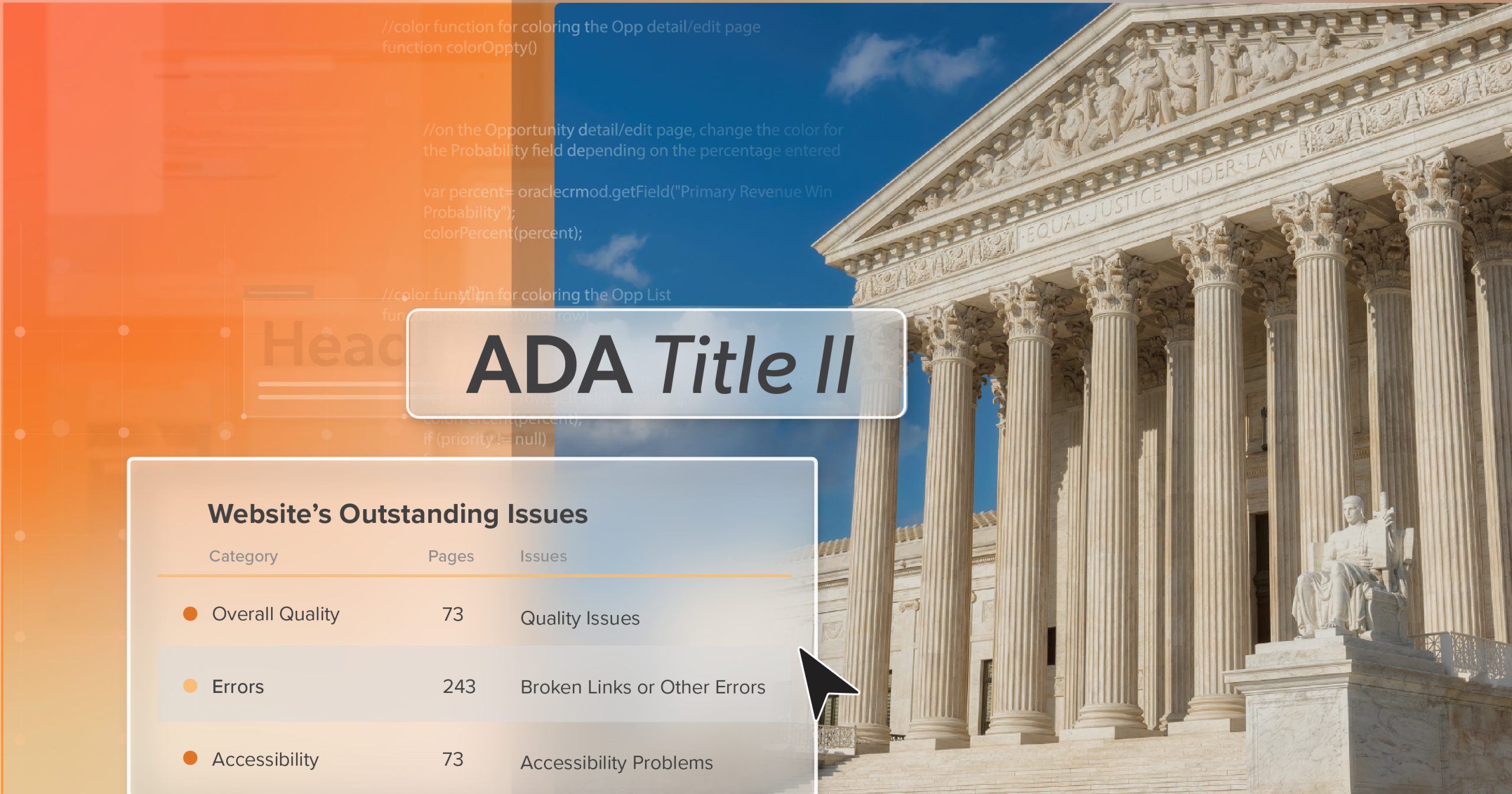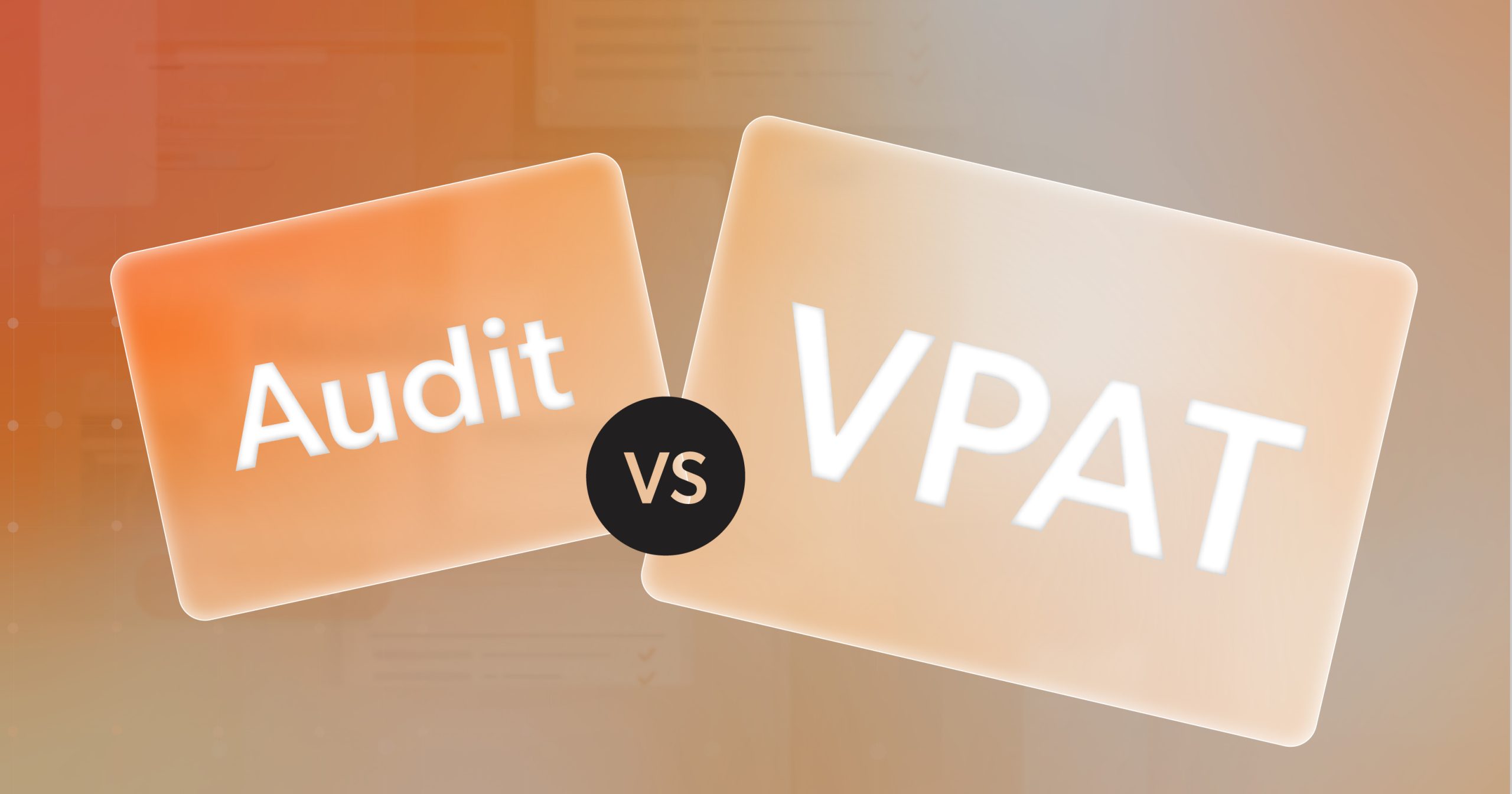If you run a website, you probably know this routine. Digital accessibility is always on the to-do list, and everyone agrees it’s important. It comes up in planning, sometimes in design reviews, but then it often gets pushed aside for more urgent things like launches, campaigns, or new features.
Accessibility rarely feels like the thing that will break the business today.
That is, until a news story makes it impossible to ignore.
In Alcazar v. Fashion Nova, Inc., blind users alleged that the company’s website could not be used with screen-reading software, effectively shutting them out of browsing products and completing purchases. The proposed resolution included a $5.15 million settlement fund and a requirement to fix the site moving forward.
That number stopped people because it made the risk feel close. Not theoretical. Not “maybe someday.” It pushed a lot of teams to ask the questions they usually put off: Could this happen to us? How does a website problem become a multi-million-dollar issue?
This article explains what happened, why it was so expensive, and what you can do to keep your site accessible and protected.
What the Fashion Nova Settlement Signals for Digital Accessibility
Most accessibility cases end quickly. The company gets a letter, settles, and then fixes the issues. This case stood out because it was bigger, lasted longer, and involved more than one group of users.
Fashion Nova’s proposed settlement set up a $5,150,000 fund and included a commitment to make changes to the website so it would be accessible to legally blind individuals using screen readers. Fashion Nova also denied wrongdoing as part of the settlement terms, which is common in these agreements.
The way the case was set up is important because it explains why the financial risk increased.
- A nationwide class focused on forward-looking changes to the website.
- A California subclass focused on monetary relief tied to state law that allows statutory damages.
Most people focus on the $5.15 million, but the real lesson is what it stands for. Courts and plaintiffs now see online access as a serious matter, not just a small usability problem. When a retail site does not work for screen reader users, it can completely block them from shopping online.
Even if your organization is already working on digital accessibility, this case still matters. It shows how quickly putting things off can turn into a legal problem if barriers remain.
How the Case Turned Into a Digital Accessibility Class Action
The main issue in this case was simple. Blind users said the website was not compatible with screen-reading software, which kept them from using key parts of the experience.
If you have never seen someone use a screen reader to shop, problems can show up quickly.
- Product images may be announced as “image” with no helpful details.
- Buttons may be read as “button” without a label explaining what they do.
- Links may repeat or be empty, so the user hears a long list of unclear options.
- Popups and overlays can trap focus, preventing the user from moving forward.
- Checkout steps can fail because error messages are not connected to the fields.
When you use a mouse, none of these problems seem obvious. That is why they often go unnoticed for a long time.
What made this case more serious was how long it lasted and how many people it covered. Public summaries say it included a nationwide group for website changes and a California group that could get payments. This setup raised the risk and made the case more expensive to fight, even before any settlement was paid.
California adds another layer. The settlement notice describes payments to eligible California class members on a pro rata basis, up to $4,000 for a valid claim, depending on how many claims are approved. When statutory damages are part of the equation, the financial ceiling rises fast.
This is why teams should look at how a case develops, not just the final amount. When a case gets bigger and drags on, it stops being a quick legal problem. It becomes an operational problem that consumes time, focus, and money.
Why the ADA Applies to Websites in Practice
Many leaders still see the Americans with Disabilities Act (ADA) as something that only applies to physical spaces, like ramps, doors, parking spots, and signs.
But for many businesses, the website is the front door.
Courts have increasingly treated websites and online services as part of how the public accesses goods and services, especially when the business sells to the public. In this case, the claims included the ADA and California’s Unruh Civil Rights Act, which is one reason the settlement structure included a California subclass.
In practice, the legal question comes down to something simple: Can someone with a disability do the same basic things on your site as everyone else?
If a blind customer cannot search, browse, choose a product, and check out, their experience is not equal. That is exactly what the ADA is meant to fix, even online.
Why WCAG Became the Working Standard for Digital Accessibility
Teams often wonder: If the ADA does not give technical website rules, how do you know what counts as “accessible”?
In practice, Web Content Accessibility Guidelines (WCAG), became the common reference point because it is measurable. It gives teams clear criteria for things like text alternatives, keyboard access, labels, focus order, and error handling. It also gives auditors a shared way to evaluate what is working and what is failing.
That matters because vague goals do not hold up under pressure. Saying “we tried” is hard to prove. Following WCAG is easier to test, track, and defend.
This is also where many organizations get tripped up. They treat WCAG like a one-time checklist, run a scan, fix a batch of issues, and then move on.
But the sites that get into trouble usually have something else going on. Constant updates. Many hands touching content. Third-party tools are getting added without review. A brand-new design system that did not start with accessibility requirements.
As the site evolves, barriers reappear—both new ones and old ones you thought were resolved.
The Hidden Costs That Show Up Before a Lawsuit
Most teams do not mean to ignore accessibility. They just get caught up in the rush to keep the site running.
Risk often grows fastest in familiar environments.
- E-commerce sites with large product catalogs and heavy imagery
- Marketing sites with frequent landing pages and promotions
- Sites that use popups for discounts, chat, or cookie consent
- Platforms with filters, carousels, and dynamic menus
- Teams that rely on third-party plugins and scripts
In these setups, small mistakes compound. One missing label becomes a pattern across dozens of pages. One inaccessible modal becomes a blocker across major flows.
Then the human cost shows up.
A customer tries to make a purchase and cannot. They try again later and still have trouble. They contact support and get a workaround that takes extra effort. Over time, it starts to feel like the site was not made for them.
This is when reputational damage begins, even if no one posts about it online. The loss of trust starts long before any legal action.
Lessons You Can Apply Before Risk Turns Into Disruption
Here are the most important lessons for teams who know the basics and want a strategy that works over time.
Start With the Flows That Keep Your Business Running
Pick the tasks your customers must complete. Product search. Navigation. Product detail pages. Cart. Checkout. Account creation. Lead forms. Support contact.
If those flows work well with a keyboard and a screen reader, you are reducing the highest risk first.
Fix the Foundation Before Polishing the Edges
A strong baseline usually comes from a few core areas.
- Semantic headings that match the page structure
- Meaningful names for links and buttons
- Labels and instructions for forms
- Clear error messages that are connected to inputs
- Keyboard support for menus, modals, and interactive widgets
- Text alternatives for meaningful images and icons
These are just the building blocks that help users move through your site without getting stuck.
Treat Content as a First-Class Accessibility Surface
Many digital accessibility problems are content problems. Missing alt text. Vague link text like “click here.” Headings are used for style instead of structure. Images that contain key text with no alternative.
If marketing and content teams are not involved, the site can slip back into old problems, even after a big effort to fix things.
Audit on a Schedule and After Major Changes
Automated scans help, but they are not enough. You also need hands-on testing with real assistive technology. If you release updates often, add small checks to your process so you catch issues early.
Watch Your Third-Party Tools
One script can introduce a major barrier. Popups and overlays are common offenders because they can trap keyboard focus or hide content from assistive tech.
Treat vendor tools as if you built them yourself. Test them, test again after updates, and ask vendors tough questions before you launch.
Building an Approach That Stays Stable
Digital accessibility is easier to handle when it is not just a last-minute fix.
That usually means a few operational moves.
- Add accessibility acceptance criteria to tickets for new features.
- Include accessibility checks in design reviews, not just in QA.
- Build accessible components once, then reuse them.
- Document decisions so new team members do not repeat mistakes.
- Train teams in short, role-based sessions tied to real work.
This approach turns accessibility from a rushed fix into a regular practice. It also makes improvements easier to keep up with when priorities change. That is how digital accessibility becomes part of everyday work, not just something tracked in a spreadsheet.
When “Later” Becomes Harder to Ignore
The Fashion Nova settlement highlights a reality many teams now face. Online access is no longer optional for brands that serve the public. It is closely linked to civil rights, user trust, and legal risks that can grow if accessibility problems are not fixed. What seems manageable now can become much harder if those gaps are ignored.At 216digital, we can help develop a strategy to integrate WCAG 2.1 compliance into your development roadmap on your terms. If you are looking for clarity on where to start or how to strengthen what you already have in place, our team offers a complimentary ADA Strategy Briefing to help you move forward with confidence.