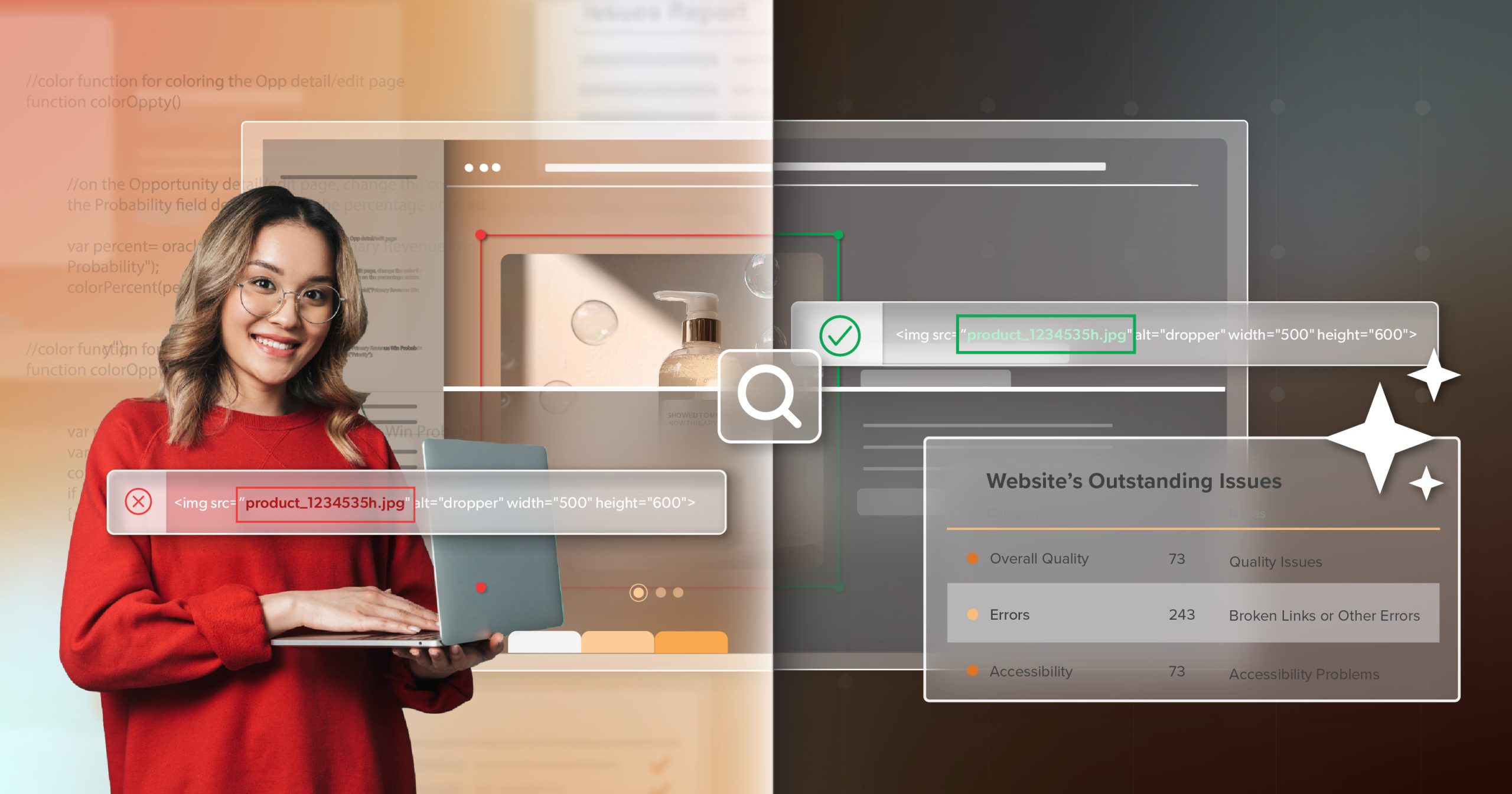As an attorney who has represented hundreds of businesses in cases filed under the Title III of the Americans with Disabilities Act of 1990 (the “ADA”), I have repeatedly seen the legal consequence, expense, and aggravation, that business owners can experience when their website is not ADA compliant. As such, appropriate legal risk management requires an “all hands on deck” approach to website accessibility.
In the modern digital landscape, a website is often the primary storefront for a business. While you may have invested heavily in visual design and user experience, failing to consider accessibility for users with disabilities can expose your company to significant legal risk.
The ADA prohibits discrimination based on disability in places of public accommodation. While the original law was written long before the internet was used in commerce, courts and the Department of Justice (DOJ) have increasingly interpreted “places of public accommodation” to include websites. This interpretation means that if your digital content is not accessible to individuals using screen readers or other assistive technologies, you may be violating the ADA.
The consequences of non-compliance are not theoretical. They involve costly litigation, damage to brand reputation, and mandated remediation that is often more expensive than proactive compliance would have been.
Understanding the Legal Landscape of ADA Website Lawsuits
The surge in ADA website lawsuits has been dramatic and sustained. Plaintiffs and advocacy groups are actively identifying businesses with non-compliant websites and filing complaints in federal and state courts. Many law firms are also sending demand letters threatening litigation.
The Cost of Litigation
For small to medium sized businesses with limited resources, the financial impact of an ADA lawsuit can be significant. When you are sued, you generally face three distinct categories of financial exposure:
- Plaintiff’s Legal Fees: If the plaintiff prevails or if you settle (which is the most common outcome), you are typically required to pay the plaintiff’s attorney’s fees. Because the ADA is a fee-shifting statute designed to encourage enforcement by private citizens, these fees can quickly escalate into the thousands of dollars.
- Defense Costs: You must hire your own legal counsel to defend the claim, negotiate a settlement, or guide you through the remediation process. Specialized ADA defense counsel, like my law firm and others, are essential, but represent additional cost burden.
- Settlement or Damages: Depending on the specific state laws involved (such as the Unruh Civil Rights Act in California or New York State Human Rights Law), you may be liable for statutory damages per violation or per visit. Even without statutory damages, settlements are often paid to resolve the case quickly.
Who Is at Risk?
No industry is immune. My law firm has represented businesses in dozens of industries, from across the United States, and around the world. While early lawsuits tended to target larger corporations, the focus has shifted significantly toward small and medium-sized businesses. Retailers, restaurants, hotels, and professional service providers are frequent targets. If your business operates a website that is interfacing with the public, you are potentially at risk.
Strategic Defenses and Remediation
If you receive a demand letter or are served with a lawsuit, your immediate response is critical. Ignoring the issue will not make it go away; quite the opposite, ignoring the issue is likely to make it worse and more expensive.
Immediate Steps to Take
- Consult an Expert Defense Attorney: Do not attempt to navigate ADA litigation alone. Contact a lawyer who specializes in ADA defense. A good ADA defense lawyer can evaluate the validity of the claim, determine if the plaintiff has “standing” (the legal right to sue based on actual injury), and advise as to the most cost-effective strategy.
- Conduct a Comprehensive Audit: You need to know exactly where your website fails. Automated scanning tools are a good start, but they only catch about 30% of errors. A thorough audit requires manual testing by website accessibility experts, like 216digital.
- Initiate Remediation Immediately: Courts often look favorably upon businesses that demonstrate a swift commitment to fixing the issues. Developing a remediation plan—a roadmap for how and when you will fix the accessibility barriers—can sometimes be used as a defense or leverage in settlement negotiations. Moreover, we have found that once a business is sued, it is likely to be sued again if it does not come into compliance with ADA requirements. This is where a company like 216digital can be critical.
The Role of Accessibility Statements
Posting an accessibility statement on your website is a best practice. This statement should declare your commitment to accessibility, outline the standards you are following (e.g., WCAG 2.1), and provide a contact method for users who encounter difficulties. While a statement alone does not prevent lawsuits, it demonstrates good faith and provides an alternative channel for resolving issues before they escalate to litigation.
The Business Case Beyond Compliance
While the immediate driver for many businesses is avoiding legal action, the benefits of website accessibility extend further.
- Expanded Market Reach: There are over 60 million adults with disabilities in the United States. By making your site accessible, you open your business to a massive, often underserved market segment with significant spending power.
- SEO Benefits: Many accessibility best practices, such as using proper heading structures and alt text, also improve Search Engine Optimization (SEO), helping your site rank higher in search results.
Protect Your Business from Liability
The legal risks associated with non-compliant websites are real and growing. For business owners, the “wait and see” approach is not a viable strategy. The cost of proactive compliance is a fraction of the cost of defending a lawsuit (after which, compliance will still be necessary).
By understanding the legal landscape, adhering to WCAG standards, and working with experienced legal and technical experts, you can mitigate this entirely predictable legal risk, ensure ADA compliance, and become accessible to the maximum possible number of prospective customers.