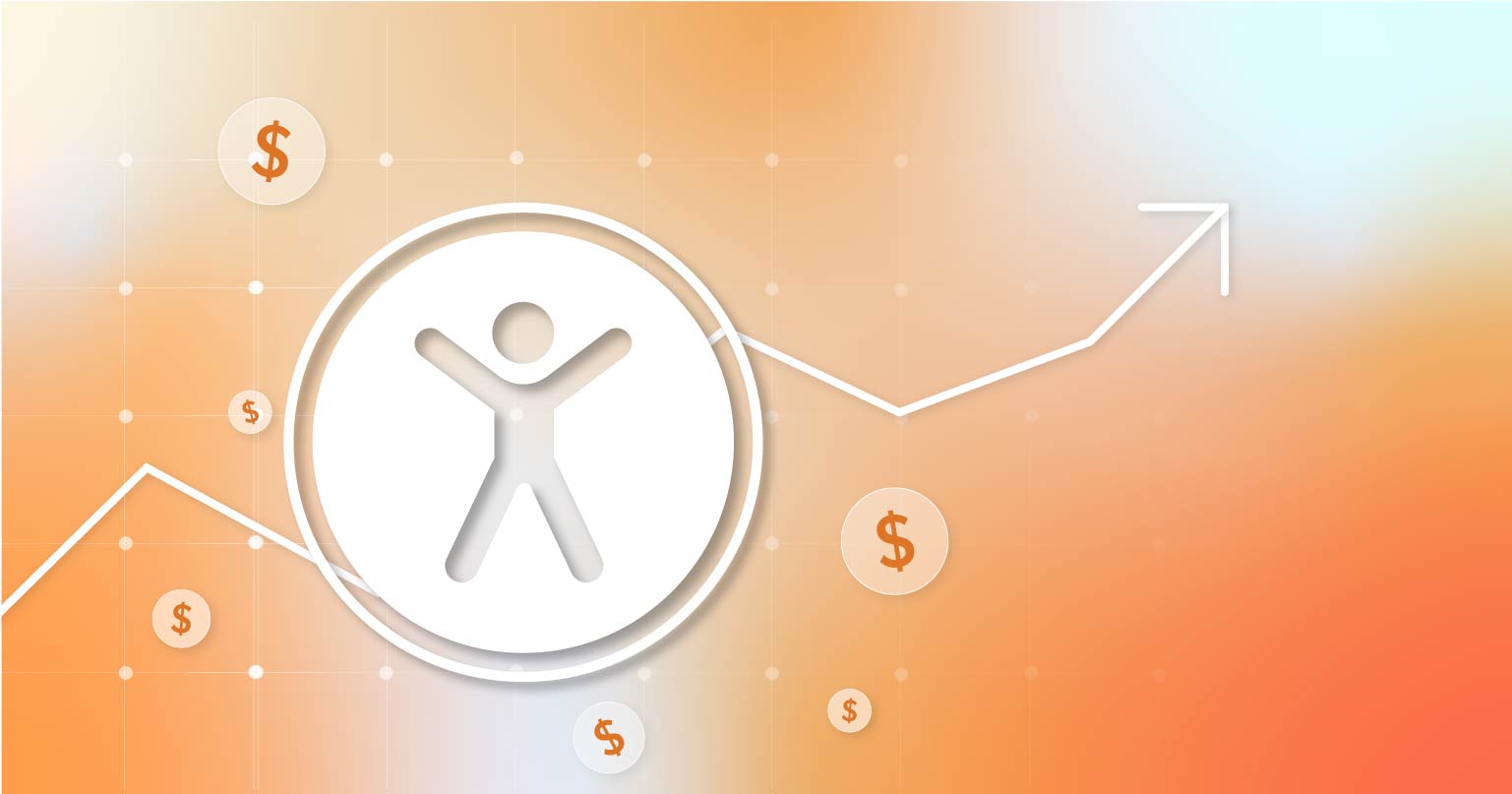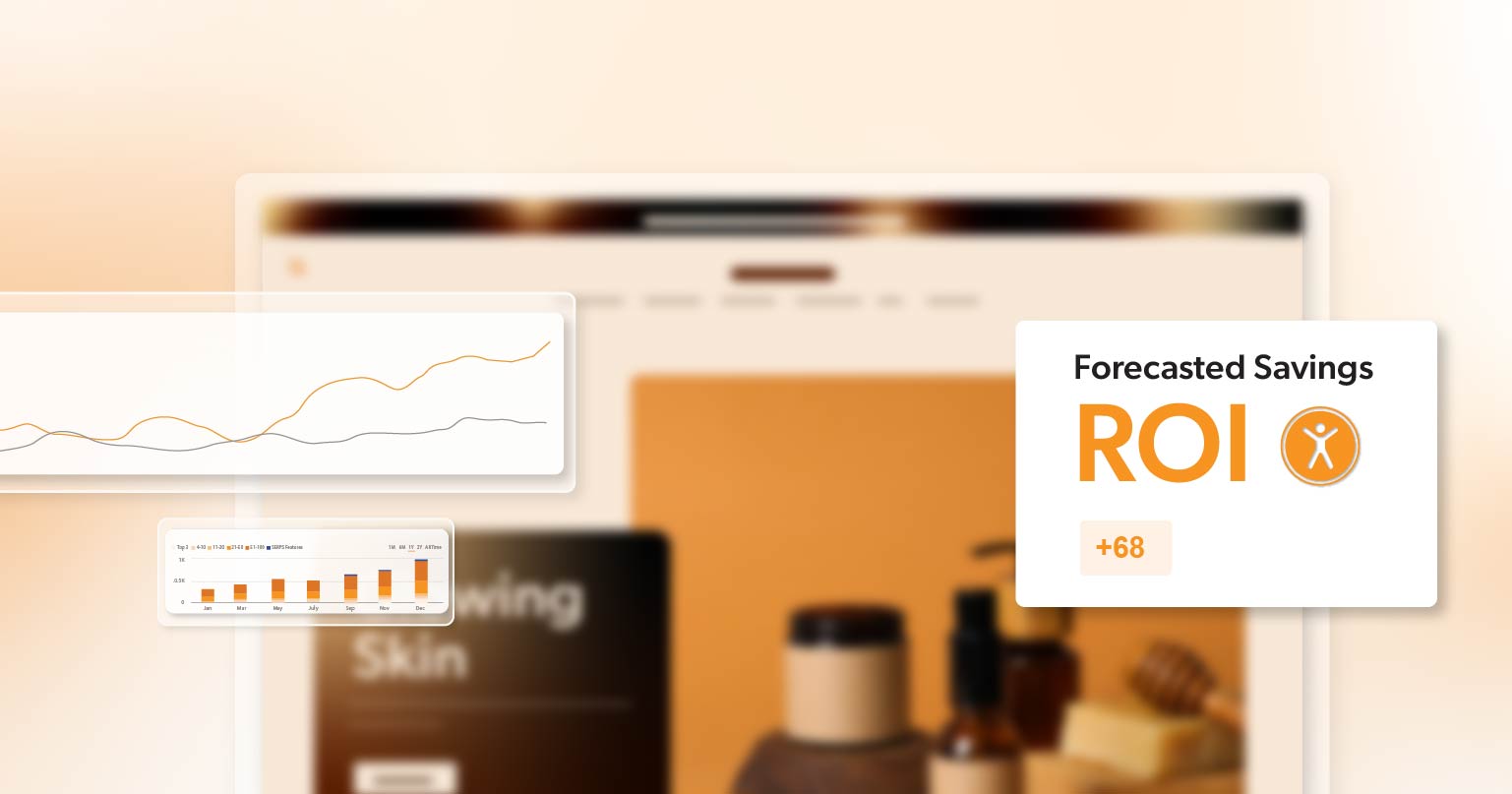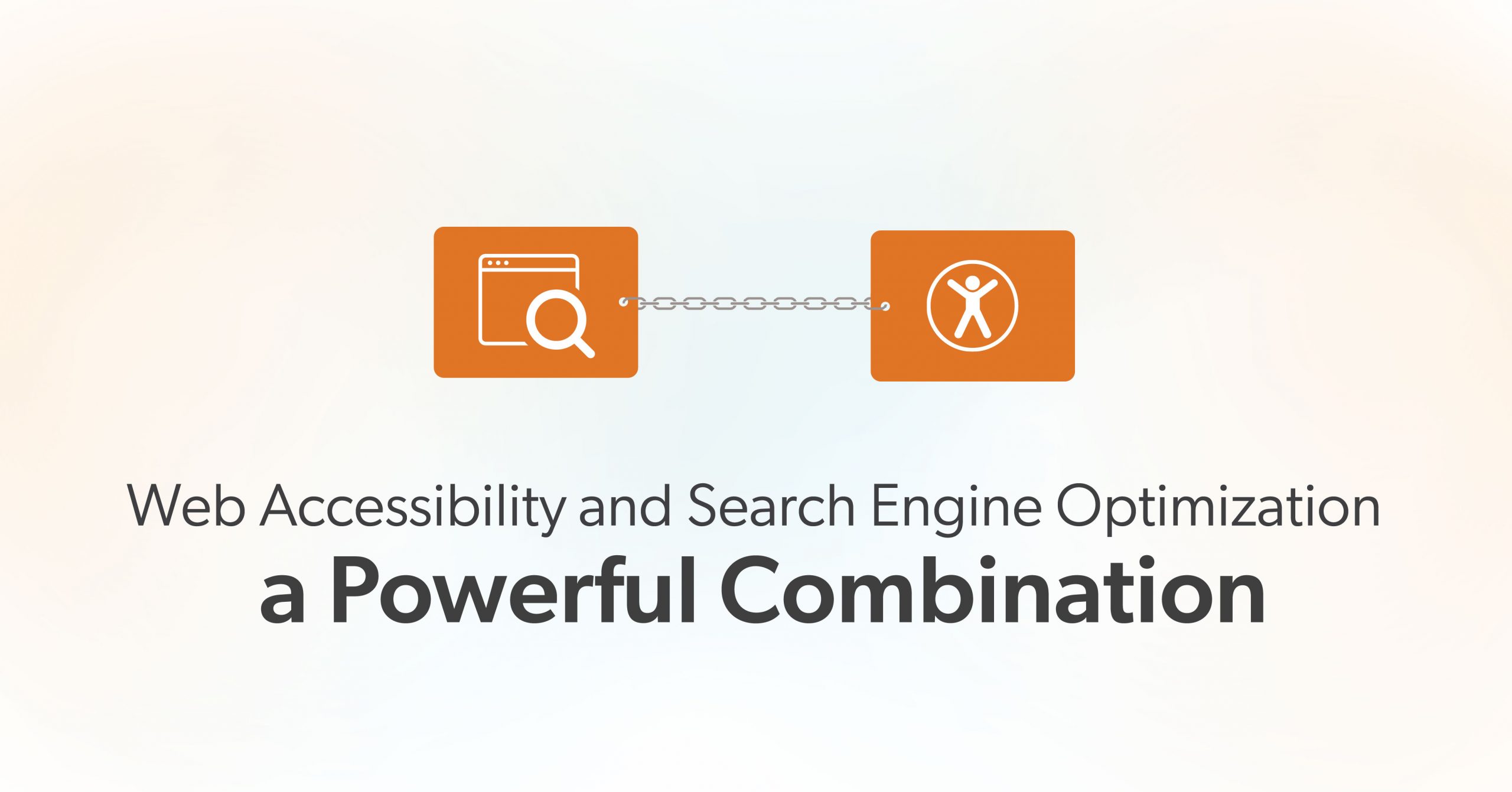When you think of “website accessibility,” what immediately comes to mind? For many, it may sound like a checkbox to mark off. But what if we transformed that mindset from an obligation to a valuable opportunity? Let’s delve into how shifting our perspective on accessibility can lead to enhanced experiences for all and generate significant value for businesses.
The Current Mindset Around Website Accessibility
Many website owners and content creators now think of web accessibility as something they “have to do.” It’s often seen as a set of rules to follow—like ensuring websites meet legal requirements or comply with the Americans with Disabilities Act (ADA). While meeting these standards is important, viewing accessibility solely as a legal obligation misses the bigger picture.
Accessibility isn’t just about rules; it’s about making digital spaces welcoming for all. This includes people with disabilities who may use screen readers or other assistive technologies. When we think of it this way, we can start to see how accessibility can enhance the overall user experience, benefiting everyone—not just those with disabilities.
The Value of Accessibility for All Users
Imagine visiting a website that’s easy to navigate, with clear text and helpful features. Sounds great, right? That’s what accessibility brings—it makes online experiences better for everyone. When websites are designed with accessibility in mind, they become more user-friendly. This means people of all ages and abilities can find what they need quickly and easily.
Think about a busy parent holding a baby in one arm and trying to use your site with one hand. Designs that make it easier to navigate with a keyboard or have larger buttons help them, just like they help users with motor difficulties.
By embracing accessibility, you’re improving the experience for everyone. This leads to happier users, longer visits to your site, and more people doing what you hope they will—like making a purchase or signing up for a newsletter. When customers find your website easy to use, they’re more likely to come back and tell others about it.
So, accessibility isn’t just about helping people with disabilities; it’s about enhancing the experience for everyone who visits your site.
Accessibility as a Business Opportunity
Now, let’s talk business. Making your website accessible isn’t just the right thing to do; it’s also a smart move. When you make your site easy for everyone to use, you show that your brand cares about inclusivity. This can boost your reputation and attract more customers.
Market Potential
Consider the market potential. People with disabilities have significant spending power. In the United States alone, they have an estimated $490 billion to spend. Globally, when you include their friends and families, this amount rises to an astounding $8 trillion, according to the Return on Disability Group. By making your website accessible, you’re reaching a market that’s often overlooked.
Search Engine Optimization
Accessibility also helps with search engine optimization (SEO), meaning your site can rank higher in search results. Many accessibility best practices—like using alt text for images, clear link texts, and well-structured content—also make your site easier for search engines to understand. This can lead to more people visiting your site, which can turn into increased sales and sign-ups.
Mitigate Legal Risk
Lawsuits related to web accessibility are on the rise. In the U.S., the number of ADA Title III lawsuits filed in federal court increased by over 100% from 2018 to 2023, according to Useablenet. By proactively addressing accessibility, you not only avoid potential legal costs but also demonstrate corporate responsibility, appealing to a broader audience and opening doors to new partnerships.
Accessibility, Innovation, and Creativity for Problem Solving
When we focus on accessibility, we often think about making things easier for people with disabilities. But what if we turned that around? Working on accessibility can spark new ideas and creativity within your team. This can lead to solutions that help all users and make your brand stand out.
Some of today’s most popular technologies, like voice assistants and text messaging, were first developed to help people with disabilities but are now used by everyone. Designing with accessibility in mind encourages teams to think outside the box. For example, adding captions to videos not only helps those with hearing impairments but also makes your content more engaging and improves SEO.
In a competitive market, new ideas are crucial to staying ahead. Accessibility challenges your team to consider different perspectives and needs. This can lead to fresh ideas and solutions that set your business apart.
Connecting Accessibility with Corporate Social Responsibility
Today’s consumers care about more than just the products they buy—they also care about the impact companies have on society. By focusing on web accessibility, you can strengthen your company’s commitment to social responsibility. It shows that you value diversity and inclusion, which can connect with customers who want to support businesses that share their values.
A study by Cone Communications found that 87% of consumers would buy from a company that supports an issue they care about, and 76% would stop buying if they found out a brand acted against their beliefs. By making accessibility a priority, you’re showing a commitment to inclusion, which resonates with values-driven consumers.
Accessibility isn’t just the right thing to do; it’s an important part of modern business ethics. It sends a message that your company wants to make a positive difference.
From “Why” to “How”: Putting Website Accessibility into Action
Changing how we view accessibility—from a duty to an opportunity—requires a new approach. By prioritizing web accessibility, your business can create better digital experiences for everyone while boosting your reputation and expanding your reach.
So, how do you begin? Start small but think big:
- Share Real-Life Stories: Use videos or testimonials that show how people with disabilities interact with digital content. Real stories have a way of making abstract concepts tangible. Seeing the difference their work makes can inspire your team to think creatively about building more accessible features.
- Foster Cross-Department Collaboration: Accessibility should be a shared responsibility. Bring together designers, developers, marketers, and content creators to ensure accessibility is part of every stage of a project. This holistic approach helps create a seamless, inclusive experience for users.
- Integrate Accessibility Into Your Core Strategy: Make accessibility a crucial part of your business strategy and product development. Don’t treat it as an add-on or afterthought. Prioritize accessibility from the beginning of your planning process—whether it’s for a website redesign, a new product launch, or a marketing campaign.
- Keep Accessibility Up to Date: Accessibility isn’t a one-time effort. Schedule regular audits to review your website, apps, and other digital content. Stay informed about changing accessibility standards and emerging best practices to make sure you’re continually improving.
Ready to take the next step? Schedule an ADA briefing with 216digital today. Our experts will walk you through the essentials of web accessibility, help identify gaps, and show you how it can become a key driver of growth for your business. Let’s turn this obligation into a lasting opportunity!