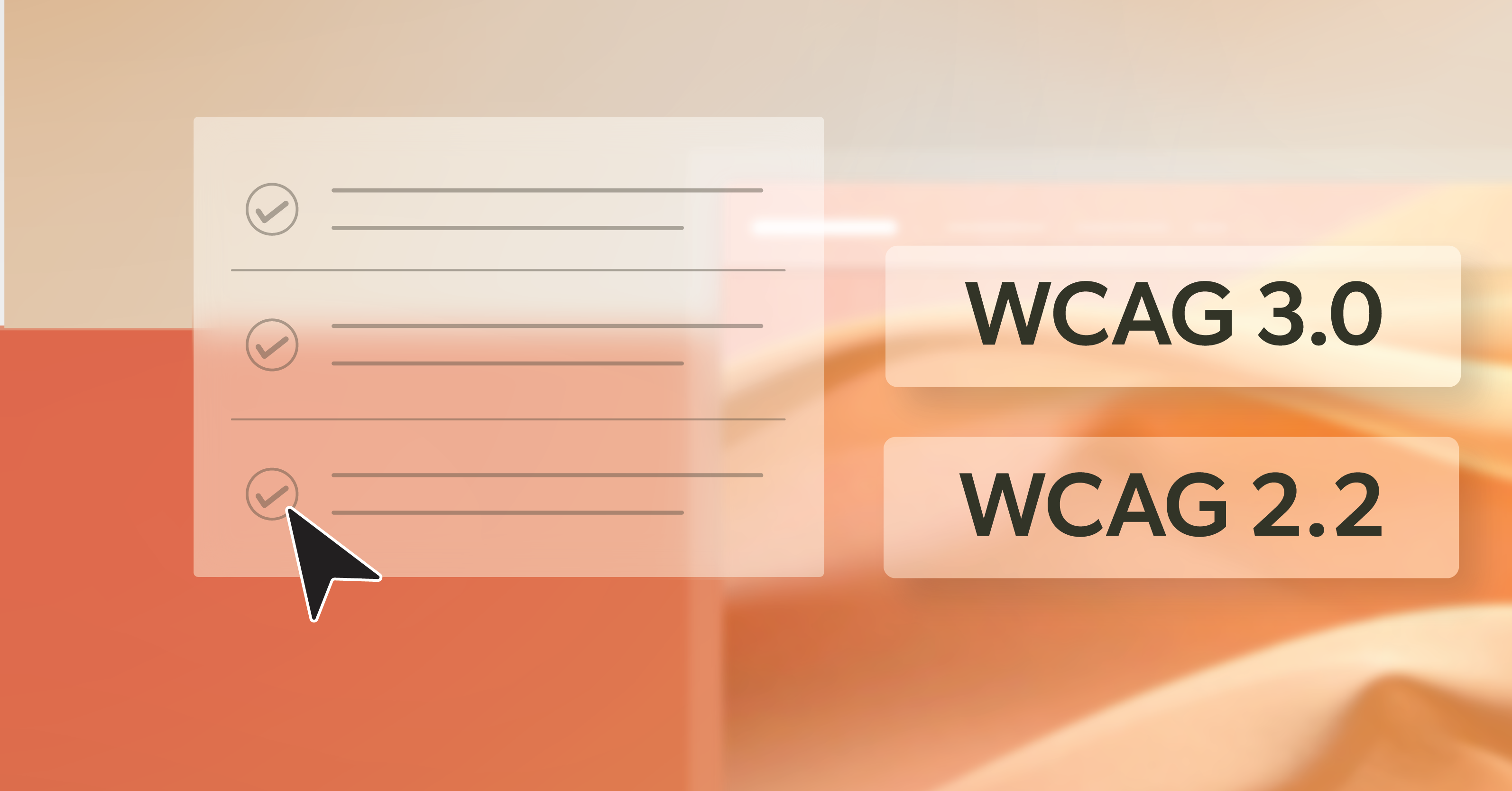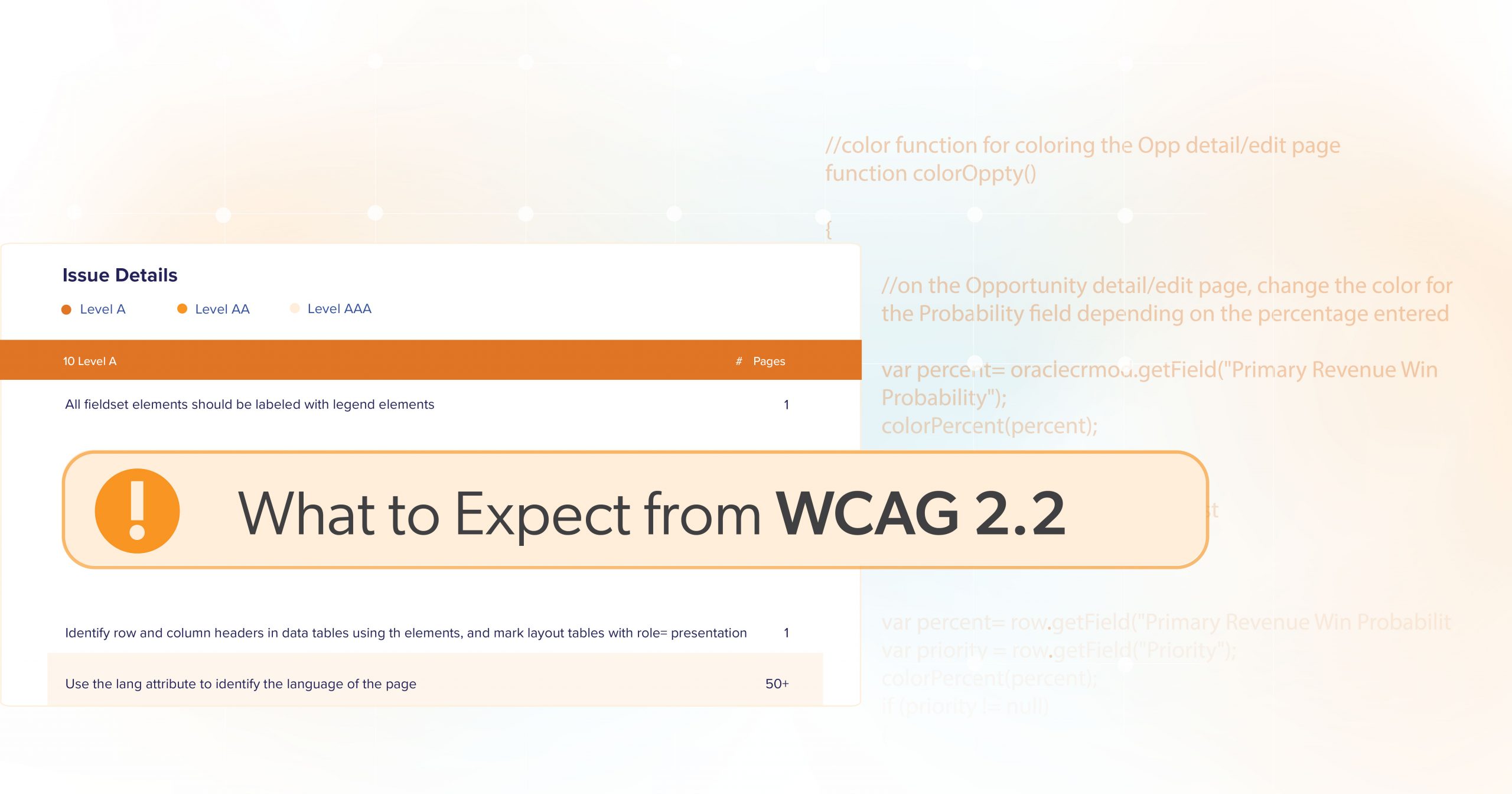If you’ve been near a development or compliance conversation lately, you’ve probably heard rumblings about WCAG 3.0. Teams are curious. Vendors are hinting. Leadership wants to know if the roadmap should shift. The September 2025 Working Draft added to that momentum, especially with talk about modern UX considerations, cognitive accessibility, and even early ideas around AI.
It’s encouraging to see this evolution. Still, the best move right now is a steady one: keep an eye on WCAG 3.0, but continue building around WCAG 2.2.
WCAG 3.0 offers potential, but it’s still taking shape. WCAG 2.2 is what organizations can confidently rely on today—from both a practical and legal standpoint.
This overview explains why 3.0 remains a work in progress, why 2.2 is still the right foundation, and how you can stay prepared for the future without redirecting your entire strategy.
WCAG 3.0: Still a Moving Target
At this stage, WCAG 3.0 is a Working Draft, not a finalized rule set. The W3C has been clear that significant pieces will continue to evolve, and some will change before anything approaches a stable release.
Several foundational areas still have unanswered questions:
- Conformance: The draft explores a scoring-based approach and new ways of rating outcomes. It’s an interesting direction, but not locked in.
- Testing and sampling: The methods outlined today are early concepts. They aren’t yet clear enough to support reliable testing requirements or contract language.
- Emerging concepts: Topics like cognitive support, dark patterns, and AI bias are under discussion—not defined in a way that would hold up in a policy meeting or contract review.
There’s real value in following the work and experimenting where it makes sense. It just isn’t mature enough to serve as the basis for compliance decisions. Think of WCAG 3.0 as research and early modeling—not something to build KPIs or procurement language around.
What’s Enforceable Right Now
Most legal and procurement frameworks are still tied to the WCAG 2.x family. WCAG 3.0 isn’t written into laws, vendor requirements, or enforcement mechanisms.
A quick look at the landscape:
- United States – Section 508: The governing rule incorporates WCAG 2.0 Level AA by reference. That’s the enforceable baseline across federal agencies and their acquisitions.
- United States – ADA Title II (state & local): The Department of Justice’s 2024 final rule points to WCAG 2.1 AA for covered web content and mobile apps—again, not WCAG 3.0.
- European Union: The European Accessibility Act relies on EN 301 549, which maps to WCAG 2.1 (with some additions). That’s the practical reference across the EU—especially for procurement.
- Canada: Federal guidance is increasingly steering organizations toward EN 301 549 and WCAG 2.1 AA as standards are being updated.
- Australia: Government guidance and many public bodies state WCAG 2.1 AA as the target. The DDA is the legal backdrop, but day-to-day expectations align with 2.x.
Across these regions, WCAG 2.x remains the documented, enforceable reference. WCAG 3.0 is still too early to factor into risk conversations around litigation, enforcement, or compliance audits.
Separately, the W3C published WCAG 2.2 as a Recommendation in October 2023 and updated it in December 2024. Because policy updates lag behind standards, 2.2 is the most future-friendly version to align with—even if your existing contracts reference 2.0 or 2.1.
In other words: If you’re working toward 2.2, you’re exactly where you should be.
Why WCAG 2.2 Still Deserves Your Focus
WCAG 2.2 is a practical, incremental extension of the 2.x model that many teams already use. It gives organizations meaningful improvements without requiring a re-education effort from scratch.
Some highlights:
- It’s backward-compatible. If you meet WCAG 2.2, you also meet 2.1 and 2.0 (with one exception: 4.1.1 Parsing was retired). This protects existing work and simplifies updates.
- It introduces nine new success criteria targeted at gaps seen in real-world usage:
- 2.4.11 / 2.4.12 Focus Not Obscured and 2.4.13 Focus Appearance support keyboard users more reliably.
- 2.5.7 Dragging Movements gives users alternatives when drag-and-drop actions are difficult.
- 2.5.8 Target Size (Minimum) helps reduce touch-target issues on mobile.
- 3.2.6 Consistent Help, 3.3.7 Redundant Entry, and 3.3.8 / 3.3.9 Accessible Authentication reduce cognitive friction—especially in forms and multi-step processes.
These updates reflect how people actually use websites today: mobile navigation, mixed input methods, and form-heavy tasks. They also map directly to common user pain points—and, often, legal risk.
If you’re looking for a clear place to invest in accessibility that benefits real users and keeps you aligned with modern expectations, WCAG 2.2 is a safe and productive choice.
Practical Steps for Teams
If you want to make steady progress without guessing what WCAG 3.0 will look like, here are actions that fit well into the next one or two quarters.
1. Audit & Align to WCAG 2.2 AA
Update policy docs, design systems, acceptance criteria, and procurement language to 2.2 AA. Treat it as the organization’s default reference.
2. Test with both automation and humans
Use automated checks to catch the easy wins, then verify with manual reviews and assistive technologies (such as screen readers, keyboard-only access, and voice). That’s how you catch the issues 2.2 emphasizes (focus visibility, target size, redundant entry).
3. Prioritize High-impact Criteria
- Validate keyboard flow and focus visibility
- Confirm headings and ARIA landmarks
- Check that touch targets meet minimum sizes
- Provide alternatives to drag interactions
These are high-impact changes with direct user benefit.
4. Tighten Your Procurement Expectations
- Request VPATs/ACRs that reflect WCAG 2.2 AA
- Add language that requires delivery—not just promises—to help ensure fixes are part of the scope
U.S. federal purchasing still references earlier versions, but using 2.2 now helps you stay ahead.
5. Manage accessibility the same way you manage risk
- Track issues alongside privacy and security
- Prioritize by impact on real tasks (checkout, account creation, navigation paths)
This shifts your focus from theoretical compliance to meaningful outcomes.
6. Close the loop with users
- Invite people with disabilities into testing
- Conduct moderated sessions
- Keep an open channel for feedback
Tools can’t surface everything—lived experience often reveals what automated scans miss.
Keep an Eye on WCAG 3.0 — Without Rebuilding for It
Staying observant doesn’t mean rethinking your roadmap. As you explore new features—especially those involving AI, personalization, or experimental interactions—keep WCAG 3.0 in your periphery.
A balanced approach might include:
- Monitoring W3C updates and Working Draft notes
- Running small internal pilots to explore emerging topics like cognitive support, dark-pattern detection, or algorithmic fairness
- Keeping WCAG 3.0 exploration clearly distinct from compliance or contractual expectations
Think of it as learning ahead—not rebuilding ahead.
Clearing Up a Few Common Misunderstandings
As conversations circulate, a few assumptions come up again and again. It helps to address them directly:
“WCAG 3 will replace WCAG 2 next year”
Draft to adoption takes years. Regulations must be updated before anything becomes enforceable.
“If we wait, we’ll skip extra work”
Delays just increase accessibility debt. Fixing issues under 2.2 now removes work you’d otherwise carry forward.
“WCAG 3 will make compliance easier”
It may someday. Right now, the model is still forming and is more complex than the current structure.
“Once WCAG 3 is out, we can stop paying attention to 2.x”
WCAG 2.x will remain in place for some time. Policies and procurement don’t shift overnight.
“Focusing on 2.2 means we’re falling behind”
The W3C recommends using 2.2 to future-proof your efforts. It’s a forward-looking choice.
Build Habits That Will Carry Forward
The teams that succeed under WCAG 3.0 will already be practicing steady, continuous accessibility—not chasing a checklist of criteria.
Some ways to make that part of your culture:
- Integrate automated checks into your CI/CD workflow
- Gate merges on high-severity issues
- Keep an internal accessibility playbook within your design system
- Run periodic accessibility retrospectives
- Recognize incremental improvements—visible focus, reduced cognitive load, fewer drag-only interactions
Small improvements build momentum and help teams avoid the last-minute scramble when standards evolve.
Prepared for Tomorrow, Grounded in Today
WCAG 3.0 is an exciting step forward, but it’s still evolving. For now, the most reliable and enforceable standards remain WCAG 2.x, with WCAG 2.2 offering the clearest path to stay aligned with both current expectations and future direction.
Focus on the work that helps users today. Continue to test, iterate, and build accessibility into your everyday delivery. You’ll be well-positioned for whatever comes next—without unnecessary disruption.
If you’d like clarity on where your organization stands or where to invest next, our team at 216digital offers personalized ADA briefings and roadmaps rooted in WCAG 2.2, with an eye toward WCAG 3.0 as it matures. We’re here to help you stay confident, compliant, and ready for what’s ahead.