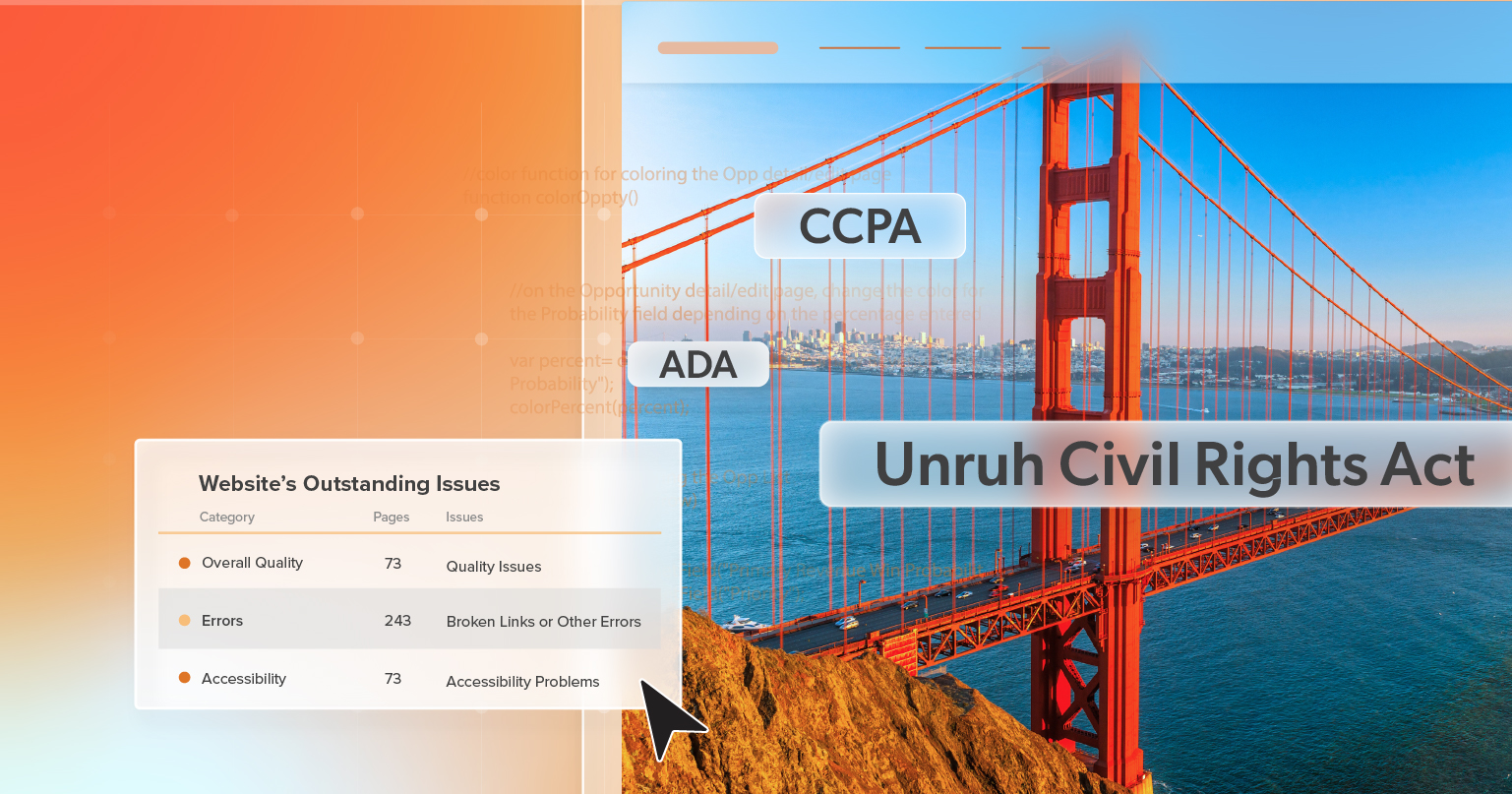Accessibility lawsuits often start the same way. Someone flags barriers on your site, a letter arrives, and your team is asked to respond fast. That moment is rarely tidy. You are dealing with legal exposure, technical facts, and a customer experience problem at the same time.
Lawmakers are now proposing changes that could affect how these complaints move forward. Some ideas focus on requiring notice and a short remediation window. Others aim to define clearer federal website standards. States are also experimenting with ways to discourage filings they view as abusive. These proposals can change timing and paperwork, but they do not change what users face on the site today.
Below, we’ll take a closer look at the proposals taking shape and what they may suggest for future enforcement.
Why Lawmakers Are Pushing for Accessibility Reform
Across the country, lawmakers are responding to concerns that show up again and again when teams talk about demand letters and claims. Some are about cost and volume. Others are about uncertainty and inconsistent expectations.
The Pressure From High-Volume Filings
One of the strongest drivers is the rise in high-volume filings that reuse the same allegations with only minor changes. These accessibility lawsuits regularly target small and mid-sized organizations that already have limited time and budget to respond. Even when a team wants to do the right thing, the first step is often paperwork, outside counsel, and internal coordination.
Recent data shows how often the same organizations get pulled back in. In 2025, more than 5,000 digital accessibility cases were filed, and over 1,400 involved businesses that had already faced an ADA web claim. In federal court, about 46 percent of filings named repeat defendants.
Why States Point to Missing Title III Web Standards
Another driver is the long-running frustration with the Department of Justice’s lack of clear Title III web standards. States point to that gap when explaining why they are stepping in. Without federal regulations, expectations vary by jurisdiction. That creates uneven enforcement and room for conflicting court outcomes, even when the underlying barrier is similar.
Balancing Litigation Reform and Civil Rights
It is also important to recognize what private enforcement has done for access. Many of the improvements users rely on today came from individuals asserting their rights and pushing systems to change. Reform proposals often say they are trying to reduce opportunistic litigation without weakening civil rights. At the same time, some disability advocates warn that certain approaches can delay access if timelines stretch too far or if progress requirements stay vague.
Lawmakers are moving in different directions to tackle these concerns. That brings us to the next question.
What kinds of changes are actually being proposed?
Three Legal Changes Shaping Accessibility Lawsuits
Across federal and state discussions, most proposals about accessibility lawsuits fall into three categories. Each one could influence how demand letters work and how teams respond.
Federal Notice and Remediation Window Proposals
Some members of Congress have suggested adding a requirement that a notice be given before a lawsuit can proceed. Under these proposals, organizations would receive a written description of the alleged barrier and a short remediation window to show progress. One example is the ADA 30 Days to Comply Act. It outlines a written notice, a 30-day period to describe improvements, and an additional period tied to demonstrated progress.
A key nuance matters here. The bill focuses on architectural barriers at existing public accommodations. People often discuss these proposals alongside digital claims, but the text is narrower than many headlines suggest. Even so, the structure signals interest in early notice paired with proof of meaningful action.
Federal Website Accessibility Standards Proposals
Alongside notice concepts, Congress is also considering action focused on digital accessibility standards. The Websites and Software Applications Accessibility Act of 2025 aims to set uniform expectations for websites and applications. It also directs federal agencies to define standards, update them over time, and clarify how digital access fits within existing civil rights protections.
If a federal standard becomes established, organizations would have a clearer target to design and test against. That also means teams may have less room to argue that they were unsure what to follow. Day-to-day development, QA, and content workflows would matter more because compliance would depend on consistent results, not occasional one-time reviews.
State Laws Targeting Abusive Website Accessibility Litigation
Several states are exploring their own approaches. Kansas has already created a mechanism for determining whether website accessibility litigation is abusive. Courts can consider whether the business attempted to remediate issues within a set period and whether improvements occurred within a ninety-day window. Missouri has introduced similar bills built around notice, remediation timelines, and potential fee shifting for bad-faith claims.
These laws do not remove the obligation to maintain accessible websites. They focus on how courts should evaluate filings that appear designed for settlement volume rather than user access.
What May Change in Accessibility Lawsuits and What Will Not
These proposals could affect the process around accessibility lawsuits, but they do not change the core expectation that users need to complete tasks without barriers. It helps to separate what may shift from what stays the same.
What May Change
Organizations may receive more detailed notices that cite specific pages, steps, or interactions. Response timelines may tighten if new regulations define how quickly a team must respond or document progress. Settlement leverage could shift in places where remediation windows, presumptions, or fee-shifting concepts affect how cases are evaluated.
What Will Not Change
Users still run into barriers today. A delayed filing does not remove the barrier for someone trying to complete a checkout, submit a form, access account settings, or read essential content. If issues remain unresolved or progress is not measurable, legal action can still move forward. A remediation window is not extra time. It is a countdown.
Multi-State Website Compliance and Accessibility Risk
If your website serves users across the country, state-level differences create practical challenges. Exposure does not depend only on where a business is located. It also depends on where users live and which courts may have jurisdiction over a claim.
How State Approaches Differ
Florida uses a different model. Organizations can file a remediation plan in a public registry. Courts can consider this plan when evaluating good-faith actions and potential attorney fees in Title III cases filed within the state.
California has explored a small-business-focused approach, such as a 120-day window to fix issues before statutory damages or fees are available. These experiments show that states are testing different tools to encourage remediation and reduce rushed filings.
Teams need a repeatable way to keep their sites usable across many jurisdictions.
Remediation Windows and a 30-Day Response Plan
A remediation window helps only when teams can move with structure and focus. Without a workflow, the pressure to fix issues quickly can lead to patch-level changes that create new problems. A clear process prevents that and keeps everyone aligned.
Days 0 to 3
Capture the notice, save screenshots, and list the URLs and user steps cited. Assign a single internal owner who can coordinate legal, product, and development.
Days 4 to 10
Reproduce the issues on the named flows. Test with keyboard and at least one screen reader. Trace the problems back to specific components, templates, or vendor scripts so you can fix the causes, not just page-level symptoms.
Days 11 to 25
Run a focused remediation sprint. Prioritize barriers that block task completion. Involve design and quality assurance so that fixes fit your system and avoid new regressions.
Days 26 to 30
Retest the affected flows. Capture what changed, when it shipped, and how it was verified. Add any related systemic issues to your backlog with clear owners and target dates.
This type of workflow reveals the deeper tension behind many of these proposals. Reform can influence pacing, but the work of removing barriers remains the same.
Legislative Reform and Real Access
It is understandable that organizations want protection from high-volume filings that feel more like templates than tailored complaints. Responding takes time, budget, and focus, and many teams do not have much of any of those to spare.
At the same time, disability advocates warn that lengthy remediation windows can delay access. If the standard for demonstrating progress is vague, people with disabilities may wait longer for functional experiences. What matters most is that barriers get fixed and stay fixed.
This tension is unlikely to disappear. It will continue because expectations around digital access are rising.
How to Make Website Accessibility Sustainable
The most reliable way to reduce risk is to keep accessibility work steady and consistent. That includes defining a clear accessibility standard, often WCAG 2.1 AA in practice. It also means keeping a backlog that mirrors actual user journeys and testing flows, rather than focusing only on individual pages.
Build Around High-Value User Journeys
A backlog is most useful when it maps to tasks that support the business and the customer. That means prioritizing flows like navigation, product discovery, forms, authentication, and checkout, plus the templates and components that power them.
Prevent Regressions Between Releases
Development and content teams benefit from adding monitoring and release checks. This avoids regressions that might otherwise go unnoticed. Documenting testing steps, changes, and verification helps demonstrate good-faith progress if a notice arrives. For many organizations, reviewing vendor risk and third-party scripts is another important control point.
Track How Regulations Are Evolving
These practices are becoming more important as regulations solidify. The Department of Justice has already finalized its Title II rule for state and local governments. Although Title III remains unsettled, expectations around digital access are becoming more defined.
If you’re deciding where to start, focus on the tasks that matter most to users. Improving key tasks protects both customers and teams.
How Teams Can Stay Ready as Regulations Take Shape
As lawmakers continue shaping how digital access is defined, businesses deserve guidance that reduces confusion, not adds to it. Clear standards give teams room to plan, improve, and maintain their websites without fear of being caught off guard. They also help shift the conversation away from surprise claims and toward steady, predictable work that fits into normal development cycles.
If your organization wants help building a reliable accessibility plan that supports long-term stability, 216digital is here for you. Schedule a complementary ADA Strategy Briefing and let’s build a path that fits your team and your goals.