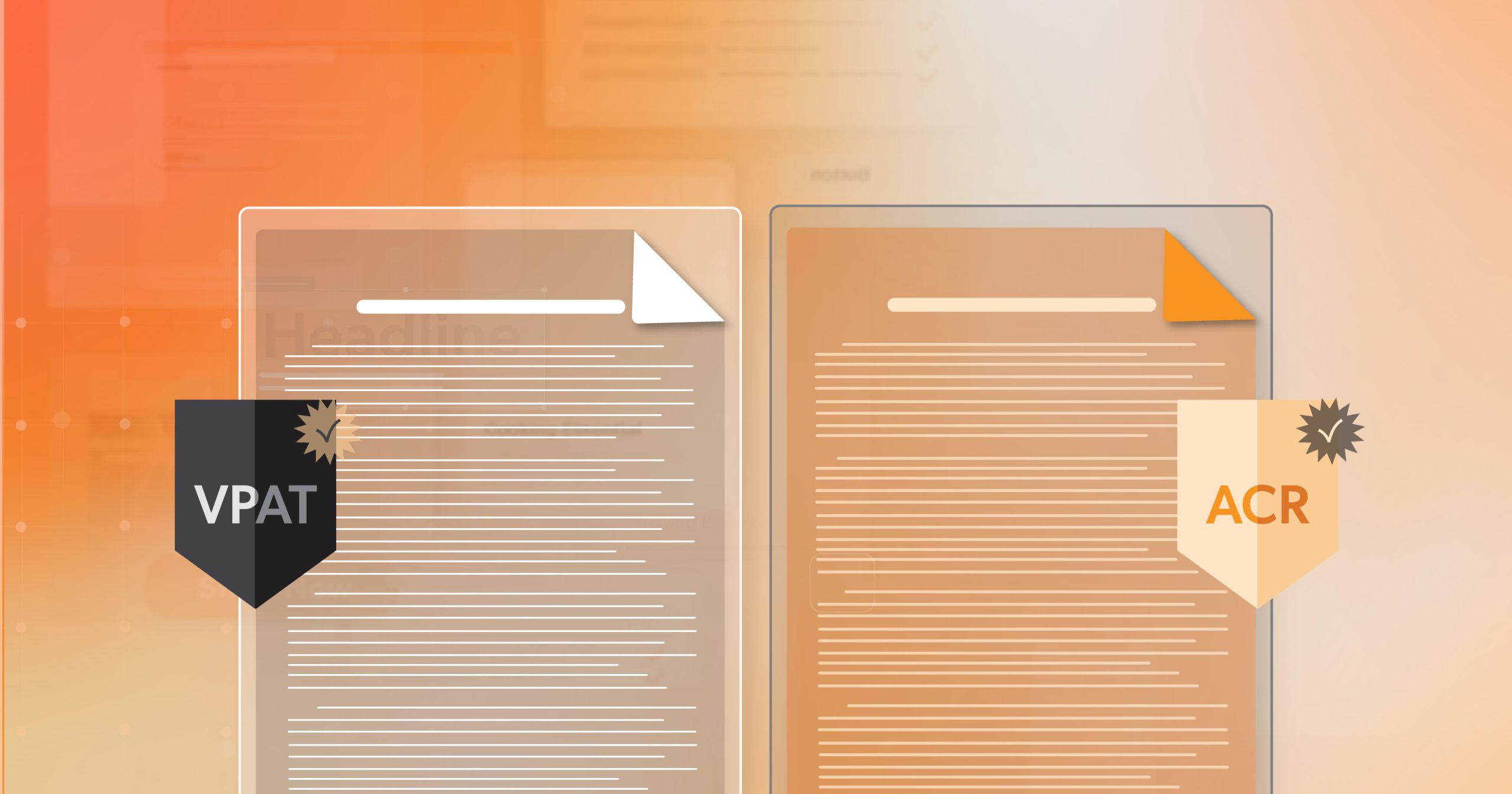If you’ve ever been asked for a VPAT or an ACR and felt your stomach drop, you’re not alone. These acronyms often appear in RFPs, procurement conversations, and compliance checklists—and can leave even experienced teams scrambling to figure out what’s actually being requested. Understanding the difference between a VPAT and an ACR isn’t just technical trivia. It can mean the difference between winning a contract, avoiding legal risk, and showing that your organization takes accessibility seriously.
This guide breaks it all down: what a VPAT is, what an ACR is, how they differ, and how to create them with confidence.
Absolutely — here’s that section updated with the requested subheader formatting:
What Is a VPAT?
A VPAT—short for Voluntary Product Accessibility Template—is a standardized document created by the Information Technology Industry Council (ITI) to report how well a digital product meets accessibility standards like WCAG, Section 508, and EN 301 549.
Think of the VPAT as a structured questionnaire. It asks you to evaluate your product feature by feature and indicate whether each requirement is supported, partially supported, or not supported, along with explanations. The most recent version is VPAT 2.5, which comes in multiple editions to meet different regulatory needs: WCAG, 508 (for U.S. federal agencies), EU (for European procurement), and INT (for global organizations).
A Typical VPAT Includes
- Product name, version, and date of evaluation
- Standards referenced (WCAG 2.1, Section 508, EN 301 549)
- Testing methods used
- Tables showing conformance levels for each criterion
- Brief remarks or explanations where needed
It’s important to note that the VPAT itself is voluntary—there’s no federal law requiring you to complete one unless it’s part of a procurement process or client request. And because VPATs are self-reported, their quality depends on your honesty and expertise. A VPAT is an essential starting point but doesn’t guarantee real-world usability for people with disabilities. Usability testing and independent audits remain critical for a complete accessibility picture.
What Is an ACR?
An ACR, or Accessibility Conformance Report, is the completed version of a VPAT. If the VPAT is the blank template, the ACR is the filled-in, actionable report. It’s a snapshot of your product’s accessibility at a given point in time, often after thorough testing.
Where the VPAT provides structure, the ACR provides substance. It includes:
- Specific findings for each standard
- Narrative explanations for partial or non-support
- Workarounds or mitigation strategies
- Planned remediation timelines
How Testing Builds Trust
The strongest ACRs are grounded in a variety of testing methods, not just automated scans. Manual code reviews can catch nuanced issues that tools miss. Testing with assistive technologies like screen readers, magnifiers, or voice input tools reveals how real users navigate your product. Including results from usability sessions with people who have disabilities can also add powerful credibility. Documenting these methods in your ACR shows buyers and procurement teams that your results are thorough, reliable, and rooted in real-world experience.
Comparing VPAT vs. ACR: Core Differences
Although the terms are sometimes used interchangeably, VPATs and ACRs play different roles:
- Template vs. Report: The VPAT is the empty template; the ACR is the completed, shareable report.
- Level of Detail: A VPAT lists conformance levels, but an ACR goes deeper with context, user impact notes, and remediation plans.
- Who Creates Them: VPATs are often drafted internally by product or compliance teams. ACRs may be internally created or validated by third-party auditors to add credibility.
- Audience: VPATs are useful for internal planning and tracking. ACRs are intended for procurement officers, enterprise buyers, and compliance teams who need assurance that accessibility has been tested and documented thoroughly.
This distinction is crucial—submitting only a VPAT when an RFP requests an ACR could disqualify you from consideration.
Best Practices for Creating VPATs and ACRs
Getting these documents right takes more than filling out a form. Follow these practices to create credible and effective reports:
- Use the Latest Template: Work from VPAT 2.5 or later to align with current standards like WCAG 2.1 or 2.2.
- Be Transparent About Gaps: Overstating conformance can hurt credibility. Clearly indicate “Partially Supports” or “Does Not Support” when needed, and explain why.
- Add Detailed Remarks: Go beyond a yes/no answer. Include context on who is impacted, how severe the issue is, and whether a fix is planned.
- Document Testing Methods: Specify whether testing involved automated tools, manual reviews, assistive technology testing, or user testing. This adds weight to your ACR findings.
- Update Regularly: Accessibility isn’t one-and-done. Refresh your VPAT and ACR with each major release or remediation cycle so they reflect the current state of your product.
Procurement-ready Checklist
- Product name, version, and date are clearly listed
- Standards cited (WCAG, 508, EN 301 549) match buyer requirements
- Conformance ratings are accurate and supported with evidence
- Testing methods and tools are documented in plain language
- Known issues, workarounds, and fix timelines are included
- Jargon is avoided—language is clear for non-technical readers
- Document is reviewed and refreshed with each major product update
Conclusion: Building Confidence Through Transparency
The VPAT gives you the structure, but the ACR brings it to life. Together, they are essential for demonstrating conformance, preparing for procurement, and showing that you take inclusion seriously.
At 216digital, we view accessibility documentation not as a burden, but as a pathway to trust and opportunity. A well-crafted ACR helps you thrive in competitive markets by proving your commitment to accessibility and inclusion.
If you’d like guidance on creating either document—or aligning both with the latest standards—schedule an ADA briefing with 216digital. Our team will walk you through every step, from drafting a VPAT to publishing a credible ACR, helping you move from paperwork to real-world accessibility.