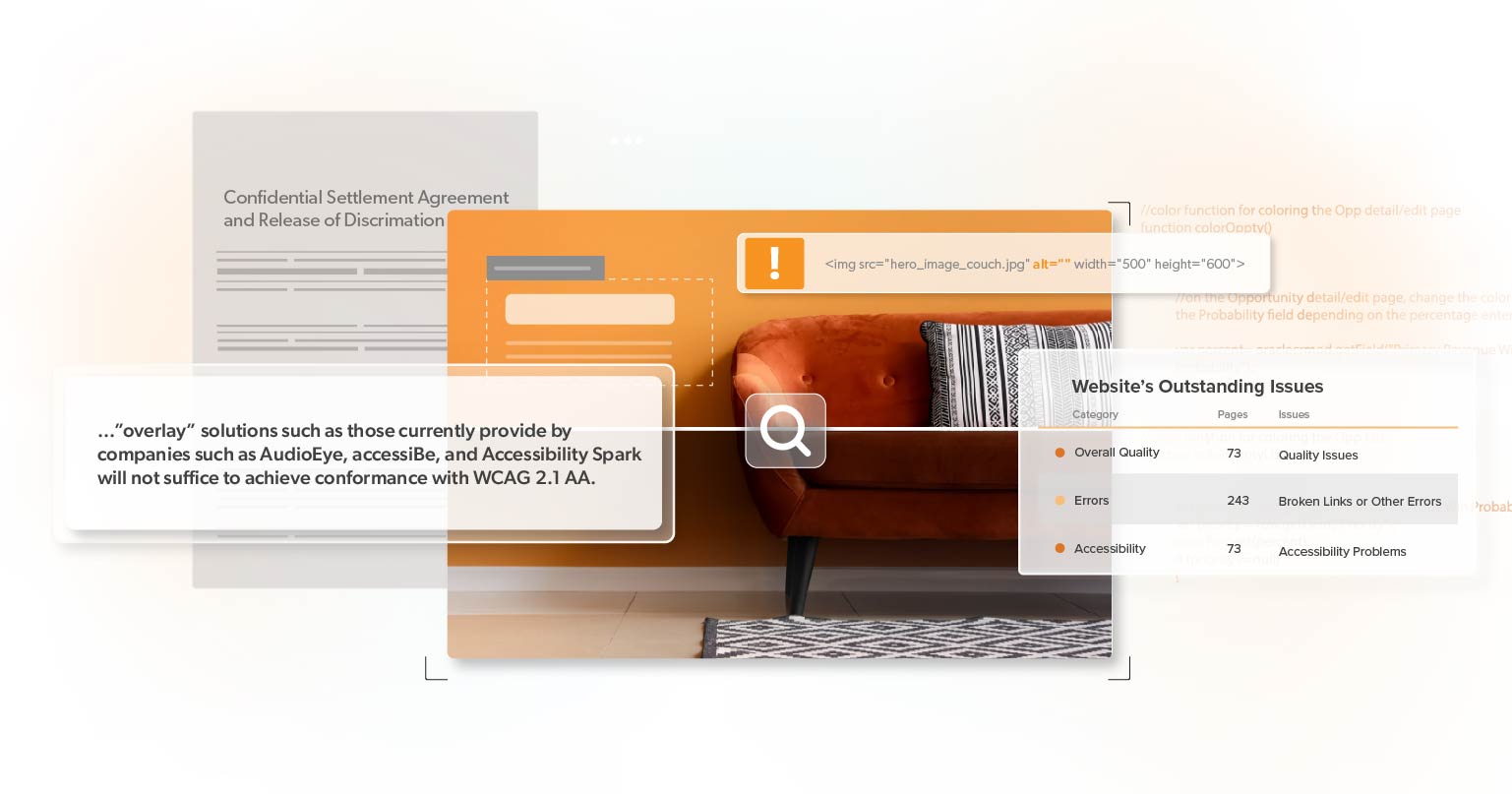Web accessibility is about making sure that everyone, including people with disabilities, can use your website with ease. Many businesses, however, reach for a quick fix known as a “web accessibility overlay.” These overlays claim to instantly solve a website’s accessibility problems by adding a single line of code. At first glance, this may sound like a dream come true: no major redesigns, no deep coding changes, and no extended timelines. Yet overlays often fail to address the real barriers that people with disabilities face. In fact, they can create new challenges and offer website owners a false sense of security.
In this article, we will explore why web accessibility overlays are often called a “Band-Aid solution” and why relying on them can do more harm than good. We will look at some of the technical limitations, discuss how they can conflict with assistive technologies, and share better ways to make your website truly accessible. We will also include links to helpful resources you can explore independently.
What Are Web Accessibility Overlays?
Web accessibility overlays are add-on tools, often in the form of a plugin or script, that claim to repair accessibility issues on a website automatically. Once installed, they usually give users a menu of features such as:
- Text resizing
- Color contrast adjustments
- Keyboard navigation controls
- Screen reader-friendly labels
These options may seem helpful, and some are. However, these overlays do not usually fix deeper issues in the website’s code. Overlays focus on surface-level changes that might look or feel good initially. For example, making text larger or changing color contrast might help some people. But someone who uses a screen reader or another assistive device might still find the site impossible to navigate if the page structure is confusing or missing proper markup.
Why Accessibility Overlays Fall Short
While overlays may claim to bring your site into compliance with standards like the Web Content Accessibility Guidelines (WCAG), they cannot fix serious problems that come from poor coding, improper headings, or missing labels. Let’s explore some core reasons why these tools can fail.
1. They Don’t Fix Structural Code Issues
A website that is built with accessibility in mind has clean, well-labeled HTML code and logical headings (like <h1>, <h2>, and so on). It also uses the right ARIA (Accessible Rich Internet Applications) attributes where needed. These parts of the code help assistive technologies—like screen readers—understand how the page is organized. If your code is poorly structured, an overlay might add color adjustments or keyboard focus outlines, but it won’t rewrite the site’s underlying structure. Missing or incorrect code stays broken, which causes ongoing problems for anyone who relies on a screen reader or keyboard navigation.
2. Conflicts with Assistive Technologies
One goal of web accessibility is to ensure that people using screen readers, braille displays, or voice recognition software can move through a site and understand its content. Overlays can accidentally disrupt these tools by adding unwanted code or labeling. For example, a screen reader might end up reading duplicate or confusing text because the overlay tries to label items automatically. This could result in a frustrating experience, causing users to abandon your site altogether.
3. False Sense of Compliance
Some businesses install an overlay hoping to protect themselves from legal action under the Americans with Disabilities Act (ADA). However, simply having an overlay does not mean your website is truly accessible or “ADA compliant.” In fact, in 2024 alone, 1,023 companies with an accessibility widget on their website received lawsuits, underscoring that overlays alone cannot shield businesses from legal action. In recent years, many sites using these tools have still faced lawsuits because of the underlying accessibility problems. Accessibility overlays often promise quick compliance, but the law cares about actual accessibility, not just appearances. Relying on an overlay can leave you vulnerable and unprepared if complaints or legal notices arise.
4. Ethical Concerns and User Frustration
Overlays may look like an easy fix for you, but they can feel like a barrier for those who need real accessibility improvements. Many people with disabilities have shared stories of frustration when they encounter overlay menus that don’t work correctly or override their screen reader settings. This can be discouraging for users who regularly deal with inaccessible websites. They may see the overlay as another obstacle rather than a tool that truly helps them. From an ethical standpoint, offering a patch that doesn’t solve deeper issues can be viewed as ignoring the experiences of people with disabilities.
The Risks of Taking the Easy Way Out
Accessibility overlays give website owners the idea that fixing accessibility is simple and quick. Sadly, that is almost never the case. By relying on an overlay, you risk:
- Legal Action: Courts can—and do—rule that a website with an overlay still has accessibility problems. An overlay will not protect you if people with disabilities cannot use your site.
- Damaged Reputation: When users have a poor experience on your site, word can spread quickly. This can harm your brand and turn potential customers away.
- Ongoing Maintenance Issues: Overlays must be updated along with your website’s updates. If the overlay breaks or conflicts with new code, your site could become even harder to use.
Instead of merely putting a bandage on the problems, developing or improving your website in ways that truly benefit all users would be better.
Steps to Achieve Real Accessibility
To create a site that everyone can use, consider a more thorough strategy. This involves reviewing the code, testing it with real users, and making changes that last. Below are some steps you can take.
1. Start with Clean, Semantic Code
Semantic HTML is a fancy way of saying you use the right tags to describe the right content. For example, headings (<h1>, <h2>, etc.) should be in order, and important landmarks (such as navigation and main content) should be labeled. Make sure that images include informative alt text, forms have clear instructions, and interactive elements have correct ARIA attributes if needed. When the base of your site is strong, many common accessibility problems disappear.
2. Test with Real Users and Automated Tools
Automated checkers can point out some problems, like missing alt text or heading errors. However, these tools cannot catch everything. The best approach is to test your website with actual users who have disabilities. Ask for their feedback and watch how they move through your site. You will quickly find issues that an overlay would never fix. This user-first approach ensures your improvements are based on real-world experiences.
3. Collaborate with Accessibility Experts
If you are not sure where to begin, seek help from professionals who specialize in digital accessibility. They can run a thorough audit, identify areas that need work, and guide you in making the proper fixes. This often involves reviewing your design, testing your site’s code, and recommending best practices so that all new content you create will also be accessible.
4. Provide Ongoing Training
Accessibility should be a team effort. Everyone who works on your website—developers, designers, content creators—should know the basics of accessible design. This means understanding how to create keyboard-friendly navigation, how to write alt text, and how to structure pages with clear headings and labels. If your team knows these skills, you are less likely to introduce new barriers when adding or editing content.
5. Plan for Long-Term Maintenance
Websites are never finished; they change over time. That means accessibility is an ongoing project. As you update pages, launch new features, or switch platforms, keep accessibility in mind. Continue testing, train your team, and regularly check for new issues. This helps you stay proactive rather than relying on any one tool to fix barriers as they come up.
Additional Resources
If you would like to learn more about doing accessibility the right way, here are some helpful links:
- Web Content Accessibility Guidelines (WCAG): The official guidelines published by the World Wide Web Consortium (W3C).
- W3C Web Accessibility Initiative: Offers guidelines, techniques, and tutorials on how to create an accessible website
- WebAIM: A well-known resource that offers articles, tools, and services related to web accessibility.
- The A11Y Project: A community-driven site with resources for building and maintaining accessible websites.
These resources can guide you in understanding the deeper aspects of accessibility and how to address them.
Moving Forward with True Accessibility
Web accessibility overlays may seem like a quick and convenient solution, but they are ultimately a Band-Aid on a much larger problem. While they can address surface-level issues, they often fail to tackle the deeper, structural barriers that prevent people with disabilities from fully engaging with your website. Worse, relying on overlays can give businesses a false sense of compliance, leaving them vulnerable to legal action and alienating users who need genuine accessibility improvements.
Real accessibility requires a proactive, thoughtful approach—one that prioritizes clean code, user testing, and ongoing education. By investing in these strategies, you can create a website that is not just compliant with legal standards but genuinely inclusive for everyone.
If you’re ready to move past quick fixes and build a site that welcomes all users, 216digital is here to help. We offer expert accessibility audits, training, and monitoring services to ensure your website meets WCAG standards and delivers a seamless experience for every visitor. Reach out to us today to schedule an ADA compliance briefing and take the first step toward meaningful, lasting accessibility.
Let’s build a more inclusive digital world—together.