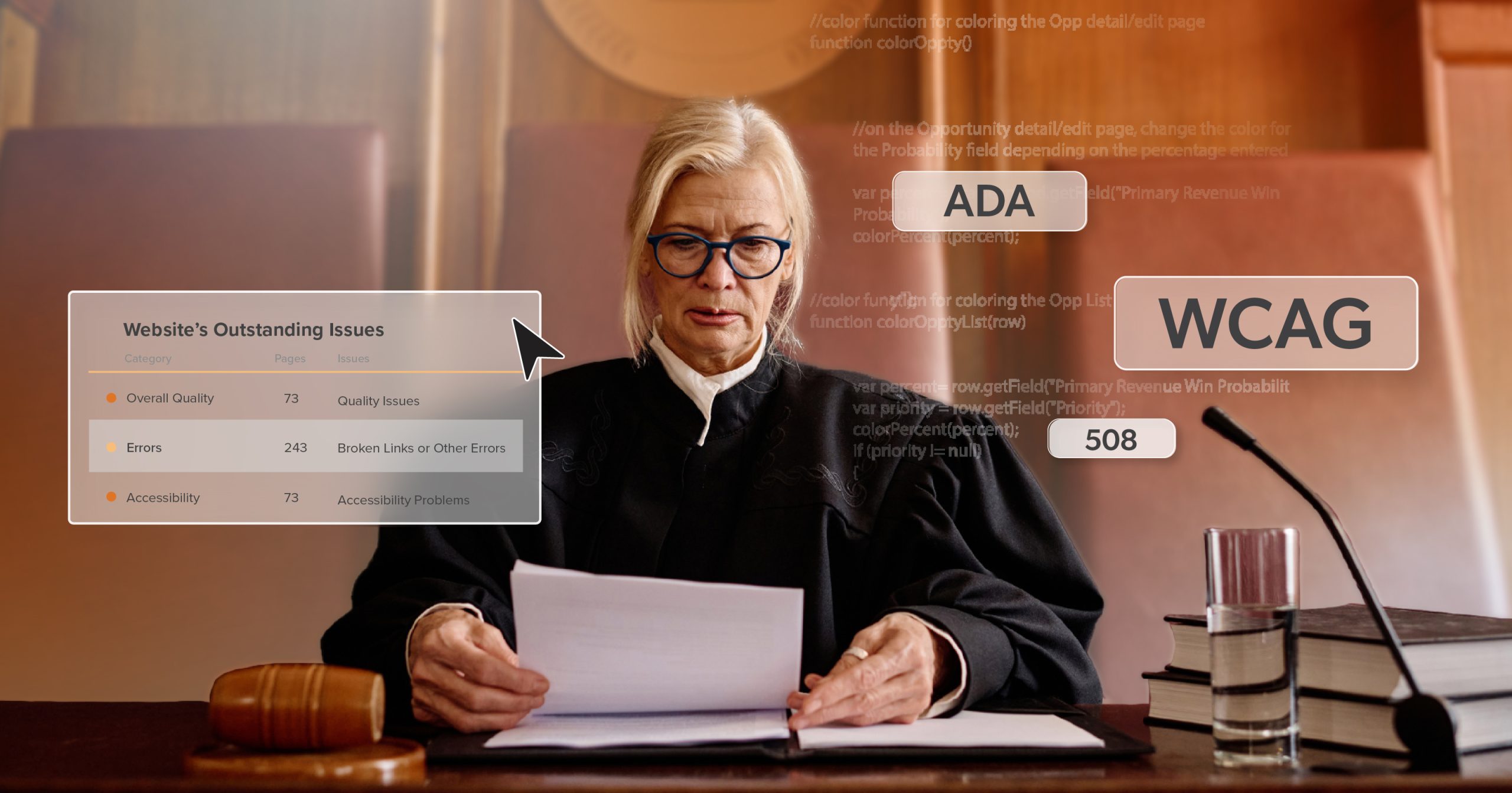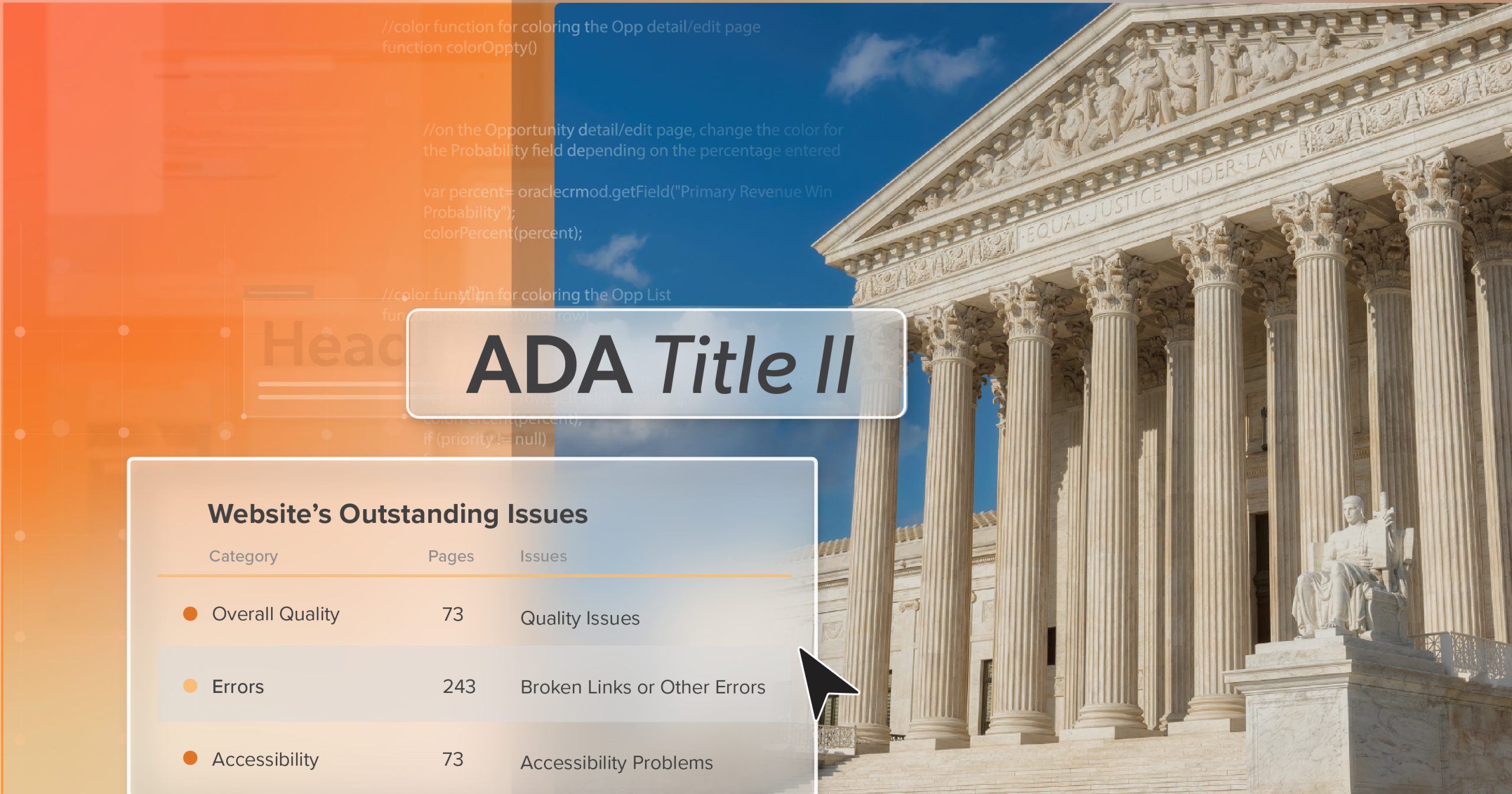Most teams do not ignore web accessibility. In fact, many agree it matters. It comes up in planning meetings. Someone flags it during backlog management. There is real intent behind the conversation.
But as the sprint fills up and deadlines stay firm, accessibility often gets pushed to a later date.
This isn’t about a lack of concern or values. It’s a result of how teams deliver work. When digital accessibility isn’t part of daily planning, building, and review, it gets treated as optional, even if everyone agrees it matters. Anything seen as “extra” has to compete with deadlines, staffing, and budgets, so it often gets sidelined.
Accessibility becomes non-negotiable only when it is handled the same way as quality. Not as a special initiative. Not as a periodic clean-up. But as a built-in part of how a website is designed, developed, tested, and maintained—every release, every sprint, every time.
Why Web Accessibility Still Gets Pushed Back
Digital teams are used to jumping on problems that cause obvious issues. If a site goes down, revenue drops. A security problem puts the business at risk. A broken checkout shows up almost immediately in the data. Those situations force action because the consequences are hard to miss.
Accessibility doesn’t work like that. There are rarely moments that demand attention, so it’s easy for them to slip into the “we’ll get to it” category. And because it is often framed as serving a smaller group, it can get pushed aside in favor of work tied to short-term KPIs. That framing is also inaccurate. CDC data shows more than 1 in 4 adults in the United States, about 28.7%, report having a disability. The World Health Organization estimates 1.3 billion people worldwide experience significant disability.
Many Barriers End in Abandonment
A keyboard user tries to open a menu but can’t without a mouse. A screen reader user finds a button with no name. A customer turns on captions for a product video, but they’re missing, so the details are lost.
Most of these users don’t report the problem. They just leave.
That’s why accessibility is hard to prioritize. The impact doesn’t show up as a big failure. Instead, it looks like a session that ends early, a form that’s never submitted, or a customer who doesn’t return.
From the team’s point of view, nothing seems broken. There’s no error alert or support ticket. Without seeing where someone got stuck, these moments blend into the background and are often mistaken for minor issues instead of real barriers.
“Make It Accessible” Is Not a Plan
Accessibility often stalls not because teams think it’s unimportant, but because there’s no clear agreement on what “done” means or who is responsible.
When teams get a vague instruction like “make it accessible,” it’s open to interpretation. Some think it means a full redesign, while others believe a quick automated scan is enough. Without a clear, shared definition, the work either grows too big for the sprint or gets put off.
At the same time, accessibility rarely belongs to a single role. Designers shape visual clarity and interaction patterns. Engineers handle structure, semantics, and keyboard use. Content teams shape meaning and flow. QA checks what gets validated. Legal and procurement may focus on ADA website compliance and risk exposure. When responsibility is spread without coordination, urgency fades.
Progress begins when teams agree on a clear definition of what needs to work and make sure responsibility is visible so it doesn’t get lost.
What Waiting Costs
Putting off accessibility might seem easier because it saves work now, but the cost grows over time. If accessibility isn’t built in, new features can repeat the same mistakes.
This is also where teams get caught off guard by scope. Small issues don’t stay small when they repeat. A missing focus style isn’t just one bug—it shows up across buttons, menus, and modals. If teams use different form label approaches, users get inconsistent experiences and more drop-offs. When a design system has low contrast or unclear states, every new feature inherits those problems.
Support Load and Operational Friction Add Up
Inaccessible experiences cause repeated problems. People can’t submit forms, open modals, or finish purchases. Each time, someone has to help, or the customer leaves.
Either way, the cost keeps coming back until the main problem is fixed. Usually, it’s a small set of recurring issues. WebAIM’s 2024 report shows these patterns are common on home pages: missing form input labels (48.6%), empty links (44.6%), and empty buttons (28.2%). These are not abstract WCAG compliance concerns. They interrupt basic tasks and create friction that never fully goes away until the underlying pattern is fixed.
Brand Trust Erodes in Subtle Ways
When a site excludes people, the message is clear: you weren’t considered. That’s hard to accept with today’s expectations for inclusion, service, and care.
Research like the UK ‘Click-Away Pound findings suggests many shoppers with access needs will leave when a site is difficult to use.
Even for organizations that are not values-led on the surface, trust still matters. It affects retention, referrals, and how people talk about you when you are not in the room.
Teams Burn Out on “Not Yet”
Many organizations have people who champion accessibility. They write tickets, share resources, and speak up in reviews. But when their efforts keep getting delayed, motivation drops.
Over time, this effort becomes exhausting. You might lose the people who care most, or keep them but risk burning them out. When that happens, it’s harder to restart web accessibility work because you lose momentum and context.
Pressure Creates Rushed Work
Legal risk is always present, and teams are aware of it. In 2024, UsableNet reported over 4,000 ADA lawsuits related to digital properties. Even when a complaint comes in, organizations still feel pressure to fix accessibility after the fact. Reactive remediation leads to rushed fixes and recurring problems because there’s no system to prevent the same issues from recurring.
Reframing Web Accessibility as a Shipping Standard
Making accessibility a shipping standard changes the conversation. It replaces vague intentions with clear steps: what needs to work, how teams check it, and how progress is kept up as the product grows.
This doesn’t mean you have to do everything at once. It means starting with practical steps, prioritizing based on real user impact, and building a workflow that fits your usual process. That way, web accessibility becomes part of the roadmap instead of competing with it.
A Practical Path That Makes Progress Visible (Without Blowing Up Scope)
Start With Critical Journeys, Not “The Whole Site”
One reason accessibility efforts stall is confusion about scope. “Make the site accessible” can sound like a total rebuild, so teams either over-plan or don’t start at all.
Instead, start with a few key user journeys that carry the most risk—those that drive revenue, support, or important tasks. For most organizations, these include:
- Site navigation and global layout
- Search and filtering
- Account creation and login
- Checkout or lead forms
- Support and onboarding workflows
The goal isn’t to audit everything at once. It’s to make sure those journeys work with a keyboard and assistive technology, then remove any barriers that stop users from finishing tasks.
Turn Findings Into a Short Priority List Teams Can Act On
Automated tools help catch common issues and prevent regressions, but a raw report isn’t a plan. A scan just signals where to look.
A plan is a short list of issues tied to user impact in the journeys you chose. For example:
- A filter toggle with no accessible name slows or blocks product discovery.
- A modal that traps focus breaks flow and can strand users mid-checkout.
- A form error that is not announced turns submission into guesswork.
When findings are framed as “what breaks the task,” teams can prioritize them the same way they would any product defect: what blocks completion gets fixed first.
Create a Leadership Snapshot So the Work Stays Funded
Web accessibility is easier to support when it’s concrete. A one-page summary that shows:
- The top blockers in each critical journey
- Impact (who it blocks and where)
- Effort (quick fix vs. component refactor)
- The handful of component-level changes that remove repeated failures
…gives leaders something they can schedule and staff. It changes the conversation from “we should” to “we can.”
Fix Patterns, Not Pages
Momentum builds when you fix shared components and templates, since one improvement appears everywhere. High-impact targets usually include:
- Modals, drawers, menus, and focus behavior
- Form inputs, labels, errors, and validation patterns
- Buttons, links, and interactive controls with missing/unclear names
- Contrast failures on primary actions and key UI states
This is how accessibility debt shrinks quickly: fix a form component once, and you reduce friction across checkout, registration, support, and lead generation.
Define a Release Floor That Fits Normal Delivery
A release floor keeps web accessibility from slipping back into the backlog after a big push. It also gives teams a shared definition of “done” for new UI, without making it an endless checklist.
A practical release floor is short and repeatable:
- Core flows are keyboard navigable and have visible focus.
- Forms have labels and usable error recovery (not just red text).
- Interactive components have accessible names, roles, and predictable behavior.
- New videos include captions.
- Key actions meet contrast requirements.
The goal isn’t perfection. It’s to stop avoidable barriers from reaching production.
A 90-Day Path That Builds Momentum Without Burnout
Days 1–30: Baseline the Journeys That Matter
Test the key journeys using keyboard navigation and a screen reader for important areas such as forms, navigation, and checkout. Use automation to find repeated issues, but focus on what affects tasks most. List the shared components that are involved.
Also, assign someone to own the release floor and component fixes. Without a clear owner, issues tend to drift.
Days 31–60: Remediate the Highest-Impact Components
Focus on shared components that cause repeated problems, like dialogs, menus, form patterns, error messages, focus management, and key contrast areas. This is the quickest way to make real progress without increasing scope.
Days 61–90: Add Guardrails So Progress Sticks
Make it harder for regressions to slip through by adding simple QA checks on key flows, setting accessibility expectations in code reviews, and monitoring for new issues early. This is how accessibility becomes a regular practice.
From “Someday” to “Starting Now”
If web accessibility has been in your backlog for years, you don’t need a huge overhaul to start. Pick one important journey, find the main blockers, fix those components and templates, and set a release floor so the same issues don’t come back next sprint.
That’s how accessibility stops being a push and becomes part of the way teams deliver.
If your team needs support defining scope, prioritizing risk, and building a process that holds up over time, 216digital helps organizations run targeted evaluations, remediate at the component level, and maintain progress through ongoing monitoring and guidance.
To learn more about how the ADA experts at 216digital can help build an ADA WCAG 2.1 compliance strategy to achieve ongoing, real-world accessibility on your terms, schedule an ADA Strategy Briefing.