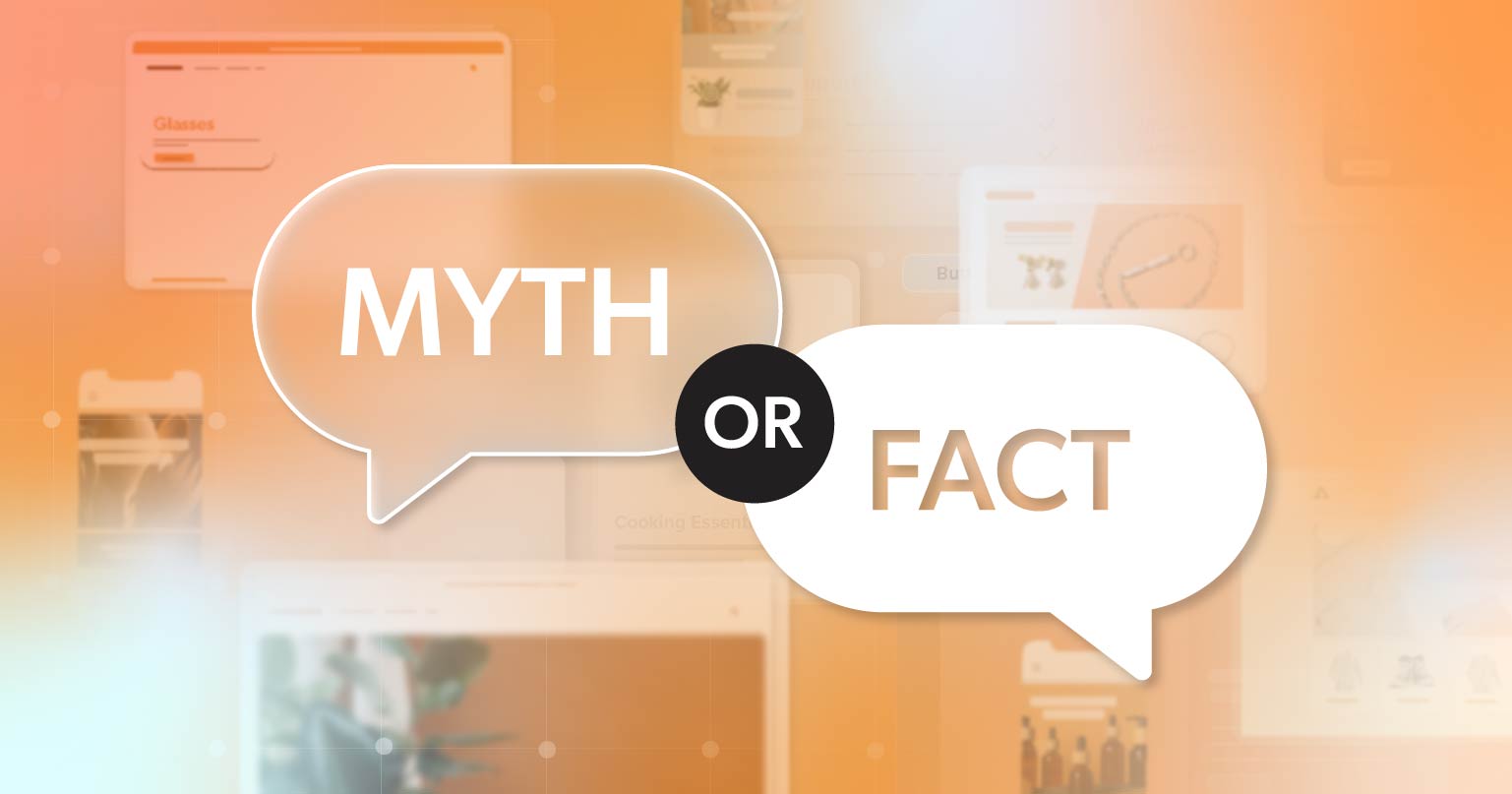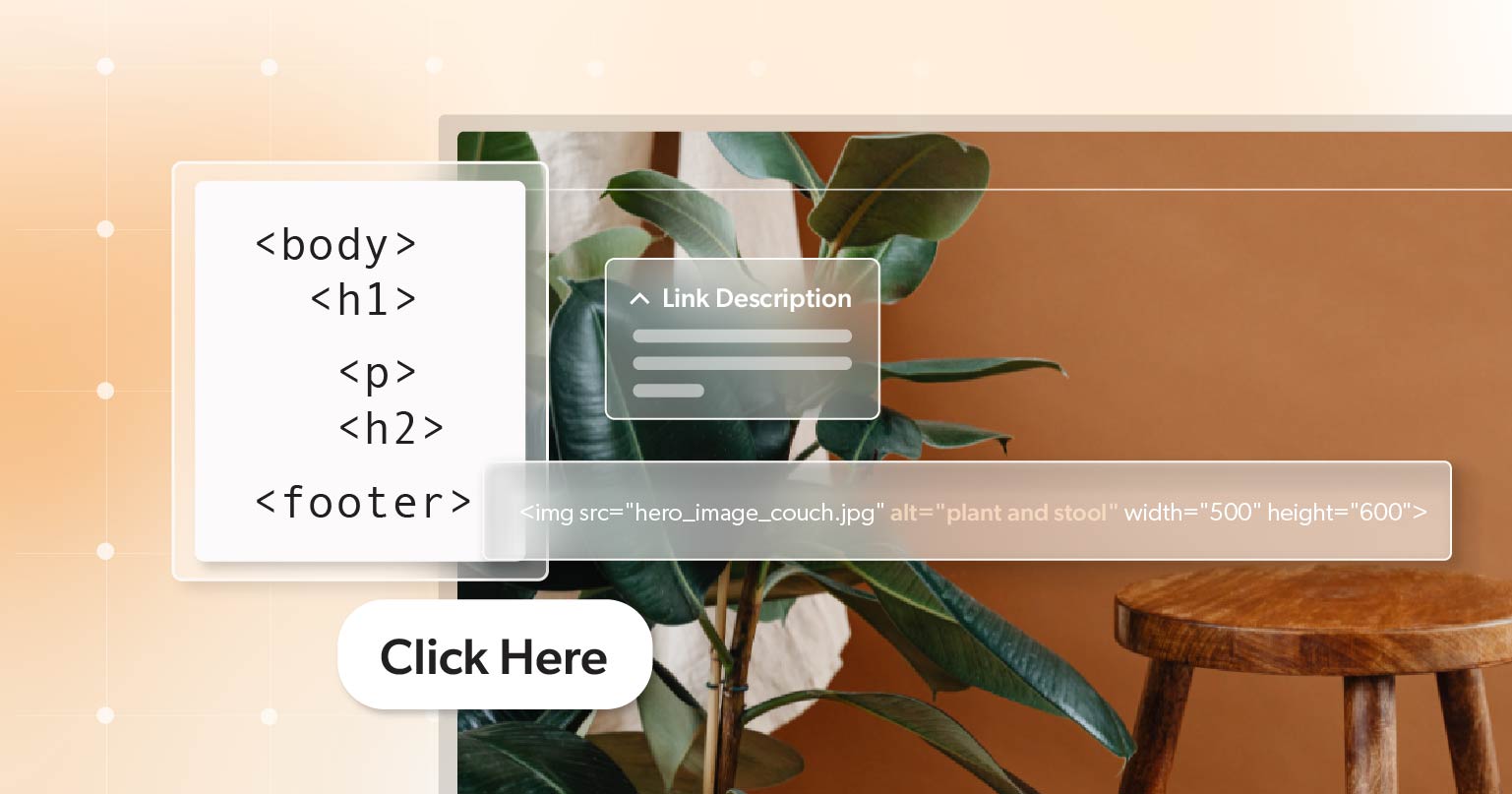When choosing a digital agency to build or maintain your website, one of the most crucial factors to consider is accessibility. Digital Accessibility ensures that your website is usable by everyone, including people with disabilities. But how do you know if your agency partner understands web accessibility and can meet your needs? Asking the right questions can make all the difference.
Why It’s Important to Ensure Your Agency Understands Digital Accessibility
Web accessibility isn’t just about checking a box; it’s about making your website available to all users, regardless of their abilities. In the United States, over 70 million adults live with a disability. If your website isn’t designed with accessibility in mind, you could miss out on a large audience. Beyond that, failing to meet accessibility standards can expose your business to legal risks, including lawsuits under the Americans with Disabilities Act (ADA).
Moreover, accessible websites provide a better overall user experience, which can lead to increased engagement and customer satisfaction. If a website is easy to navigate for individuals with disabilities, it’s also likely more intuitive for everyone. That’s why it’s vital to ensure your digital agency understands and prioritizes web accessibility.
When Is the Best Time to Ask Your Agency About Accessibility?
The short answer? As early as possible.
Accessibility should be baked into the foundation of your website, not an afterthought. Whether you’re designing a new website or revamping an existing one, accessibility discussions should start in the planning phase.
If you’re already working with a digital agency, it’s never too late to ask about accessibility. It’s better to make improvements now than to wait until you’re facing a lawsuit or losing customers. By prioritizing accessibility from the start, you ensure your site meets legal requirements and offers a smooth, inclusive experience for all users.
Key Web Accessibility Questions to Ask Your Digital Agency
What Is the Current State of Web Accessibility on Our Website?
Before diving into solutions, it’s essential to assess where your website currently stands in terms of accessibility. Your digital agency should conduct an accessibility audit to identify any existing issues. Here are a few questions you can ask:
- Do you offer an initial accessibility audit?
- Can you provide examples of accessibility issues that have been flagged?
- What tools or methods do you use to test for accessibility?
A comprehensive audit should highlight potential barriers on your site, like empty headers, missing alt text for images, or lack of keyboard navigation. Starting with an audit gives you a clear picture of where improvements are needed.
What Is Your Approach to Web Accessibility?
Every digital agency has a process for implementing accessibility. You’ll want to understand how your agency handles it from start to finish. Ask them about their approach and experience:
How well do you know WCAG 2.1 guidelines?
The Web Content Accessibility Guidelines (WCAG) 2.1 are the industry standard for web accessibility. Your agency should be familiar with these guidelines and know how to apply them to your website.
Do you integrate accessibility into every stage of development?
Accessibility isn’t just a one-time fix. You should implement steps during the design, development, and content creation phases. Ask your agency if they have a process for embedding accessibility throughout the entire project.
Do you use both automated and manual testing methods?
Automated tools can catch many accessibility issues, but manual testing is essential for uncovering complex problems. Your agency should combine both methods for a thorough approach.
How Will You Ensure Accessibility Is Maintained?
Accessibility is an ongoing commitment. Websites change over time as content is updated and features are added. It’s important to ask how your agency plans to maintain accessibility once the site is live:
Do you offer ongoing accessibility monitoring?
Regular monitoring can help you stay compliant as web standards evolve and your website grows. Ask your agency if they provide services like continuous testing or accessibility check-ups.
Can you train our team to maintain accessibility?
If your website content is managed internally, your team should know how to keep it accessible. Some agencies offer training for content creators and developers to ensure new additions meet accessibility standards.
What is your process for updating the site to stay compliant with new regulations?
Digital accessibility laws are constantly evolving, and you need to ensure your website stays compliant. Your agency should have a plan for keeping your site up-to-date with the latest guidelines and legal requirements.
How Do You Prioritize Web Accessibility Issues?
Accessibility issues vary in severity. Some barriers, like missing alt text, are easier to fix, while others may require significant changes to your website’s structure. Ask your agency how they prioritize accessibility fixes:
How do you determine which issues need immediate attention?
Critical issues that block users from accessing content should be resolved first. Make sure your agency knows how to prioritize fixes to address the most pressing concerns first.
How long will it take to resolve accessibility issues?
Accessibility improvements should be made in a timely manner. Understanding the expected timeline helps you plan your next steps and set realistic expectations.
What’s Your Experience with Similar Projects?
Experience is vital when it comes to accessibility. You want to work with a digital agency that has a proven track record of making websites accessible:
Have you worked with other companies in our industry?
Different industries have unique accessibility challenges. For example, e-commerce sites may need to focus on accessible forms and shopping carts, while media companies may prioritize video captions and transcripts.
Can you show us examples of websites you’ve made accessible?
Case studies or portfolio examples can give you an idea of the agency’s capabilities. Look for examples that demonstrate a deep understanding of accessibility best practices.
Prioritize Accessibility from the Start
Web accessibility isn’t just a legal requirement – it’s a business imperative. By asking your digital agency the right questions, you can ensure your website is accessible to all users while avoiding the risk of legal issues.
Remember, accessibility should be an ongoing effort. Choose a digital agency that understands the importance of maintaining compliance and improving your website over time. By doing so, you’ll create an inclusive online experience that benefits both your users and your business.
Contact 216digital for Your Accessibility Needs
If you’re unsure where to start, 216digital can help. Our team specializes in ADA remediation and web accessibility, and we’re here to guide you every step of the way.
Schedule an ADA briefing with 216digital today to learn more about how we can help you maintain a compliant and accessible website. Let’s work together to make your site welcoming to everyone while keeping your business protected from legal risks.
Don’t wait—make accessibility a priority from the start!