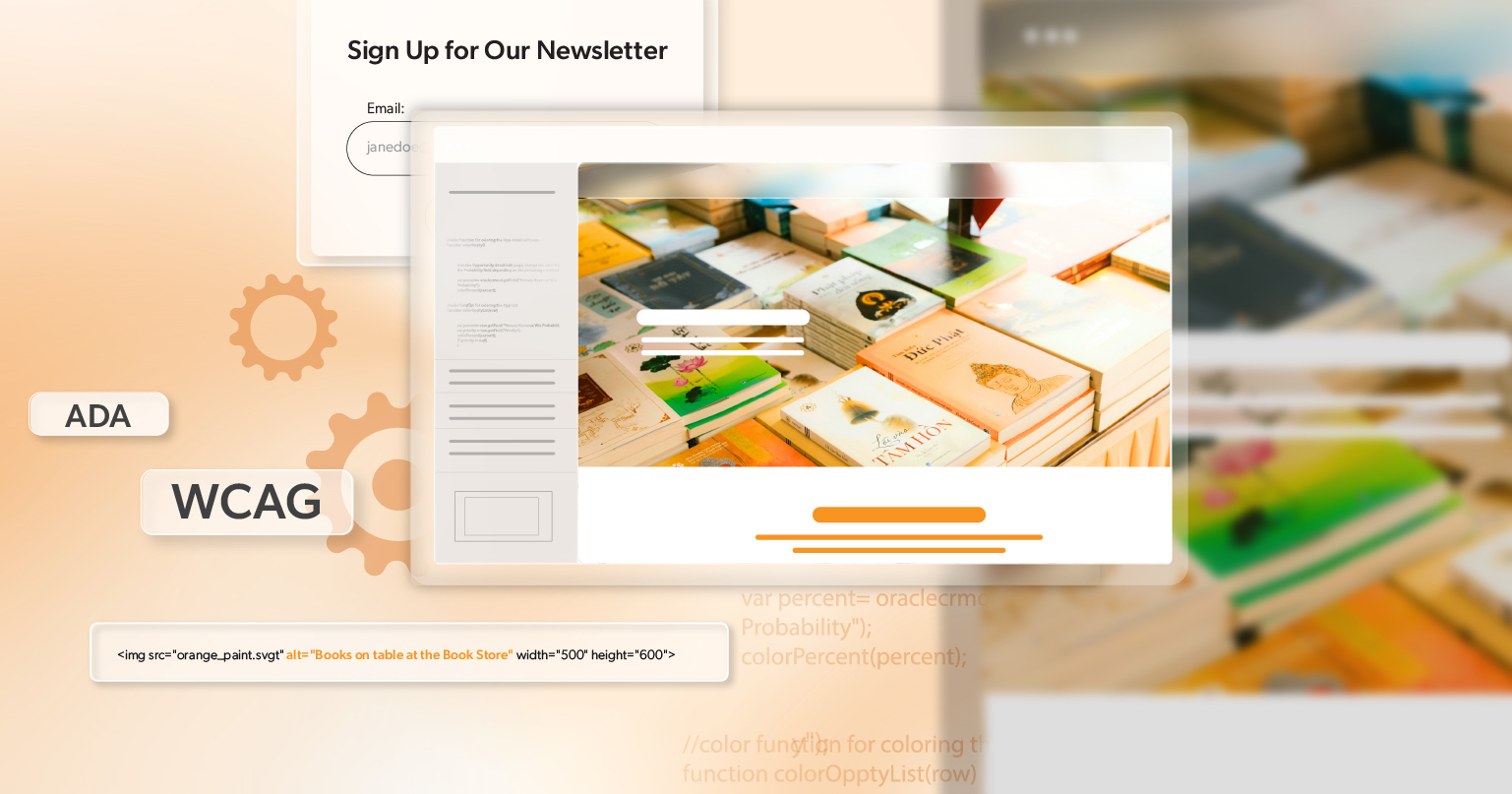You may have heard this before—or even thought it yourself: “If our main site is too complex, we’ll just build a simple, text-only version for people who use assistive technology.”
On the surface, that seems like a smart fix. If making your main site accessible feels overwhelming, why not create a separate version that looks simpler and easier to use? For years, many businesses believed this was the shortcut to meeting ADA requirements without reworking their entire website.
But here’s the problem: a separate “accessible site” is not the best answer—legally, ethically, or practically. Real accessibility for websites means making your main site usable for everyone, not sending people to a stripped-down side door.
Why the “Separate Accessible Site” Myth Lives On
So why do people still think a second site is a good idea? One reason is that it feels easier. Making changes to an existing site can seem complicated and costly, while building a quick, text-only version looks faster and cheaper.
There’s also the idea that people who are blind or have low vision “just need text.” That thinking misses the bigger picture. Accessibility for websites covers much more than plain text—it’s about making sure every feature, tool, and piece of content can be used by everyone, no matter their ability.
Why It Fails: Standards and Legal Risk
This is where the shortcut starts to unravel. The Web Content Accessibility Guidelines (WCAG) apply to all web content, not just simplified versions. Nowhere do the guidelines suggest that a simplified, alternate version of a site fulfills compliance.
Take color contrast, for example. WCAG requires a minimum contrast between text and background across every page. Even if you create a plain version, your main site still has to meet those standards.
The U.S. Department of Justice agrees. In April 2024, new rules made it clear that public entities can’t offer inaccessible main sites with “alternate” accessible versions, except in rare situations where no other option is possible. Courts have backed this up, too. In one case, DOT vs. SAS, an airline was fined $200,000 after trying to meet accessibility rules with a separate assistive site. In the end, they still had to fix their main site.
In short, accessibility for websites isn’t about offering an alternate route. It’s about making sure the front door works for everyone.
The Real Problems With Dual-Site Strategies
Even if the legal side didn’t matter, the practical downsides are hard to ignore.
Keeping two sites in sync is a constant challenge. Every blog post, product update, or policy change must be added to both. It’s all too easy for the “accessible” version to fall behind, leaving users with outdated or incomplete information.
Then there’s the user experience itself. Imagine being told you can’t use the same website as everyone else—that you have to go through a different door. That separation feels unwelcoming, even insulting. Most users don’t want fewer features; they want the same experience, just built in a way they can use.
And here’s another snag: text-only sites often cut out interactive tools, forms, or multimedia. For someone who needs keyboard-friendly navigation, that’s not helpful—it’s limiting. In trying to fix one barrier, you end up creating new ones.
Finally, a dual-site setup complicates your own operations. Analytics, personalization, and user tracking get split in two, which makes it harder to understand how people interact with your brand online.
Why Building Accessibility Into the Main Site Works Better
When you build accessibility into your main site, everyone benefits.
Captions help people who are deaf or hard of hearing, but they also help anyone watching a video in a noisy environment. Alt text helps people using screen readers, but it also boosts your site’s SEO. Clear navigation supports users with motor disabilities, but it also makes the site faster for power users who prefer keyboard shortcuts.
Accessibility for websites also saves money in the long run. Many fixes—like adding alt text, adjusting headings, or improving color contrast—are low-cost and sometimes even free. Building accessibility into your normal workflow prevents expensive, large-scale repairs later.
Most importantly, an accessible main site builds trust. It shows customers that your brand is modern, inclusive, and committed to fairness.
Are There Times a Separate Version Is Okay?
Only in rare situations. If you’re using a third-party tool that can’t be fixed right away, a temporary alternate version may help. But it should be:
- Clearly linked and easy to find
- Fully equal in content and function
- Phased out as soon as your main site is fixed
Think of it like a patch, not a permanent solution. The goal should always be accessibility for websites built directly into the primary site.
Building an Accessibility-First Mindset
So what should you do instead? Shift your thinking from “quick fix” to “accessibility-first.”
Start by auditing your current site against WCAG. Find the biggest barriers and prioritize fixing those. Build new features with progressive enhancement so they’re usable by everyone from the start. Test with real users, not just automated tools—especially people with disabilities whose feedback will reveal issues you can’t see yourself.
And most importantly, make accessibility part of your normal workflow. Fold it into design reviews, QA testing, and content updates. Keep users in the loop by being transparent about your efforts. Progress is valuable, and users will notice your commitment.
Conclusion: One Site, For Everyone
The idea of a “separate accessible version” might look like an easy answer, but in practice, it creates more problems than it solves. It’s harder to maintain, sends the wrong message, and leaves users without the features they need.
True accessibility for websites means one site that includes everyone. It’s about designing digital spaces where people don’t need a back door—they walk through the same front door as everyone else.
If you’re ready to leave alternate versions behind and move toward an accessibility-first strategy, consider scheduling an ADA briefing with 216digital. We’ll show you how WCAG works in real-world practice, point out your greatest opportunities, and help you make your main site truly accessible—for everyone.