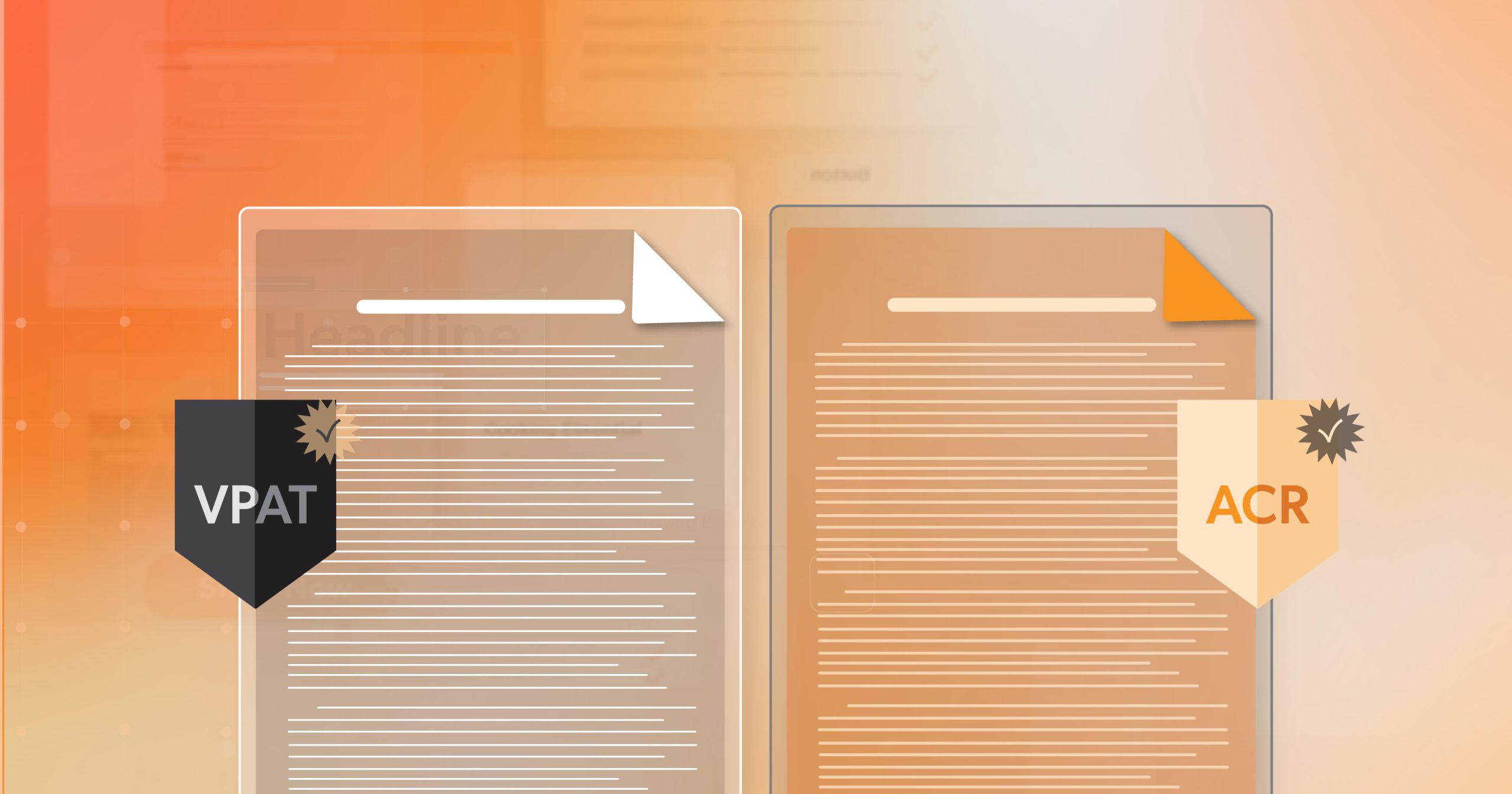Reviews. Comments. Community posts. Q&A threads. Uploaded photos. Customer-submitted listings.
If your website includes user-generated content (UGC), you already know one truth: your content changes faster than any single QA pass can keep up with. And that’s where a very real business concern kicks in:
It’s the same question behind a lot of ADA demand letters and accessibility complaints: if someone else posts it, does it still fall on you?
Short answer: It can.
A longer (and more useful) answer: UGC usually isn’t the only reason a business gets an ADA demand letter, but it can absolutely strengthen a complaint—especially when it blocks participation, creates barriers on high-traffic pages, or shows up inside key buying or support experiences.
Before we go further: this article is informational, not legal advice. If you receive a demand letter or legal threat, it’s smart to involve qualified counsel.
Now let’s unpack the real issue behind the question: the risk depends on where UGC appears, how it’s created, and what control your platform gives you.
What User-Generated Content Is and Where It Shows Up
User-generated content is anything your users create instead of your internal team. That includes reviews, comments, forum posts, Q&A answers, uploaded photos, listings, profiles, and all the little pieces people add to your site as they interact with it.
But here’s the part that catches most teams off guard:
UGC isn’t one thing. And it definitely doesn’t behave the same everywhere it appears.
Some UGC sits inside clean templates and barely shifts. Some shows up as long, free-form posts with images and embeds. And some becomes full pages that search engines crawl and customers rely on. Each of those patterns carries a different level of accessibility exposure.
Light UGC Explained
Light UGC is the easiest to keep stable. Think short reviews, star ratings, or a simple comment thread. These usually live inside structured components, so the content itself doesn’t wander too far.
What does wander?
The widgets around it.
A star-rating tool that doesn’t work with a keyboard, a comment form missing labels, or a “load more” button with no name—all of that can cause more trouble than the content itself ever would.
Rich UGC and Accessibility
Rich UGC gives users more room to shape the experience. That includes long posts, formatted text, uploaded images, embedded videos, and external links.
Freedom is great for expression. It’s less great for predictability.
One user uploads an image with text baked in. Another pastes an embed that traps keyboard focus. Someone else writes a long post using bold text as fake headings. Suddenly, your page has structure on the surface but not in the markup where assistive tech looks for it.
Structural UGC and Exposure
Structural UGC is where things move from “content” to “actual pages.” These are profiles, listings, job posts, directory entries, marketplace items—anything that functions like a standalone page and attracts search traffic.
This is the kind of UGC that matters most for accessibility risk because it doesn’t sit quietly in a small section. It becomes part of the paths people use to make choices, complete tasks, or decide whether your product fits their needs.
When structural user-generated content is inconsistent or hard to navigate, the impact shows up fast.
Where User-Generated Content Lives (and Why Placement Matters)
The biggest shift in risk isn’t the content—it’s where the content lands.
A slightly messy review on a low-traffic page may not change much. But that same review sitting inside a product page with heavy purchase intent? Different story. And the same is true across the site.
UGC becomes more consequential when it appears in places like:
- Product pages with reviews, photos, or Q&A
- Service pages with before/after uploads
- Location or listing pages that customers rely on to compare options
- Support threads and community answers that function as your “real” FAQ
- Profiles or listings that act like landing pages and show up in search results
All of these are places where people come to decide something. If the UGC in those areas is inaccessible—or if the tools that publish it create predictable failures—that can turn into a barrier for someone trying to participate or complete a task.
Here’s the part most businesses miss:
The risk isn’t just the content users post. It’s the system your platform uses to collect it, shape it, and display it.
The templates, editors, upload flows, moderation tools, and UI patterns are where most preventable accessibility issues start. When those pieces aren’t designed with accessibility in mind, even simple UGC can become part of a complaint.
And once UGC becomes part of the user journey, it becomes part of the accessibility equation—especially when an ADA demand letter points to barriers on real pages people depend on.
How User-Generated Content Factors Into Website Accessibility Complaints
At a high level, here’s what matters:
ADA Title III focuses on equal access and non-discrimination for goods and services offered by businesses open to the public.
Even though the ADA doesn’t spell out one single required web standard for private businesses, accessibility claims often point to Web Content Accessibility Guidelines (WCAG) as the measuring stick in practice. WCAG evaluates pages as they are delivered to users—meaning all visible content, including UGC, can contribute to non-conformance.
And this is where UGC gets tricky.
Responsibility for UGC Accessibility Issues
If the content is on your domain, inside your customer journey, and presented as part of your experience, then it functions like part of the service you’re offering.
That doesn’t mean every single user mistake equals an automatic lawsuit. But it does mean the experience can become a valid complaint when barriers prevent people from completing tasks or participating fully.
How WCAG Evaluates UGC on Pages
WCAG conformance is evaluated based on what’s actually on the page. That includes:
- Content
- UI components
- Third-party widgets
- User-generated content
WCAG also recognizes the concept of partial conformance when certain issues are truly outside the author’s control. But partial conformance is not a shield you hide behind—it’s a disclosure approach, and a sign you should reduce what’s out of your control wherever possible.
A useful comparison: the DOJ’s Title II website accessibility factsheet for public entities highlights that third-party content can still be part of a covered service when it’s baked into the experience. Title II and Title III are different, but the principle is instructive:
If people rely on it to access the service, it needs to be accessible.
So yes—UGC can increase risk. But it doesn’t do it randomly. It does it in predictable ways tied to control and foreseeability.
How User-Generated Content Can Create Accessibility Barriers
Let’s break this into a simple framework you can actually use.
Barriers From Inaccessible UGC Tools
This is the category that gets businesses into trouble fastest—because it’s not “user behavior.” It’s your platform UI.
Examples:
- Review/comment forms are missing labels
- Error messages that aren’t programmatically connected to fields
- Star-rating widgets that can’t be used with a keyboard
- Upload buttons with no accessible name (“button button”)
- No status updates during upload (screen reader users stuck guessing)
- Rich text editors that trap focus or don’t announce controls properly
- Captcha or anti-spam tools that block assistive tech users
If someone can’t post, submit, edit, or participate because the controls aren’t accessible, that’s a strong accessibility barrier. And it’s directly attributable to the business experience—not the user’s content.
If your UGC system prevents participation, that can absolutely support an ADA demand letter.
Foreseeable Accessibility Failures
This is where many businesses accidentally create “accessibility debt” at scale.
Examples of foreseeable failures from UGC:
- Users upload images without providing any alt text.
- Links labeled only as “click here,” offering no context.
- Flyers or announcements as images with all the text baked in.
- Users choose font colors or backgrounds that create contrast failures.
- Visual formatting—like bold text—to imitate headings instead of using proper structure.
- Using emojis as bullet points or even headings without adding a text equivalent.
If a system consistently produces inaccessible pages, it’s hard to argue the issue is “random user behavior.”
Platform defaults shape outcomes.
And if the outcome repeatedly blocks access, that’s a foreseeable risk—exactly the kind of pattern that shows up in accessibility complaints.
When User-Generated Content Stops Key Tasks
Sometimes, the UGC isn’t “broken” in an obvious way. It’s just in the wrong place.
When the content shows up in the same high-value areas—product pages, listings, community answers, support information—the stakes rise fast. These are the pages people rely on to make choices, compare options, understand requirements, and get support.
Even if your official content is accessible, the user journey is what counts.
If UGC becomes the deciding factor, someone needs to:
- Choose a product
- Confirm compatibility
- Understand sizing or ingredients
- Access instructions
- Troubleshoot an issue
- Get help without calling
…and if that UGC is inaccessible, it can become part of the access barrier.
How to Make User-Generated Content Accessible by Design
This is where accessibility becomes realistic. Because the goal is not to make every user into an expert.
The goal is to build a system where the easiest path is also the most accessible path.
Build Accessible UGC Submission Tools
Treat your UGC publishing experience like a product, not an afterthought.
At minimum:
- Every input has a clear label.
- Keyboard-only users can complete the flow.
- Focus order is logical
- Errors are clear, specific, and programmatically tied to fields.
- Buttons announce what they do.
- Upload state changes are announced (progress, success, failure)
If your creation tools fail, the experience fails—no matter how good your main site is.
Prompt Users for Necessary Details
For image uploads, use an alt text prompt that’s friendly and short. For example:
- A required/optional alt text field depending on context
- A helper line like: “Describe what matters in this photo.”
- A checkbox: “This image is decorative” (when appropriate)
This single prompt eliminates a huge portion of predictable failures.
And yes—this is your responsibility. Because you control the workflow.
Limit Risky Formatting Options
This one surprises people, but it’s important:
If users can style content however they want, your site can become non-conforming instantly.
Practical guardrails:
- Limit text colors and backgrounds to approved combinations.
- Block low-contrast combinations automatically.
- Provide headings/lists as structured tools, not “fake formatting.”
- Prevent users from creating “headings” by just increasing font size.
If a page can be made inaccessible through user styling, that’s a platform design decision—not a user obligation.
Managing Rich Media Accessibility
If users upload video or audio:
- Prompt for captions and/or transcripts
- Offer a “pending accessibility” state
- Add a follow-up workflow to complete accessibility after posting.
- Provide a clear way to edit and add accessibility later.
Even a basic process here reduces risk dramatically.
Maintaining Accessible User-Generated Content Over Time
Even with solid guardrails, user-generated content keeps moving. New posts show up, trends change, and older content stays live in the places people rely on. So the goal isn’t “fix it once.” It’s keeping the system steady.
Check the templates that carry the most weight
Pick a small set of UGC-heavy templates—product pages, listings, support threads, community Q&A—and review them on a regular cadence. If a component update breaks keyboard flow, labels, or focus, you want to catch it before it spreads.
Give your team a simple playbook.
Moderators and content teams don’t need to learn WCAG. They just need a short list of patterns to flag, like missing alt text, image-based announcements, unclear link text, or embeds that don’t work with a keyboard.
Make reporting and fixes easy.
Add a straightforward way to report accessibility issues, and route those reports to someone who can act. When something needs remediation, start with the least disruptive fix—add text equivalents, correct formatting, or adjust the template so the issue doesn’t keep reappearing.
At the end of the day, WCAG looks at what’s on the page as delivered. If UGC lives in the experience, it’s part of what users have to work with—so it needs ongoing care.
Making User-Generated Content a Strength, Not a Liability
User-generated content will always shift and surprise you a little, and that’s fine. What matters is knowing your site can handle those shifts without creating new barriers every time someone posts a review or uploads a photo. When the basics are solid—the tools, the guardrails, the way you spot issues—you don’t have to brace for impact. Things stay steady.
If you want help looking at the parts of your site where UGC and accessibility meet, 216digital can walk through those areas with you and point out what will actually make a difference. When you’re ready, schedule an ADA briefing with 216digital and put a clear, manageable plan in place so accessibility stays reliable as your UGC grows.