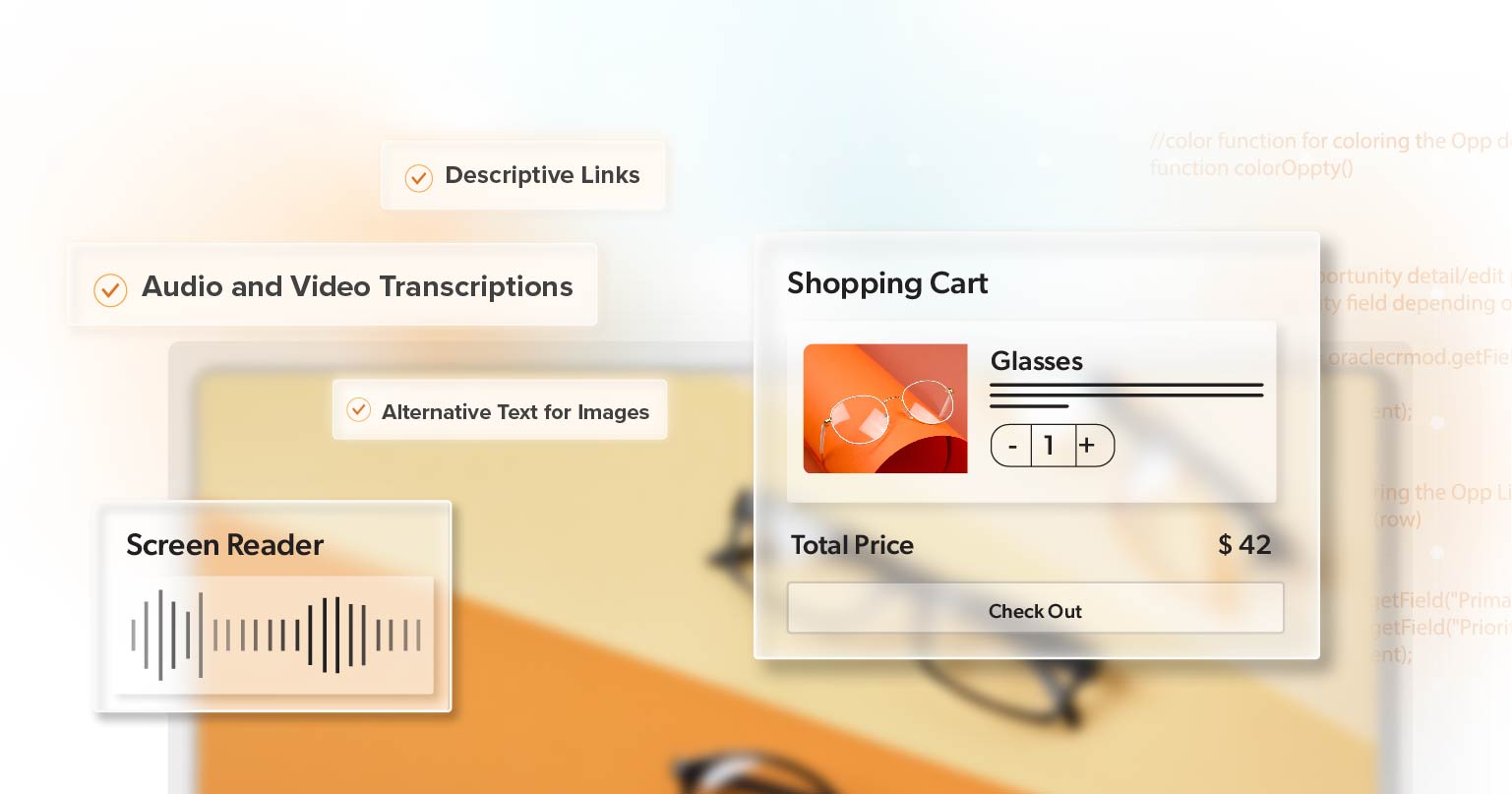In today’s digital age, ensuring that your website is accessible to everyone is more important than ever. WebAIM’s Screen Reader Survey #10 offers valuable insights into how people with disabilities use screen readers, which can help you make your website more accessible. If you’re an IT director, company owner, or anyone involved in managing a website, understanding these takeaways can help you improve your site’s digital accessibility and ensure it meets standards like Web Content Accessibility Guidelines (WCAG).
Targeted Demographic: Who Uses Screen Readers?
The WebAIM Screen Reader Survey #10 highlights a diverse group of people who use screen readers. These users come from various backgrounds and have different needs, but they all rely on screen readers to access content online. Knowing your audience is vital to making your website accessible. Here is a breakdown of who these users are:
- People with Visual Impairments: This is the largest group of screen reader users, with 76.6% of respondents being visually impaired. They might have complete blindness or low vision that prevents them from reading text on a screen. Screen readers convert text into spoken words for these individuals, allowing them to navigate and understand web content.
- People with Learning Disabilities: Some users with learning disabilities find screen readers helpful. They might have difficulty processing written text or need assistance with comprehension. Screen readers can help by reading text aloud and breaking it down into more manageable parts.
- Older Adults: As people age, they may experience vision loss or other difficulties that make screen reading challenging. Older adults may use screen readers to compensate for reduced vision or cognitive changes that affect their ability to interact with digital content.
- People with Physical Disabilities: Some users with physical disabilities that affect their ability to use a mouse or keyboard may rely on screen readers to navigate websites. They might use adaptive technology to interact with their devices, making screen readers an essential tool for accessing web content.
Targeted Age: Understanding the Age Range
The survey also reveals insights into the age range of screen reader users. While screen readers are crucial for users of all ages, certain age groups use them more frequently:
- Younger Users: Younger users with disabilities are increasingly tech-savvy and may use screen readers alongside other assistive technologies. They often expect modern websites to be accessible and are quick to notice when accessibility features are lacking.
- Middle-Aged Users: This group may include people who have acquired disabilities later in life or who are managing long-term conditions. They often need screen readers to access work-related or personal online content.
- Older Adults: As mentioned earlier, older adults may use screen readers due to age-related vision loss or other issues. This demographic is growing, making it essential for websites to cater to their needs.
Understanding the age range of screen reader users can help you design your website in a way that accommodates different life stages and technological preferences.
Disabilities and Disability Types: Types of Disabilities Addressed
Screen readers are used by individuals with a range of disabilities. Let’s take a closer look at the types of disabilities that screen readers help address:
- Visual Impairments: This includes both complete blindness and low vision. Screen readers convert on-screen text into speech, making content accessible to users who cannot see it. For users with low vision, screen readers can be combined with other assistive technologies, such as screen magnifiers.
- Cognitive Disabilities: Users with cognitive disabilities might struggle with memory, attention, or processing information. Screen readers can assist by reading text aloud, which can make it easier for these users to understand and retain information.
- Motor Disabilities: Individuals with motor disabilities might have difficulty using a keyboard or mouse. Screen readers can help by allowing users to navigate websites using voice commands or other adaptive technologies.
- Hearing Impairments: While screen readers are primarily used by people with visual impairments, some individuals with hearing impairments might also use them. For example, screen readers can be used in conjunction with other assistive technologies to provide a complete experience for users with multiple disabilities.
The Importance of Digital Accessibility
Understanding these demographics and disability types underscores the importance of digital accessibility. Web accessibility ensures that your website can be used by everyone, regardless of their abilities. This is not just about compliance with standards like WCAG; it is about creating an inclusive digital environment.
This is why digital accessibility should be a priority for your business:
- Legal Compliance: Many countries, including the United States, have laws that require websites to be accessible. Failing to meet these requirements can result in legal action, which can be costly and damaging to your reputation.
- Broader Audience: By making your website accessible, you open it up to a wider audience. This includes not only people with disabilities but also those who use assistive technologies or have temporary impairments.
- Better User Experience: Accessible websites often provide a better overall user experience. Features that help screen reader users can also benefit other users, such as more straightforward navigation and more readable content.
- Enhanced Brand Image: Companies that prioritize accessibility are seen as more inclusive and socially responsible. This can improve your brand’s image and help build a positive reputation.
Making Your Website Accessible
To ensure your website meets digital accessibility standards, follow these best practices:
- Adhere to WCAG Guidelines: WCAG is the gold standard for web accessibility. They provide specific recommendations for making web content more accessible. Familiarize yourself with these guidelines and implement them on your site.
- Test with Screen Readers: Regularly test your website with screen readers to identify any accessibility issues. This can help you ensure that your content is being read correctly and that users can navigate your site effectively.
- Seek Feedback: Get feedback from actual screen reader users. Their insights can be invaluable in identifying and addressing accessibility issues that you might not have considered.
- Stay Updated: Digital accessibility is an evolving field. Keep up with the latest trends and updates to ensure your website remains compliant and accessible.
Wrapping Up
WebAIM’s Screen Reader Survey #10 provides crucial insights into who uses screen readers and how they interact with web content. By understanding the demographics, age ranges, and disability types of screen reader users, you can make informed decisions about improving your website’s digital accessibility. Adhering to WCAG guidelines and incorporating accessibility best practices will not only help you comply with legal requirements but also enhance the user experience for everyone.
For IT directors and company owners, prioritizing web accessibility is a smart move that benefits both your users and your business. By taking these insights to heart, you can create a more inclusive and effective online presence.
If you’d like to talk further about your web accessibility initiative, Schedule a Complimentary ADA Strategy Briefing with the experts at 216digital. We will help you take the steps towards web accessibility on your terms by developing a strategy to integrate WCAG 2.1 compliance into your development roadmap.