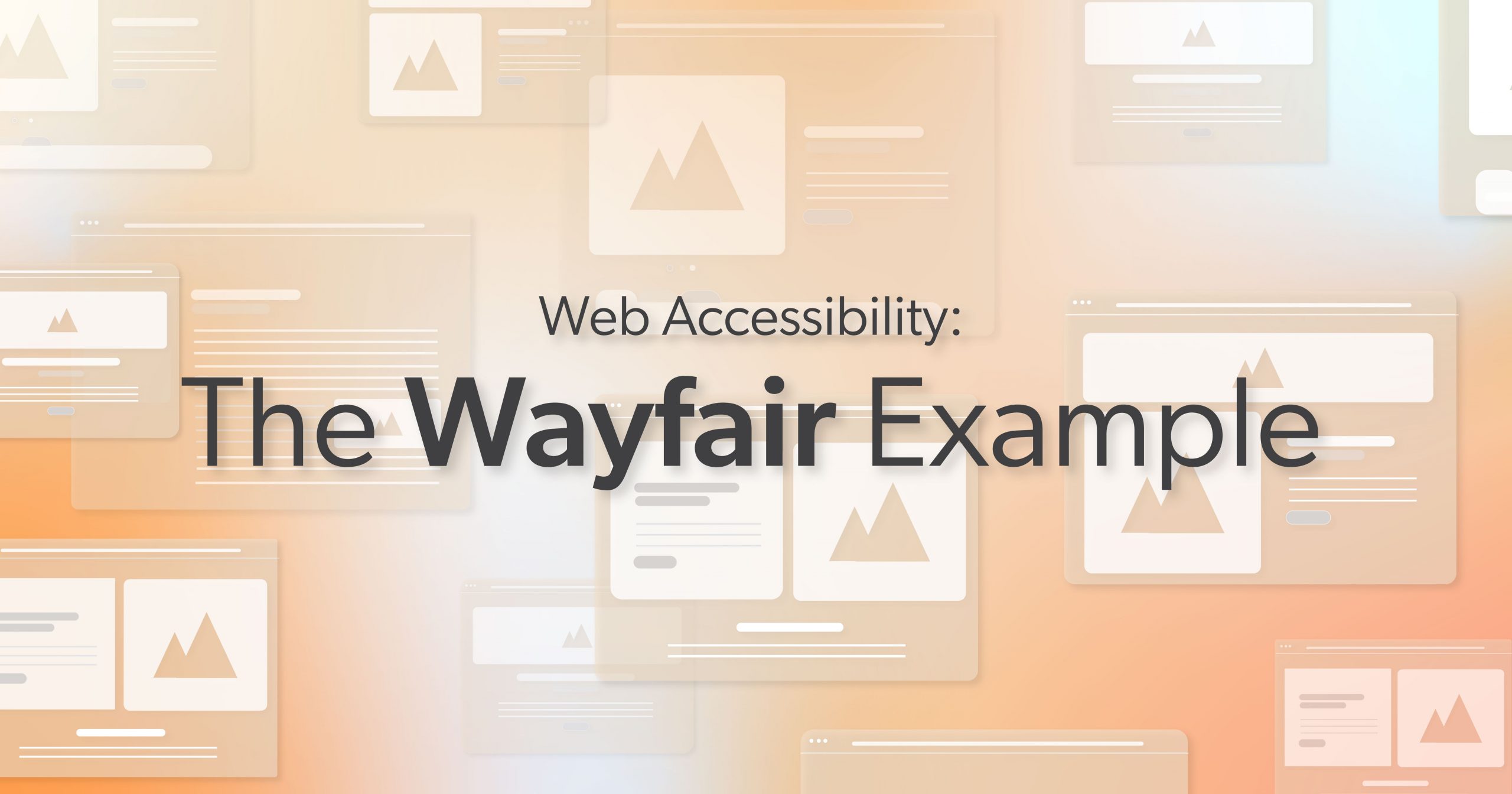Wayfair, one of the internet’s leading home goods and furniture retailers, was hit with another class action lawsuit in June. The lawsuit alleged that the company’s website was not accessible to legally blind customers.
In this legal action, Seana Cromitie, a visually impaired woman, claimed that she encountered accessibility issues while attempting to purchase a shoe rack from Wayfair’s website. These issues, she argued, denied her the same level of access to Wayfair’s online products, content, and services as sighted customers.
Cromitie’s lawsuit is part of a growing wave of web accessibility litigation filed under the Americans with Disabilities Act (ADA). But what can business owners learn from Wayfair’s recent allegations and the dangers of ignoring web accessibility?
Below, we’ll discuss the plaintiff’s claims, providing tips for avoiding and responding to ADA demands.
The Americans with Disabilities Act
The Americans with Disabilities Act (ADA) is a civil law designed to protect the rights of people with disabilities in all areas of public life. While it doesn’t specifically mention websites, the courts have made it clear that the ADA applies to websites, whether they’re owned by government agencies or private businesses.
In July 2023, the Department of Justice (DOJ) suggested a new rule to ensure that online services provided by state and local governments become more accessible under Title II of the ADA. Although Title III, pertaining to privately owned businesses, has yet to see changes, the DOJ published guidance in 2022 confirming its position that the ADA does apply to websites, stating:
“…the Department has consistently taken the position that the ADA’s requirements apply to all the goods, services, privileges, or activities offered by public accommodations, including those offered on the web.”– US Department of Justice | Guidance on Web Accessibility and the ADA (2022)
– US Department of Justice | Guidance on Web Accessibility and the ADA (2022)
Failure to do so can result in legal action, as Wayfair’s recent case demonstrates. But what are the legal standards for ADA compliance?
For an in-depth look at the proposed changes to Title II of the ADA, check out our article “The ADA’s New Shift Towards Web Accessibility”
Title III and WCAG
Due to the DOJ’s delay in releasing technical standards for web accessibility, confusion has emerged among businesses and website owners about what is required for ADA compliance.
As a result, the DOJ often refers to the Web Content Accessibility Guidelines (WCAG) as the standard for ADA web compliance. The DOJ has even joined lawsuits against businesses and organizations that have failed to meet the WCAG standards.
However, Title III of the ADA has no legal standard for web accessibility— even achieving WCAG 2.1 AA conformance does not fully protect you from lawsuits.
So, how can businesses close the door to potential litigation? Let’s take another look at Wayfair’s June court case.
Background to the Wayfair’s 2023 ADA Case
The plaintiff, Seana Cromitie, asserts that Wayfair’s website falls under the definition of a public accommodation in Title III of the ADA. Therefore, it is considered discriminatory and illegal to deny people with disabilities access to the same products and services offered to others.
The 2023 court case centers on issues that made Wayfair’s website challenging for screen reader users. Screen readers are essential tools for users with visual impairments, as they provide an auditory interpretation of the website’s content. However, Wayfair’s website lacked the necessary features to accommodate these users.
Wayfair’s Web Accessibility Barriers
The class action complaint cites several specific issues with Wayfair’s website. These key issues include:
- Missing alternative text (or alt text): Alt text is vital for users to understand what an image looks like and its function on a website. Wayfair’s website had numerous images without meaningful alt-text, making them incomprehensible to visually impaired visitors.
- Incorrectly Formatted Lists: Screen readers rely on well-structured lists for proper navigation. When the lists aren’t correctly formatted, the screen readers might read items in the wrong order or convey the list incorrectly, making it challenging for users to understand the content and move around the site.
- Unannounced Pop-ups: Pop-up windows on the website without proper announcements caused confusion for screen reader users, hindering their navigation and comprehension.
- Broken and “empty” hyperlinks: Broken links can disrupt the user’s experience by not explaining where the link or image will lead. This can frustrate users and make accessing various parts of the website challenging.
- Missing Keyboard Navigations: Requiring a mouse for specific actions creates barriers for people with motor impairments or those who rely on keyboards or other assistive tools.
Unfortunately, these barriers are widespread, leaving millions of businesses unknowingly open to frivolous lawsuits.
Common Web Accessibility Barriers
In their annual analysis of the top 1 million website home pages, WebAIM (Web Accessibility In Mind) found that 96.3% of home pages had detectable failures of WCAG.
According to their finding, many of the same barriers cited in Wayfair’s case appear in their top WCAG 2 failures, including 58.2% of homepages missing alt text for images, while 50.1% had empty links. However, both of these barriers can take seconds to remove.
Suppose businesses recognize their mistakes early and make immediate changes. In that case, the cost to correct these barriers won’t accumulate or cost as much later. Remediating thousands of issues on an e-commerce website will require a substantial investment while building for accessibility will cost much less over time.
No Business is Too Small
While Wayfair is a major retailer, small businesses are also covered by Title III of the ADA. They are responsible for providing web content that works for all users, regardless of their abilities.
In fact, smaller companies with revenues under $25 million have been frequent targets. They accounted for 77% of ADA non-compliance cases in the first half of 2023, and many plaintiffs allege the same issues cited in the Wayfair class action case.
So, what steps can your website take to ensure ADA compliance?
A Step Towards Web Accessibility
Making sure your website is web-accessible is not only a legal requirement but also a moral and business imperative. This may involve working with web accessibility experts to conduct an audit and any necessary changes.
Here are some steps you can take to improve your web accessibility:
- Conduct a web accessibility audit: Conduct a comprehensive web accessibility audit to identify all web accessibility barriers.
- Make a plan: Familiarize yourself with WCAG’s guidelines and work to meet or exceed their standards. Address the issues identified in the audit, prioritizing the most critical issues first.
- Consider a dedicated accessibility team: Partner with an accessibility team to oversee ongoing web accessibility efforts and ensure compliance with ADA requirements.
- Train and Education: Educate staff on WCAG best practices and how to maintain accessibility standards moving forward.
- Regular Monitoring: Continuously monitor your website for accessibility issues and address them promptly.
- Stay up-to-date: Stay informed about ADA web accessibility requirements and update websites and apps as needed.
Start Your Journey to ADA Compliance
The recent lawsuit against Wayfair is a stark reminder of the importance of web accessibility under the Americans with Disabilities Act (ADA). It’s not just a legal requirement; it’s a moral and business imperative—no matter the size of your business, accessibility matters. The case of Wayfair demonstrates the very real risks of ignoring web accessibility and the potential for costly legal action.
Whether you want to protect against a frivolous ADA accessibility lawsuit or become WCAG 2.1 AA compliant, 216digital has you covered. After years of analyzing ADA lawsuits, we’ve discerned the tactics used by law firms to pinpoint websites for groundless ADA claims and how to protect businesses against them. Our team of accessibility experts can also develop strategies to integrate WCAG 2.1 compliance into your development roadmap on your terms.
Don’t wait for a lawsuit to push you into action. Schedule a Complimentary ADA Strategy Briefing with 216digital to take the first step towards website accessibility.