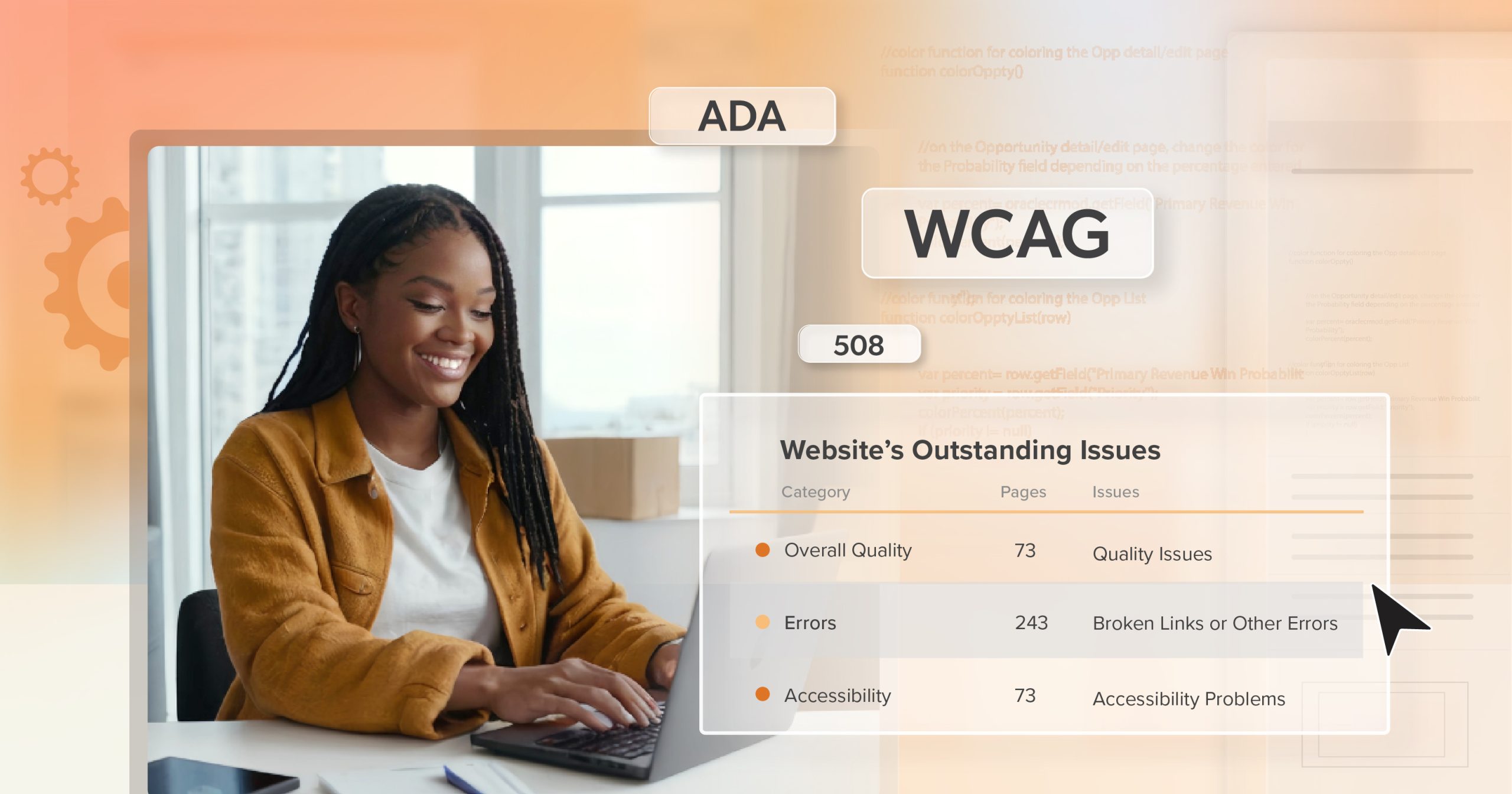For many small business owners, the word lawsuit evokes images of high-stakes corporate battles—teams of lawyers in conference rooms, million-dollar settlements, and brands big enough to weather the storm.
But in reality, the wave of web accessibility lawsuits sweeping across the U.S. often hits much smaller targets.
In recent years, small businesses—local cafés, independent retailers, family-run service providers—have found themselves on the receiving end of legal complaints claiming their websites are inaccessible to people with disabilities. These cases don’t usually come with a warning. They arrive as letters in the mail, full of legal language and urgent deadlines, leaving owners stunned and scrambling to respond.
Unlike large corporations with compliance departments and legal reserves, small business owners are often left to figure it out on their own—what went wrong, what the law actually says, and how to move forward without breaking the bank.
And while the circumstances can feel unfair, one truth is clear: web accessibility lawsuits aren’t going away. Understanding why they happen and what you can do to prevent them is the best way to protect your business—and your peace of mind.
Why Small Businesses Are Being Targeted
The Rise of Web Accessibility Lawsuits
The Americans with Disabilities Act (ADA) was enacted in 1990 to prohibit discrimination against people with disabilities in public spaces. When it was written, the internet wasn’t yet a part of everyday life—but times have changed.
Today, many courts interpret websites as “public accommodations,” putting them under the same umbrella as physical storefronts. That interpretation has opened the door for an entirely new wave of lawsuits.
Some are filed by individuals who genuinely struggle to access websites using assistive technologies like screen readers. Others, however, are part of a broader trend: serial filings from the same plaintiffs and attorneys across multiple states. These suits often focus on small businesses because they’re seen as more likely to settle quickly.
To many business owners, it feels like an ambush. One day, you’re updating your menu or uploading new photos. Next, you’re being told your website violates federal law.
Why Small Businesses Feel It More
For large companies, web accessibility lawsuits might be just another line item in the budget. But for small businesses, even a single case can threaten financial stability.
Legal fees, settlements, and remediation costs can easily climb into the tens of thousands of dollars. That’s not counting the time and emotional energy spent dealing with it. Some owners describe the experience as “devastating,” especially when they didn’t even know they were noncompliant in the first place.
Part of the problem is clarity—or rather, the lack of it. There’s no single, government-issued checklist for web accessibility. While WCAG (Web Content Accessibility Guidelines) serves as the global standard, it can be difficult to interpret for non-technical teams. This uncertainty leaves small businesses vulnerable to opportunistic legal action and inconsistent enforcement.
Common Accessibility Pitfalls That Trigger Lawsuits
Accessibility isn’t just about how your site looks—it’s about whether everyone can use it.
Here are the issues most commonly cited in web accessibility lawsuits:
- Missing alternative text on images leaves screen reader users without context.
- Low color contrast makes text hard to read for people with visual impairments.
- Missing or mislabeled forms prevent users from submitting contact or checkout forms.
- Keyboard traps, where menus or modals can’t be navigated without a mouse.
- Videos without captions exclude users who are deaf or hard of hearing.
- Inconsistent heading structures, which confuse those relying on assistive tech.
Each one might seem minor in isolation—but together, they can make a site frustrating or even impossible to use for some visitors. And in legal terms, that can be enough to establish discrimination.
The Danger of Reactive Fixes
When that demand letter lands, panic is a natural response. The instinct is to fix things—fast. But rushing into patchwork solutions can backfire.
Reactive fixes often lead to:
- Rushed, costly work. Under pressure, businesses may implement quick fixes or install accessibility overlays. These promise “instant compliance” but often introduce new accessibility barriers.
- Repeat lawsuits. A settlement doesn’t guarantee safety. If underlying issues persist, another plaintiff can file again.
- Operational disruption. Time spent dealing with attorneys and developers means less time running your business.
- Reputation damage. Web accessibility lawsuits can spread quickly online, leading customers to question your values or professionalism.
A reactive mindset puts out today’s fire—but it doesn’t build long-term resilience.
A Practical Path Forward
The good news: accessibility doesn’t have to be overwhelming or financially crushing. A thoughtful, steady approach can protect your business and make your site stronger for every customer.
1. Start with a Risk Assessment
You can’t fix what you don’t know. Begin with an accessibility audit to see where you stand.
Automated tools can catch obvious issues like missing alt text or broken labels, while manual testing—especially by someone familiar with assistive tech—uncovers deeper usability problems.
Focus on the most impactful changes first: navigation, forms, buttons, and media. You don’t need to be perfect on day one, but you do need a plan.
2. Be Wary of “Quick Fix” Tools
Accessibility overlays and plug-ins often advertise themselves as easy, one-click solutions. Unfortunately, courts have already ruled that these tools do not equal compliance.
They may mask issues visually, but they rarely address the root cause in your site’s code or structure. Instead, invest your time in meaningful remediation—updates to templates, alt text, ARIA labels, and keyboard navigation. Those changes last.
3. Make Accessibility an Ongoing Habit
Accessibility isn’t a box you check once—it’s a standard you maintain.
Treat it like any other part of your content process:
- Add alt text when uploading new images.
- Check contrast when designing new banners.
- Test your forms after updates.
By embedding accessibility into daily operations, you avoid regressions and build muscle memory for future projects.
4. Document Your Efforts
Intent matters. If you’re ever challenged, showing proof of good-faith efforts can go a long way.
Keep records of audits, remediation steps, developer training, or accessibility statements. These documents show that you’re working toward compliance—not ignoring it. Courts tend to look more favorably on businesses that can demonstrate ongoing commitment, even if their site isn’t perfect yet.
5. Bring in Expert Support
Some accessibility barriers—especially those involving ARIA attributes, dynamic content, or complex UI elements—require specialized expertise. Partnering with an experienced accessibility consultant or development team ensures your fixes are accurate, lasting, and compliant.
Think of it like hiring a professional accountant during tax season. You could try to do it yourself, but expert guidance saves you from costly mistakes later.
The Upside: Accessibility as an Advantage
Many businesses come to accessibility through fear of web accessibility lawsuits—but stay for the benefits.
Accessibility isn’t just risk management. It’s good business.
- More customers. Over 70 million Americans live with a disability, representing nearly $490 billion in disposable income.
- SEO gains. Search engines reward clear structure and descriptive text—two cornerstones of accessibility.
- Better user experience. Simplified navigation and cleaner layouts make your site easier for everyone to use.
- Future readiness. Accessibility standards continue to evolve. Starting now means you’re already ahead of the next update.
When you approach accessibility as an investment in usability—not just compliance—you build trust, credibility, and customer loyalty.
A Message of Reassurance
If you’ve been hit with a lawsuit or are afraid of one coming, take a breath. You’re not alone. Thousands of small businesses are navigating the same challenges.
Yes, the system can feel unfair. But accessibility itself isn’t your enemy—it’s your opportunity to create a better experience for everyone who visits your site.
With a proactive mindset, steady progress, and expert help where needed, you can reduce risk without draining your resources.
Small, consistent improvements go further than perfection ever will.
Support, Not Scrutiny—That’s Where Change Begins
Web accessibility lawsuits have created an uneasy environment for small businesses—caught between complex rules and opportunistic claims. But the way forward doesn’t have to be reactive or defensive.
By understanding common pitfalls, focusing on meaningful fixes, and committing to accessibility as an ongoing practice, you can move from uncertainty to confidence.
Accessibility isn’t about flawless compliance overnight. It’s about inclusion, usability, and respect—for your customers, your business, and your community.
When your website works for everyone, you’re not just avoiding lawsuits.
You’re building a stronger, more resilient brand—one that welcomes every visitor, every time.
If you’re unsure where to begin or want clarity on your current risk, 216digital offers personalized ADA briefings designed to help small businesses understand their obligations, assess exposure, and chart a practical path forward.
Schedule an ADA Briefing today and take the first step toward peace of mind and long-term compliance.