Stay in Bounds and Off the Radar
Training for Lasting Accessibility
Web accessibility is a difficult concept, and very few of the concepts at hand apply to everyone. Our training experts only advise on the concepts that apply to you and your role. We see a significant improvement in maintaining compliance over time with clients who take advantage of our training service. Whether you’re a content manager, web developer, product manager, designer – or really anyone who creates and manages content on your website, Web Accessibility Training is the best way to stay under the radar.
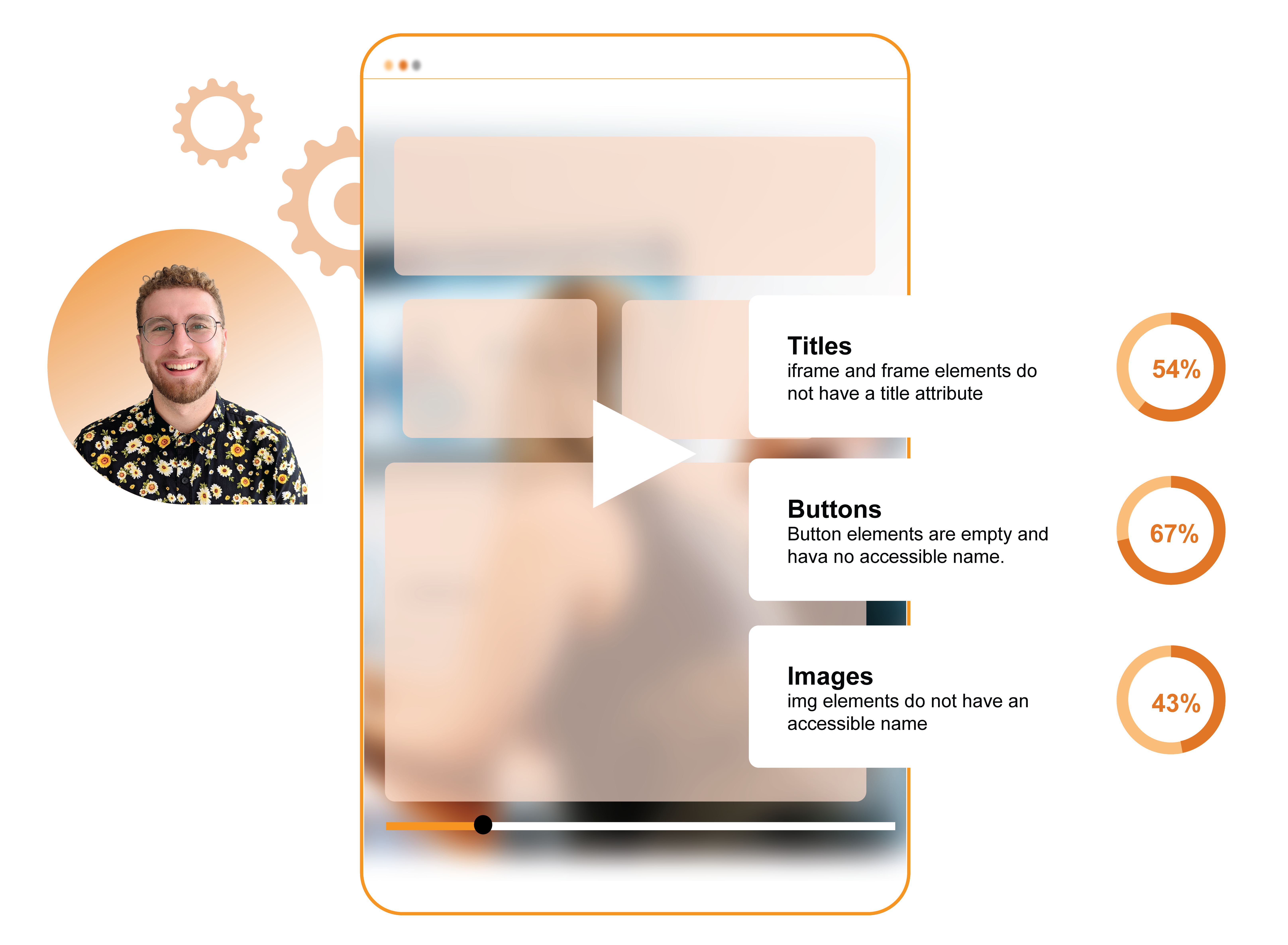
Reduce Risk of ADA Lawsuits
Improved User Experience
Increase Sales & ROI
Extend Market Reach
Boost SEO Ranking
Tailored for Your Web Accessibility Needs
What You’ll Gain from Web Accessibility Training
After your site’s accessibility remediation, our web accessibility training ensures your team is equipped to maintain compliance with confidence. Tailored to fit your unique role and needs, giving you actionable guidance that aligns with your daily responsibilities.
Our training is designed to make compliance an ongoing, manageable part of your workflow—keeping you ahead of the curve and confident in your accessibility efforts.

Personalized Training Sessions: Tailored to your specific role, covering the key aspects of accessibility that matter most for your work.

Interactive Q&A: Engage directly with the developer who worked on your project to address questions and dive deeper into practical applications
Learn What Matters Most to You
Training Topics to Fit Your Role
Our accessibility training is designed to meet the unique needs of each team—whether you’re an executive, a designer, a developer, or part of the content team. We focus on practical, role-specific guidance to help everyone contribute to a more accessible web experience.
Intro to Web Accessibility

Digital Accessibility Concepts
Content Creators & Designers
Focused Training for Every Role
Who Can Participate?
Once your web accessibility remediation project is complete, our training is open to everyone on your team. Whether you’re a content manager, web developer, product manager, or designer—if you contribute to your website, this is for you. We focus on the specific concepts that apply to your role, making web accessibility easier to grasp without overwhelming you. With our expert guidance, you’ll stay under the radar and confidently maintain compliance over time.
Who Can Participate in Training?
Executives
Web Developers
Content and Editorial
Customer Service
Legal and Compliance
Marketing
Product Development
Anyone
Have Questions, We Can Help
Frequently Asked Questions
How Does 216digital’s Web Accessibility Training Work?
Once your remediation project is complete and we’ve reviewed the outcomes together, your account executive will schedule a training session tailored to your team’s needs. The developer who handled your project will lead the remote session, focusing on the accessibility topics that are most relevant to your team’s roles and the specific barriers we identified during your project. They’ll also be available to answer any questions you may have. With your consent, the session will be recorded so you can revisit the training anytime, and we’ll provide a supplementary document to reinforce what was covered. This approach ensures your team feels confident and equipped to maintain compliance moving forward.
How Long Are Training Sessions?
Most training sessions are designed to fit into your schedule, typically lasting between 30 minutes to an hour. However, we understand that every team has unique needs, so session lengths can be adjusted based on the topics you’d like to cover. Our goal is to provide targeted, relevant guidance that supports your role, ensuring the time spent is both efficient and effective for long-term compliance
What Knowledge Do I or My Team Need Prior to Training?
You don’t need any prior knowledge before beginning our web accessibility training. Our training is designed to meet you and your team right where you are. Whether you’re completely new to web accessibility or have some experience, our experts will guide you through the essentials that matter most to your specific role. With a focus on practical, relevant concepts, we make sure that everyone—whether a content manager, designer, developer, or product manager—feels confident and prepared to apply accessibility best practices right away.
Why Accessibility Training Important?
Understanding User Needs
Accessibility training helps you understand the diverse needs of your users. By learning about the different types of disabilities and how they affect how people interact with digital content, you can create more inclusive websites.
Staying Up-to-Date with Best Practices
The field of digital accessibility is constantly evolving. New technologies and standards are continually being developed to improve accessibility. Accessibility training ensures you stay up-to-date with the latest best practices and guidelines.
Improving Technical Skills
Accessibility training can enhance your technical skills as a developer. You’ll learn to implement accessibility features, such as alt text for images, keyboard navigation, and screen reader compatibility. These skills enhance your website and make you a more versatile and valuable developer.
Avoiding Legal Issues
As mentioned earlier, there are legal requirements for web accessibility. Accessibility training helps you understand these laws and helps avoid frivolous lawsuits. Being proactive can help you avoid legal issues, associated costs, and reputational damage.
We Completed Our Training, But We Have Fallen Over Threshold, Can We Reach Back Out?
Absolutely! We’re here as an ongoing resource whenever you or your team needs support. Whether it’s answering a quick question, scheduling a conversation with one of our developers, initiating a check-up project, or enrolling in our ongoing monitoring service, we’re committed to helping you maintain accessibility. Our goal is to make sure you always have the tools and guidance you need to stay compliant with ease. Just reach out, and we’ll tailor our support to suit your needs.
